Philips CD 630 User Manual
Page 8
Attention! The text in this document has been recognized automatically. To view the original document, you can use the "Original mode".
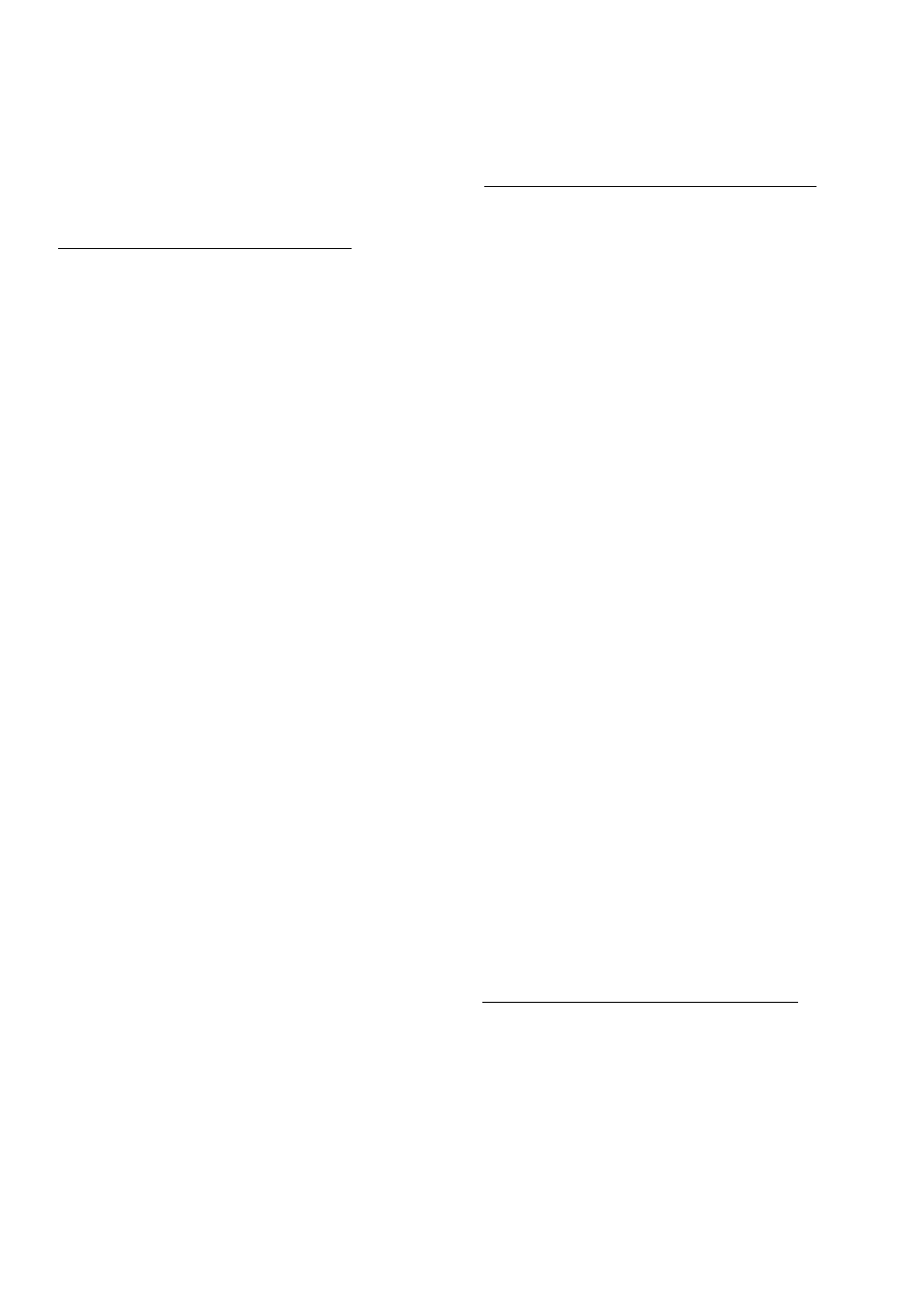
PLAYING THE PROGRAMME
• Press PLAY/REPLAY.
> PROGRAM PM Y lights up and playback starts with the first
number of the programme.
All keys can be used during programmed play. Search for a
particular passage is only possible within the track being piayed.
As soon as you reach the beginning of the track, BEGIN OF NR
lights up: when you reach the end the track, END OF NR lights up.
As long as the player is in the direct programming mode you can
continue to add to the programme during playback. When
STOP/CM is pressed or when the programme has been played,
the disc stops, but the programme remains stored. The pro
gramme will be erased when you open the tray or if you press
STOP/CM twice in succession during playback._____________
FAVOURITE TRACK SELECTIONS (FTS)
For each disc you can store two programmes in the player’s
permanent (FTS) memory.
Your favourite track selections of a given disc can then be called
up and played whenever you wish.
The selections will remain stored in the FTS memory even if you
piay the entire disc or compile a different programme from it.
The number of discs which can be stored in the FTS memory
depends on the number of tracks in each programme.________
STORING A FAVOURITE TRACK SELECTION
• Compiieyourprogramme as described inthe PROGRAMMING
section.
• Press FTS 1.
> FTS MEMO 1 starts fiashing.
• Press STORE.
> STORED lights up, followed by the ranking number of this
programme.
> The selection is now stored in the FTS 1 memory under this
ranking number.
If you wish to store a further selection from the same disc:
• Press STOP/CM. (If you have stored the first programme
during piayback you must press STOP/CM twice.)
• Compiieyourprogrammeas described inthe PROGRAMMING
section.
• Press FTS 2.
> FTS MEMO 2 starts flashing.
• Press STORE.
> STORED lights up, followed by the ranking number of this
programme.
> The selection is now stored in the FTS 2 memory under this
ranking number.
Note!
- If a selection of a particular disc had already been stored, then
it is automatically erased and the new selection is stored under
the old ranking number.
- If NO SPACE appears after you have pressed STORE, then the
FTS memory is full: you must erase one or more old FTS
programmes to make room to store the new programme.
- If AfOPROGRAMappears afteryou have pressed STORE, then
no programme has been compiled first.
FTS PROGRAMMED PLAY
• Press FTS 1 or FTS 2.
> FTS MEMO 1 or FTS MEMO 2 starts fiashing.
• Press PLAY/REPLAY.
> FTS MEMO 1 or FTS MEMO 2 now lights up continuousiy.
> PROGRAM PMYlights up and the chosen selection wili now be
played.
If NOTIN FTS 1, NOTIN FTS 2 or NO FTS FOUND appears, no
favourite selection has been stored.
• Press STOP/CM twice if you wish to revert to normal play.
All keys can be used while a favourite selection is being played.
Search for a passage is only possible In the track which is being
piayed. As soon as you reach the beginning of the track, BEGIN
OF NR iights up; when you reach the end the track, END OF NR
lights up.
As long as the player is in the direct programming mode you can
continue to add to the programme during piayback.
