Philips CD 630 User Manual
Page 7
Attention! The text in this document has been recognized automatically. To view the original document, you can use the "Original mode".
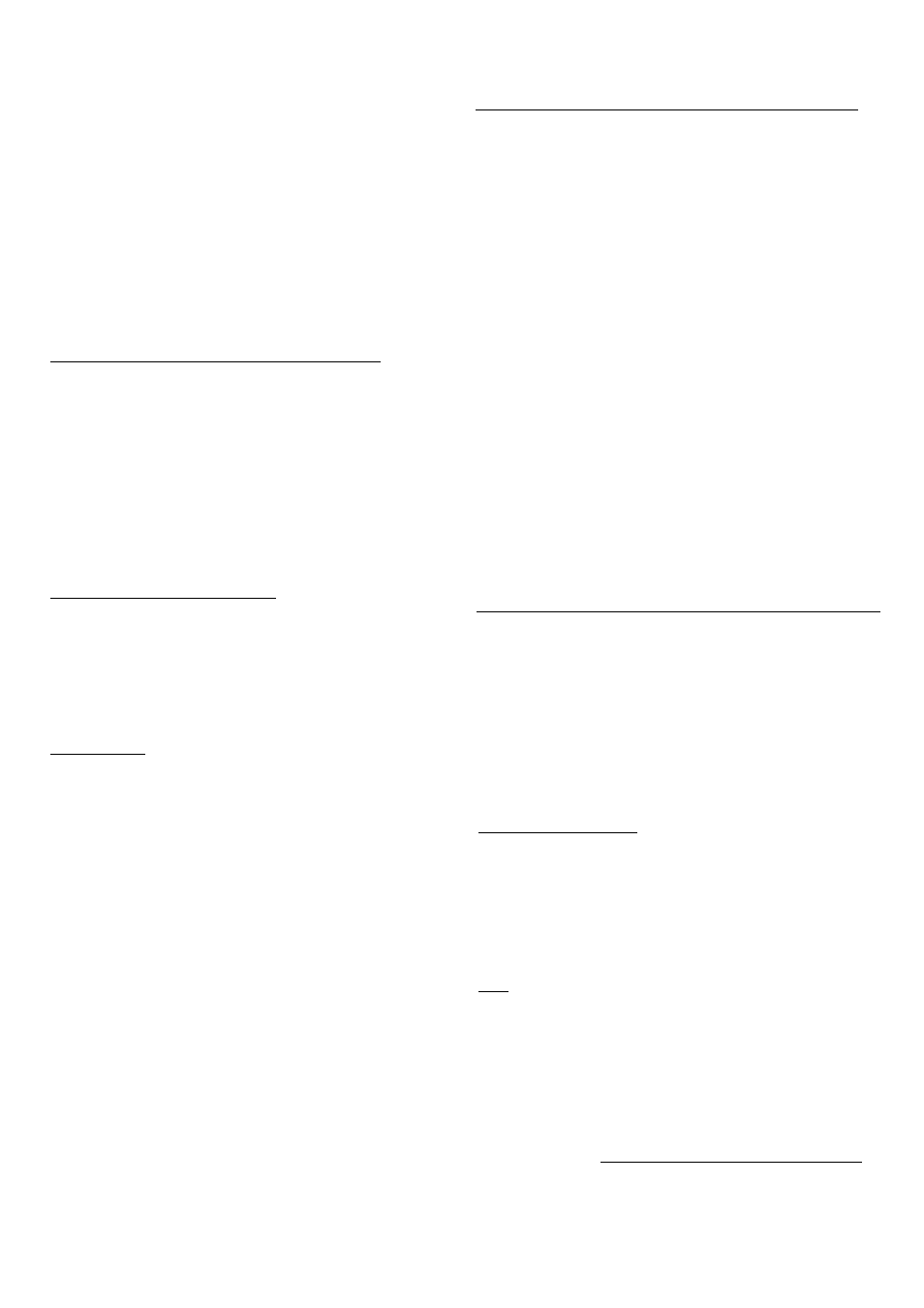
BRIEFLY INTERRUPTING PLAYBACK/HOLDING PLAY AT THE
START OF A DISC, TRACK OR PASSAGE (PAUSE)
To briefly Interrupt playback
• Press PAUSE.
> The PAUSE indication iights up.
> The sound stops but the disc continues to spin.
• Press PAUSE again to restart.
> The PAUSE indication now goes out.
> Piay restarts at the point where it was interrupted.
Holding play at the start of a disc, track or passage
You can go to any place on the disc and hold it by pressing PAUSE
before:
- starting to play the disc;
- going back to the beginning of a track;
- selecting another track or index number;
- searching for a particular passage;
- beginning with a particular track or index number;
- playing the disc in random order.
Press PAUSE again to start play at the chosen place.________
REPEATING A PASSAGE ('A-B’)
• During play press 'A-B' at the required starting point.
> The REPEAT A indication lights up, while ’B’ flashes.
• Press ’A-B’ again at the required stopping point.
> The ’B’ indication now lights up continuously.
> The passage between points A and B will now be replayed
continuously.
• Press ’A-B’ again to stop repeat.
> The REPEAT A-B indication goes out and play continues as
normal.
To find the starting and stopping points quickly, you can use the
CURSOR » key.
The repeating of a passage can also be stopped by pressing
STOP/CM, OPEN or OPEN/CLOSE._____________________
REPEATING THE DISC (REPEAT)
• Press REPEAT before or during playback.
> The REPEAT indication lights up.
> The disc will now be repeated continuously.
• Press REPEAT again to stop repeating.
> The REPEAT indication goes out.
> The disc will play on to the end and then stop.
Repeating can also be stopped by pressing STOP/CM, OPEN or
OPEN/CLOSE.______________________________________
STOPPING PLAYBACK
(STOP/CM. OPEN or OPEN/CLOSE)
• Press STOP/CM if you merely wish to stop.
> The PMYindication goes out, the indication 8 CM DISC or 12
CM DISC lights up, followed a few moments later by DISC
READY.
> The display shows the number of tracks and the total playing
time of the disc.
• Press OPEN or OPEN/CLOSE if you wish to stop and take out
the disc.
> TRA Y OPEA/lights Up, followed a few moments later by INSERT
DISC.
PROGRAMMING
\
By programming the player you can play up to 30 tracks of a disc
in any required sequence. If you exceed the maximum of
30 tracks, ERROR lights up. Index numbers cannot be stored.
STORING A PROGRAMME
Before play
• Press PROGRAM/PLAY.
> PROGR lights up under DIRECT; the player is now in the direct
programming mode. Every track number you now key in is
directly included in the programme.
• Key in the first number you wish to programme.
> The number appears under TRACK.
> The number lights up on the number indicator; it has now been
stored.
• Store each of the remaining track numbers required in the same
way.
> Every time you store a track number, you will see the number of
tracks under TRACK and the playing time of your programme
underTRACKTIME. if the programme is longerthan 99 minutes
and 59 seconds, then ’— : —’ lights up. The number indicator
always shows what numbers have been stored.
During play
•
Put the player in the direct programming mode using
PROGRAM/PLAY.
> PROGR lights up under DIRECT.
> Every track number which you now key in is directly included in
the programme.
> The number indicator always shows what numbers have been
stored.
Note!
As soon as you have entered the first number, PROGRAM PLAY
lights up and play continues with the programmed track numbers.
STORING TRACK NUMBERS USING SCAN
• Press SCAN before or during play.
> SCANNING lights up.
> If the tray is open, it will now close.
> The first 20 seconds of each track are played in turn.
• Press STORE at each track you wish to include in the pro
gramme.
> The number appears on the track number indicator; it has now
been stored.
> The player immediately starts to play thefirst20 seconds of the
next track.
Here too, you canfirstpress FAST if you only wantto hearthefirst
10 seconds of each track.______________________________
CHECKING THE PROGRAMME
• Press REVIEW.
> The PROG REWElVindication lights up.
> All the numbers appear in the programmed sequence under
TRACK.
If/VO PROGRAMlights up, this means that no track numbers have
yet been stored.
You can check a programme priorto, during or after programmed
play-_______________________________________________
ERASING A TRACK NUMBER FROM THE
PROGRAMME OR THE ENTIRE PROGRAMME
• Press REVIEW before or after programmed play.
> The PROG REWEM/indication lights up.
> All the numbers appear in the programmed sequence under
TRACK.
• Press CLEAR as soon as the number you wish to erase
appears.
> The number disappears from the number indicator.
• Press STOP/CM if you wish to erase the entire programme.
