Tone.dialing.switch.over – Uniden TRU9460 User Manual
Page 47
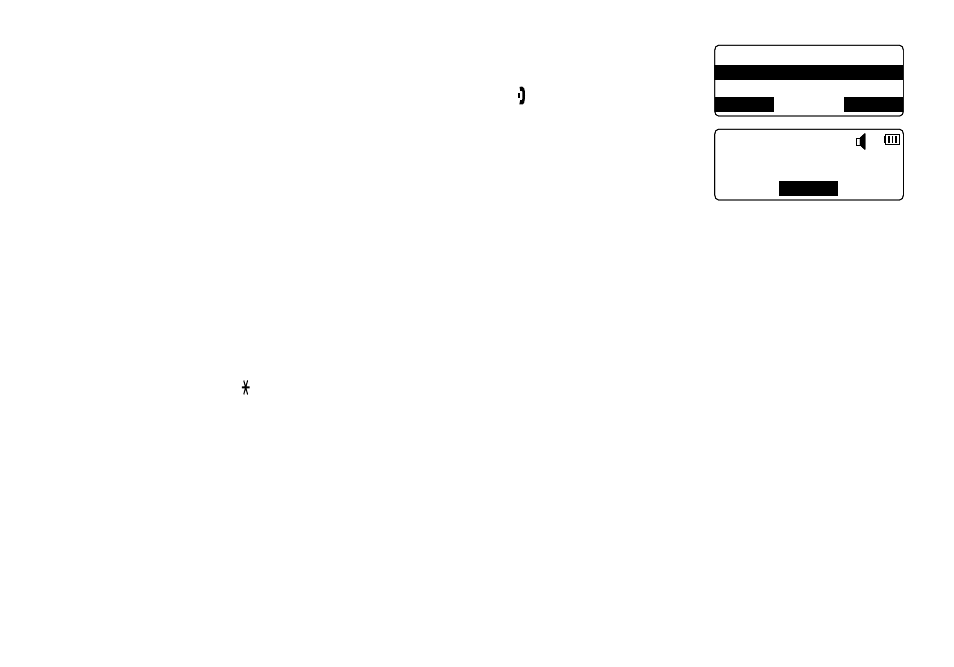
46
Press.the.
OK.soft.key..MONITOR.appears,.and.you.hear.sounds.in.the.room.
where.the.handset.is.installed.
To.turn.off.the.Room.Monitor,.press.the.
END.soft.key.or.[ ].on.either.handset.or.
return.the.handset.to.the.cradle.
If.you.want.to.prevent.other.handsets.from.monitoring.the.station,.press.the.
MENU.soft.
key.on.the.handset..Select.the.HANDSET.SETUP.menu,.and.then.the.ROOM.MONITOR.
submenu..Select.OFF.and.press.the.
OK.soft.key.
Note:.
This.feature.only.works.when.both.handsets.are.within.range.of.the.base.
If.the.party.is.out.of.range,.UNAVAILABLE.appears.in.the.display.and.the.operation.will.be.canceled.
While.a.pair.of.handsets.is.in.Room/Baby.Monitoring,.they.cannot.be.used.to.make.or.receive.calls;.however,.
other.handsets.can.still.make.and.receive.calls.normally.
Tone.Dialing.Switch.Over
If.your.telephone.company.requires.pulse.dialing,.you.can.switch.to.tone.dialing.after.the.call.connects..This.feature.
is.useful.when.you.need.tone.dialing.to.use.automated.menu.systems,.such.as.telephone.bank.tellers,.telephone.
prescription refills, customer support menus, etc. If your phone is set to pulse dialing, make your call normally. Once
your.call.connects,.press.
[
tone
].on.the.handset..Any.digits.you.enter.from.then.on.will.be.sent.as.tone.dialing..When.
this.call.ends,.the.phone.automatically.returns.to.pulse.dialing.
3)
4)
•
•
•
T o w h i c h u n i t ?
H a n d s e t # 2
H a n d s e t # 3
BACK
D E L E T E
OK
T o w h i c h u n i t ?
H a n d s e t # 2
H a n d s e t # 3
BACK
D E L E T E
OK
M o n i t o r i n g
」 」 H a n d s e t # 2
END
M o n i t o r i n g
」 」 H a n d s e t # 2
END
