Activating.the.key.touch.tone, Adjusting.the.lcd.contrast – Uniden TRU9460 User Manual
Page 20
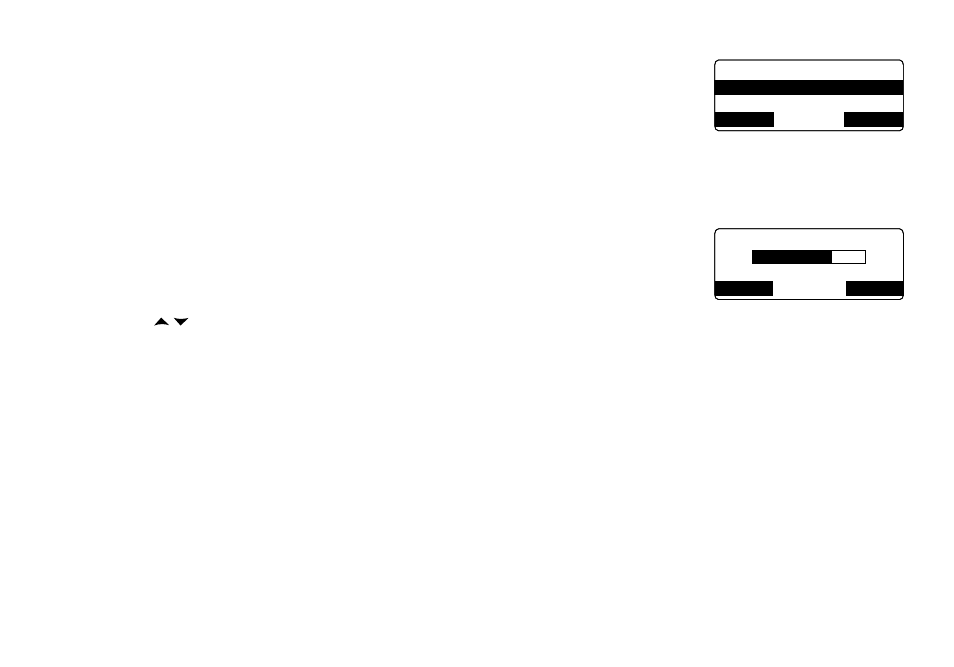
9
Activating.the.Key.Touch.Tone
Key.Touch.Tone.is.the.tone.your.keypad.makes.when.keys.are.pressed..You.can.turn.this.
tone.on.or.off.
Press.the.
MENU.soft.key..Select.the.HANDSET.SETUP.menu,.and.then.the.KEY.
TOUCH.TONE.submenu.
Move.the.cursor.to.select.ON.or.OFF.
Press.the.
OK soft key. You will hear a confirmation tone.
Adjusting.the.LCD.Contrast
Contrast.adjusts.the.handset.LCD.brightness..Choose.one.from.the.0.levels.for.opti-
mum.viewing.
Press.the.
MENU.soft.key..Select.the.HANDSET.SETUP.menu,.and.then.the.LCD.
CONTRAST.submenu.
Press.
[ / ].to.adjust.the.contrast.of.the.LCD.(0.levels.)
Press.the.
OK soft key. You will hear a confirmation tone.
)
2)
3)
)
2)
3)
K e y T o u c h T o n e
O n
O f f
BACK
D E L E T E
OK
K e y T o u c h T o n e
O n
O f f
BACK
D E L E T E
OK
L C D C o n t r a s t
‑ +
B A C K
OK
L C D C o n t r a s t
‑ +
B A C K
OK
- DSS 2475 (76 pages)
- DECT1060 (56 pages)
- DCT5260-2 (64 pages)
- DSS 7805WP (24 pages)
- DECT2088 Series (72 pages)
- 4541 (12 pages)
- DECT1560 (64 pages)
- DSS3450+1 (56 pages)
- DECT1580 Series (76 pages)
- DCX210 (36 pages)
- DSS3435+1 (72 pages)
- CLX 485 (92 pages)
- DECT1725+2 (44 pages)
- Cordless Telephone (88 pages)
- XS210 (12 pages)
- XSA650 (38 pages)
- DCT758 (76 pages)
- DECT1915+1 (63 pages)
- DECT2185 (32 pages)
- DCT7085 (76 pages)
- D1680-6 (22 pages)
- 8985 (62 pages)
- DECT4066-4 (48 pages)
- DSS 7915 + 1 WP (6 pages)
- FP106 (32 pages)
- DECT2085-4WX (68 pages)
- DSS 7815+1 (2 pages)
- XS 1415 + 1 (2 pages)
- DECT1588 Series (72 pages)
- DECT2080 (64 pages)
- CT301 (21 pages)
- XSA1255+1 (64 pages)
- DS 805 (24 pages)
- 6035 + 1 (60 pages)
- DECT2060 (56 pages)
- DCT5280 (84 pages)
- D1660 (18 pages)
- DSS 2455 (76 pages)
- CEZAI 998 (76 pages)
- XS915 (24 pages)
- FP203 (12 pages)
- DECT3080 (68 pages)
- XS1415/1415+1 (44 pages)
- DCX 640 (88 pages)
- CXA 15698 (72 pages)
