Changing.the.dial.mode – Uniden TRU9460 User Manual
Page 17
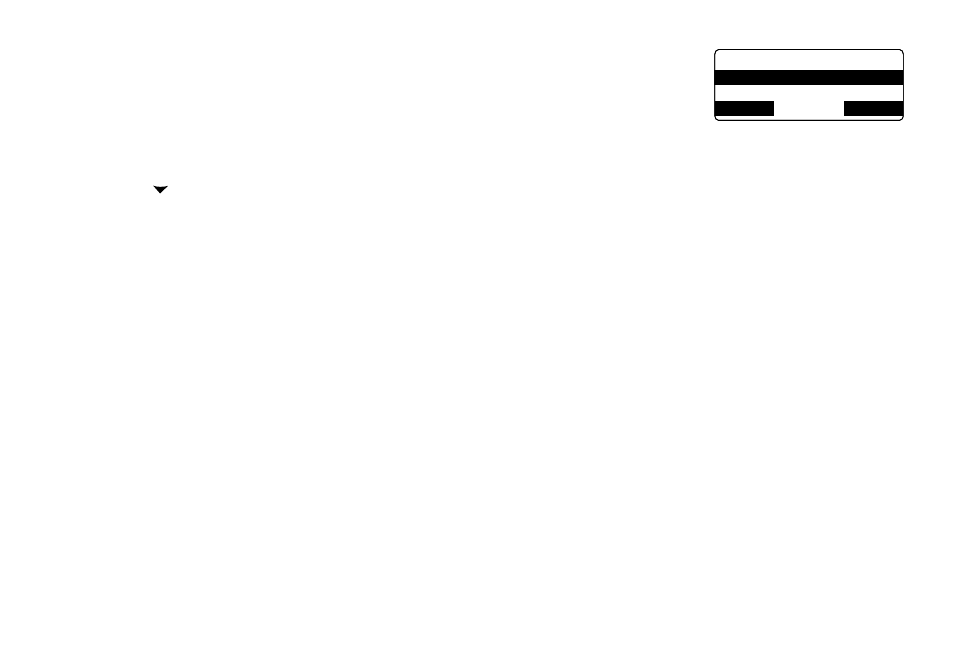
6
Changing.the.Dial.Mode
Your.phone.can.communicate.with.the.telephone.network.in.two.different.ways:.tone.dial-
ing.or.pulse.dialing..These.days,.most.phone.networks.use.a.method.called.tone.dialing,.
so.your.phone.comes.programmed.for.tone.dialing..If.your.phone.company.uses.Pulse.
dialing,.you.will.need.to.change.your.phone’s.dial.mode..If.you.cannot.connect.to.the.tele-
phone.network,.please.follow.the.steps.below.to.modify.your.phone’s.settings:
Press.the.
MENU.soft.key..Select.the.GLOBAL.SETUP.menu,.and.then.the.DIAL.MODE.submenu.
Scroll.
[ ].to.select.PULSE..(The.initial.setting.is.Tone).
Press.the.
OK soft key. You will hear a confirmation tone.
If.you.ever.need.to.change.the.dial.mode.back.to.Tone,.follow.the.same.procedure,.but.select.
TONE.in.step.2.
)
2)
3)
D i a l M o d e
T o n e
P u l s e
BACK
D E L E T E
OK
D i a l M o d e
T o n e
P u l s e
BACK
D E L E T E
OK
- DSS 2475 (76 pages)
- DECT1060 (56 pages)
- DCT5260-2 (64 pages)
- DSS 7805WP (24 pages)
- DECT2088 Series (72 pages)
- 4541 (12 pages)
- DECT1560 (64 pages)
- DSS3450+1 (56 pages)
- DECT1580 Series (76 pages)
- DCX210 (36 pages)
- DSS3435+1 (72 pages)
- CLX 485 (92 pages)
- DECT1725+2 (44 pages)
- Cordless Telephone (88 pages)
- XS210 (12 pages)
- XSA650 (38 pages)
- DCT758 (76 pages)
- DECT1915+1 (63 pages)
- DECT2185 (32 pages)
- DCT7085 (76 pages)
- D1680-6 (22 pages)
- 8985 (62 pages)
- DECT4066-4 (48 pages)
- DSS 7915 + 1 WP (6 pages)
- FP106 (32 pages)
- DECT2085-4WX (68 pages)
- DSS 7815+1 (2 pages)
- XS 1415 + 1 (2 pages)
- DECT1588 Series (72 pages)
- DECT2080 (64 pages)
- CT301 (21 pages)
- XSA1255+1 (64 pages)
- DS 805 (24 pages)
- 6035 + 1 (60 pages)
- DECT2060 (56 pages)
- DCT5280 (84 pages)
- D1660 (18 pages)
- DSS 2455 (76 pages)
- CEZAI 998 (76 pages)
- XS915 (24 pages)
- FP203 (12 pages)
- DECT3080 (68 pages)
- XS1415/1415+1 (44 pages)
- DCX 640 (88 pages)
- CXA 15698 (72 pages)
