Set motion detection, Set privacy area – Interlogix TVD-6125VE-2 User Manual User Manual
Page 15
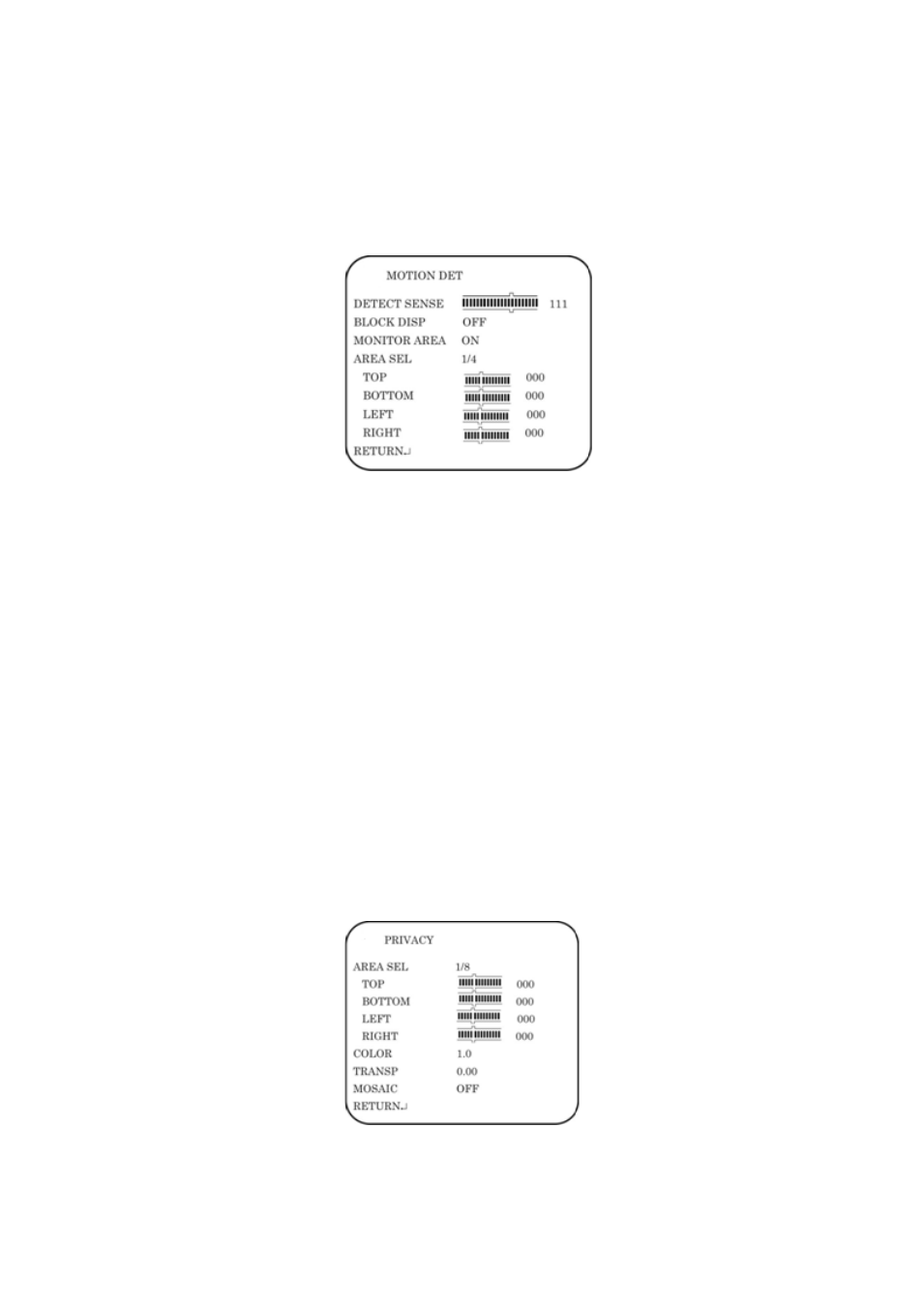
TruVision TVD-6120VE-2 / TVD-6125VE-2 Camera User Manual
13
Set motion detection
Use this function to identify when a moving object passes in front of the camera
to activate an alarm. Up to four motion detection areas can be configured, each
by size and location on-screen.
In the Setup menu, go to
Motion Det
and select the desired parameters. Default
setting is Off.
Detect sense: Set the sensitivity level for motion detection. A higher value is
more sensitive.
Block Disp: When enabled, any movement detected will be tracked on-screen.
Press Enter to enable or press the button again to cancel it.
Monitor area: When enabled, a square grid is displayed on-screen. It can only
be enabled if Block Disp is also enabled.
Area Sel: Up to four motion-sensitive areas can be set. Set the size and position
of each one.
Set privacy area
Use this function to mask out selected areas of the image. Up to eight privacy
mask areas can be configured, each by size and location on-screen.
Note: Only four privacy mask areas can be set when motion detection is
enabled.
In the Setup menu, go to
Motion Det
and select the desired parameters.
Area Sel: Up to eight privacy masks can be set. Select a mask and then set its
size and position values using Top, Bottom, Left and Right.
