Intellijel Plog 1.0 User Manual
Page 3
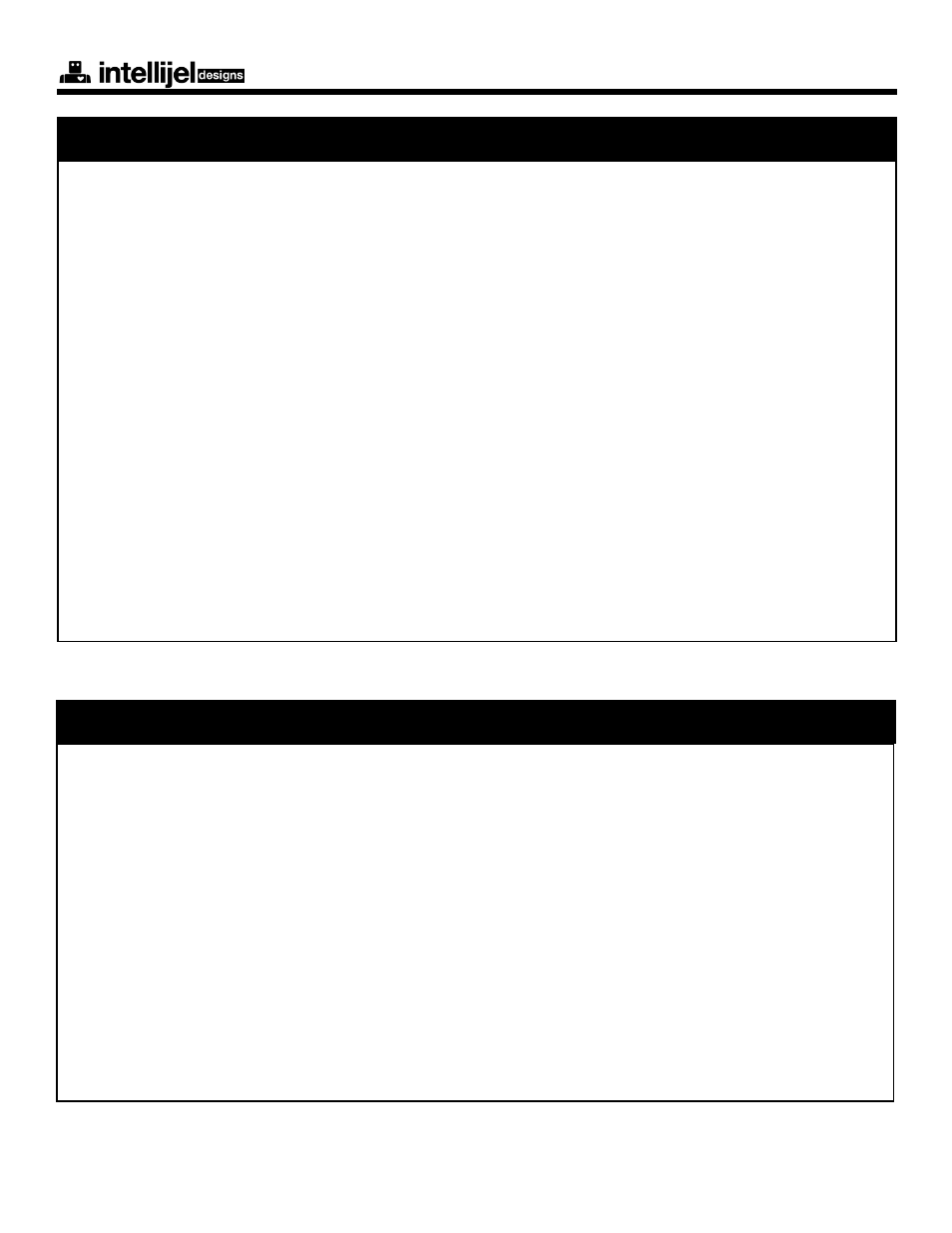
Plog rev 1.0 MANUAL
3
A - TOGGLE input to the toggle flip flop. The TRIGGER button is normalled to this input with a
switching jack.
NOTE: There is a jumper on the back of the Plog module that connects the output of logic B to the
normalled input of T.
B - OUT T this is the output of the toggle flip-flop. If in tap tempo mode this becomes the tempo
clock output (unipolar square pulses)
C - CLK clock input to the data flip-flop. OUT T is normalled to here with a switching jack.
D - DATA data input to the data flip-flop
E - OUT D output of the data flip flop
NOTE: All of the logic and trigger inputs are expecting 0-5V signals (i.e. logic level pulses/gates/
clks). However the inputs all have negative and over voltage protection. Also each input employs
a comparator with a threshold of approximately 3V. This means you can still use non-square wave
signal sources as long as they exceed the comparator threshold (i.e. the positive excursion of a
triangle wave from a VCO/LFO).
The PLOG contains two - three input Boolean logic processing blocks. These are fundamental
building blocks of all logic systems and you are encouraged to check out some of the many excel-
lent tutorials available on the web.
Althought the logic blocks are three input, the third input (Input Z) is normalled to the second input
(input Y). This allows for a the three input devices to behave like two input logic devices if you only
use the X and Y inputs. Also the X and Y inputs of logic block B are normalled to the X and Y inputs
of logic block A. This creates the option to generate outputs from two logic blocks at the same time
with only one pair of inputs.
The truth tables for operating each of the logic blocks as a three input or two input device are in the
diagrams below. On this module a logic input of 0V or GND is the equivalent of a logic LOW or ‘0’
on the truth table.
An input of 5V is the equivalent of a logic HIGH or ‘1’ on the truth table.
Front Panel - cont’d
Boolean Logic Blocks
