Intellijel Cylonix Shapeshifter v1.03 User Manual
Page 2
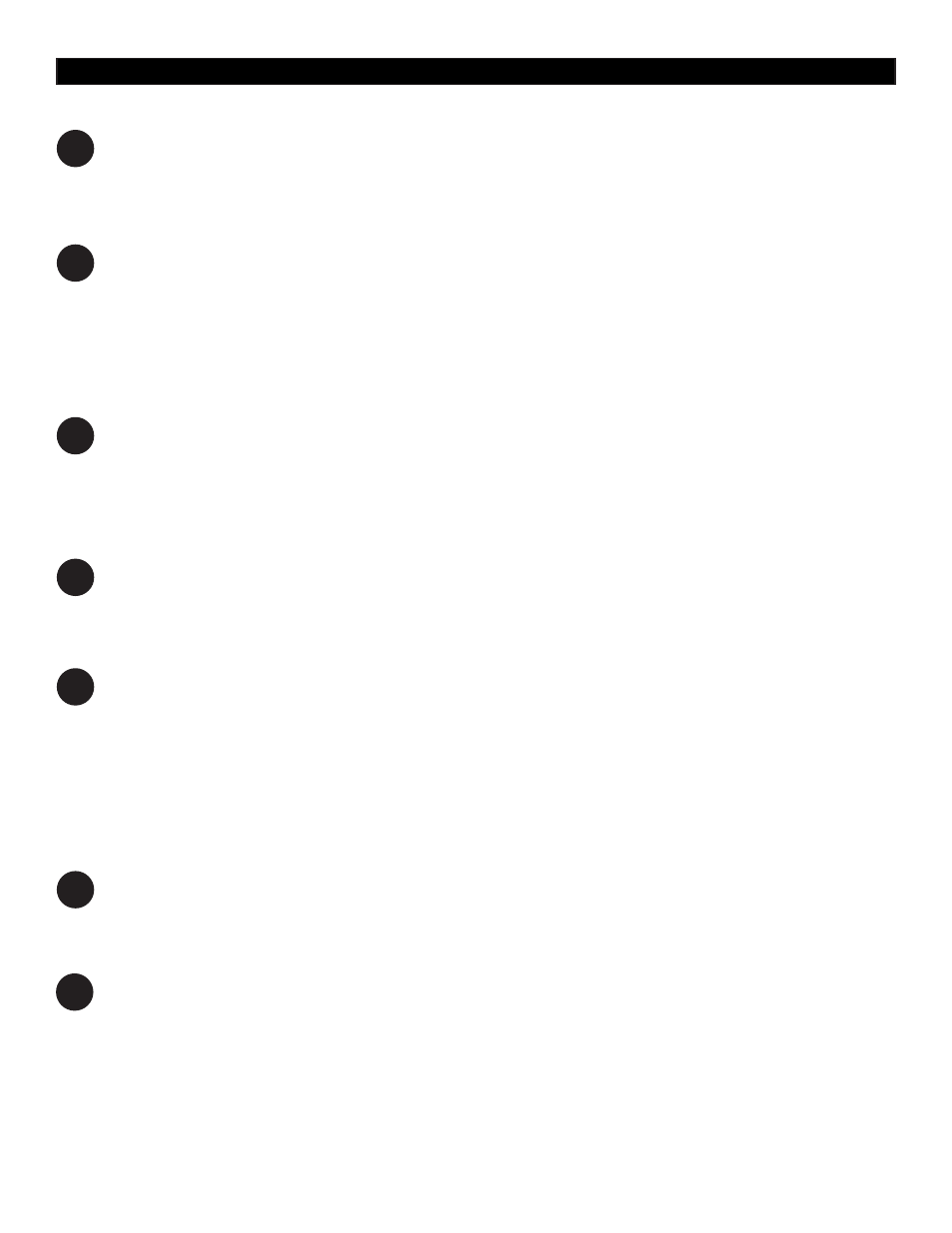
2
Front Panel Elements (numbers refer to the diagram on the first page)
MANUAL DATA INPUT - this is a rotary encoder which is used to enter data in various operation modes.
Pushing on the encoder activates a switch which enters and exits the PRESET mode. The red LED above
the encoder indicates whether or not the PRESET mode is active. When the LED is lit the PRESET mode is
active.
WAVE BANK/SAVE BUTTON - this button, when pressed, switches the rotary encoder to entry of the
active wave bank for oscillator 1 or 2. Successive presses of the buttons toggles between oscillator 1 and
oscillator 2. When bank select is active, the top line of the LCD display will show a descriptive title for
the currently selected bank. The waves corresponding to each wave bank are depcited in Appendix A.
When the module is in PRESET mode (indicated by the illumination of the red LED above the rotary en-
coder) this button has a different function - that of saving the current front panel control state into the
currently selected preset.
SYNC/PULSE/STEP BUTTON - this button, when pressed, switches the rotary encoder to selection of the
SYNC mode. A second press of the button switches the rotary encoder to selection of the PULSE output
source.
When the module is in PRESET mode (indicated by the illumination of the red LED above the rotary en-
coder) this button has a different function - that of entering the PRESET STEP mode.
MODA/MORPH BUTTON - this button, when pressed, switches the rotary encoder to selection of the
MODA destination.
When the module is in PRESET mode (indicated by the illumination of the red LED above the rotary en-
coder) this button has a different function - that of entering the MORPH mode.
CHORD TYPE/MULTI/LOAD BUTTON - this button, when pressed, switches the rotary encoder to selec-
tion of the MULTI setting for oscillator 1. A second press of the button switches the rotary encoder to
selection of the MULTI setting for oscillator 1. If CHORD mode is active (as indicated by the illumination
of the LED above the CHORD mode button) then a third button press will switch the rotary encoder to
selection of the CHORD type.
When the module is in PRESET mode (indicated by the illumination of the red LED above the rotary
encoder) this button has a different function - that of loading the control settings from the currently
selected PRESET.
INT. FM POTENTIOMETER - this potentiometer provides an offset that is summed with the external IFM
input signal to produce the signal that sets the modulation of oscillator 1’s frequency by the output of
oscillator 2. The internal FM is computed at the system clock rate of 25 MHz, providing very high-quality
aliasing free modulations.
INT. SYNC BUTTON - this button toggles the internal sync on and off. When on, as indicated by the il-
lumination of the LED above the button, both oscillators 1 and 2 are synchronized at the start of each
cycle of an internal synchronization oscillator running at the same frequency as oscillator 1 (except that
the synchronization oscillator is not affected by the FM inputs to oscillator 1). The specific response of
the oscillators to the synchronization pulses depends on the SYNC mode setting.
1
2
3
4
5
7
6
