Intellijel Cylonix Shapeshifter v1.03 User Manual
Page 17
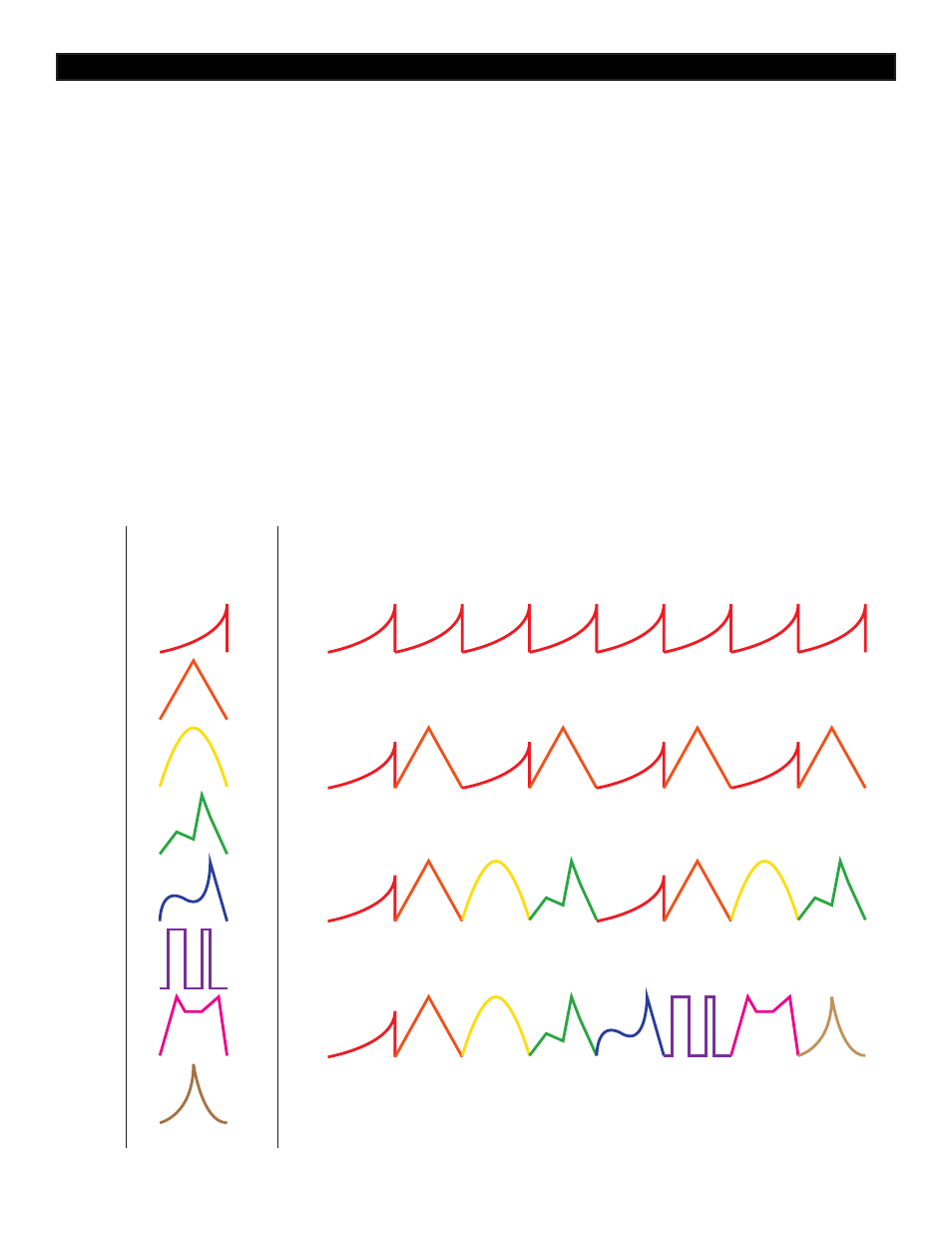
17
The MULTI setting modifies the way in which the wavetables are read. Normally the wavetables are read in 512
sample chunks, called ‘waves’. These waves are shown in Appendix A. In the MULTI modes successive waves
are strung together to provide more complex waveforms. There are four different MULTI modes, corresponding
to 1 wave (normal operation with 512-sample waveforms), 2 waves strung together (1024-sample waveforms),
4 waves strung together (2048-sample waveforms), and 8 waves strung together (4096-sample waveforms).
To adjust the MULTI settings for oscillator 1, press the CHORD TYPE/MULTI/LOAD button. If CHORD mode is off
the LCD display will show “Multi1: N”, where N is the current multi setting for oscillator 1. The setting can then
be adjusted with the rotary encoder to a value of 1, 2, 4, or 8. The number (1,2,4,8) indicates how many waves
are strung together. To change the multi setting for oscillator 2, press the CHORD TYPE/MULTI/LOAD button
once more. The LCD display will now show “Multi2: N”, where N is the current multi setting for oscillator 1. If
CHORD mode is off pressing the button again will take you back to setting for oscillator 1, otherwise it will take
you to setting of the CHORD TYPE.
The figure below illustrates how the waves in a bank are strung together to create the waveforms produced by
the four different MULTI settings.
MULTI SETTINGS
BANK N
WAVE #
MULTI = 1
MULTI = 2
MULTI = 4
MULTI = 8
1
2
3
4
5
6
7
8
The 8 single cycle
waveforms from bank N
MULTI MODE waveforms with SHAPE set to minimum (to select the first wave in the bank)
