2 factory default setup – IC Realtime 3.0 MegaPixel 3.3-12mm VF IR Vandal IP Dome with SD & POE (ICIP3000DVIR) User Manual
Page 9
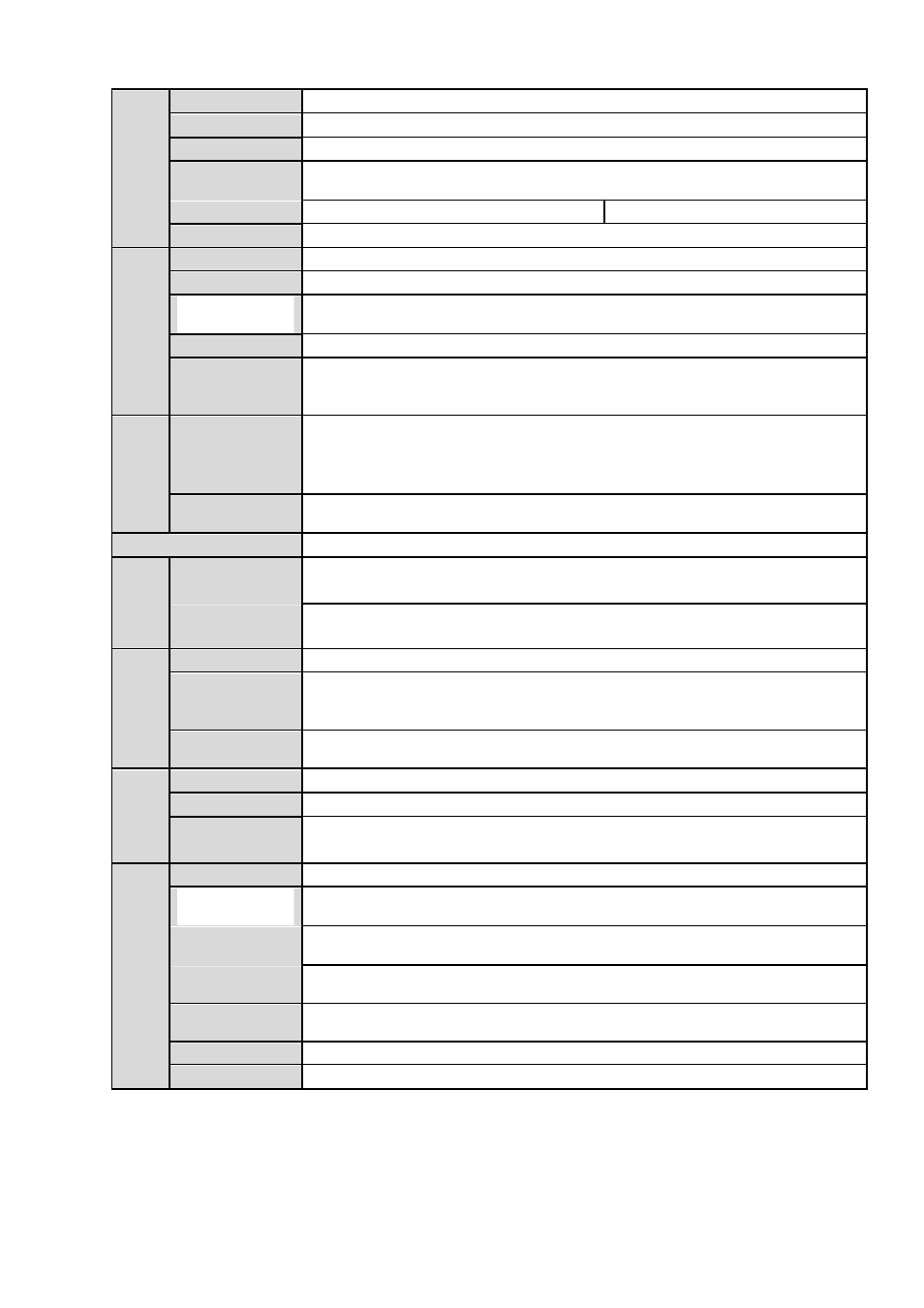
Snapshot
Max 1f/s snapshot. File extension name is JPEG.
Privacy Mask
Supports max 4 privacy mask zones
Video Setup
Support parameter setup such as bright, contrast.
Video
Channel title, time title, motion detect, privacy mask.
Information
Lens
Lens Interface
CS. Lens is the default accessories
Audio Input
1-channel,RCA audio input.
A
u
dio
Audio Output
1-channel, RCA, audio output.
Bidirectional
Reuse the first audio input channel
Talk Input
Audio Bit Rate
16kbps 16bit
Audio
Compression
G.711a/G.711u/PCM
Standard
396 (18*22) detection zones;sensitivity level ranges from 1 to 6 (The 6
th
V
ide
o
Motion Detect
level has the highest sensitivity)
Activation event, alarm device, audio/video storage, image snapshot, log,
email function and etc.
Video Loss
Activation event, alarm device, audio/video storage, image snapshot, log,
email function and etc.
Alarm Input
2-channel input,1-channel output
B
ac
ku
pa
nd
R
ec
or
d
Record
Manual>External alarm >Video detect>Schedule
Priority
Local Storage
Support Micro SD card storage
Net
wo
rk
Wire Network
1-channel wire Ethernet port, 10/100 Base-T Ethernet
Network
Standard HTTP, TCP/IP, IPv4/IPv6, ARP, IGMP, ICMP, RTSP, RTP, UDP,
SMTP, FTP, DHCP, DNS, DDNS, PPPOE, UPNP, NTP, Bonjour, SNMP,
Protocol
NFS.
Remote
Monitor, system setup, file download, log information, maintenance ,
Operation
upgrade and etc
Interf
ace
A
U
X
Video Output
1-channel analog video output,BNC port, 9-pin port connection
Reset
6-pin port connection
IR light
35 LED, IR distance 10 to 20 meters (For 3000DVIR series product only)
Ge
n
era
l
Power
Support AC24V/DC12V power. PoE
Power
7W MAX
Consumption
Working
-10℃~+60℃
P
a
ra
m
e
ter
Temperature
Working
10%~90%
Humidify
Dimensions(m
¢160x118.5
m)
Weight
1.25g
Installation
Support various installation modes(Enclosure and bracket is optional)
1.3.2 Factory Default Setup
Please refer to the following sheet for factory default setup information.
3
