IC Realtime 1080P (Full HD over coax) HD-SDI / HDcctv 20x Optical PTZ User Manual
Page 27
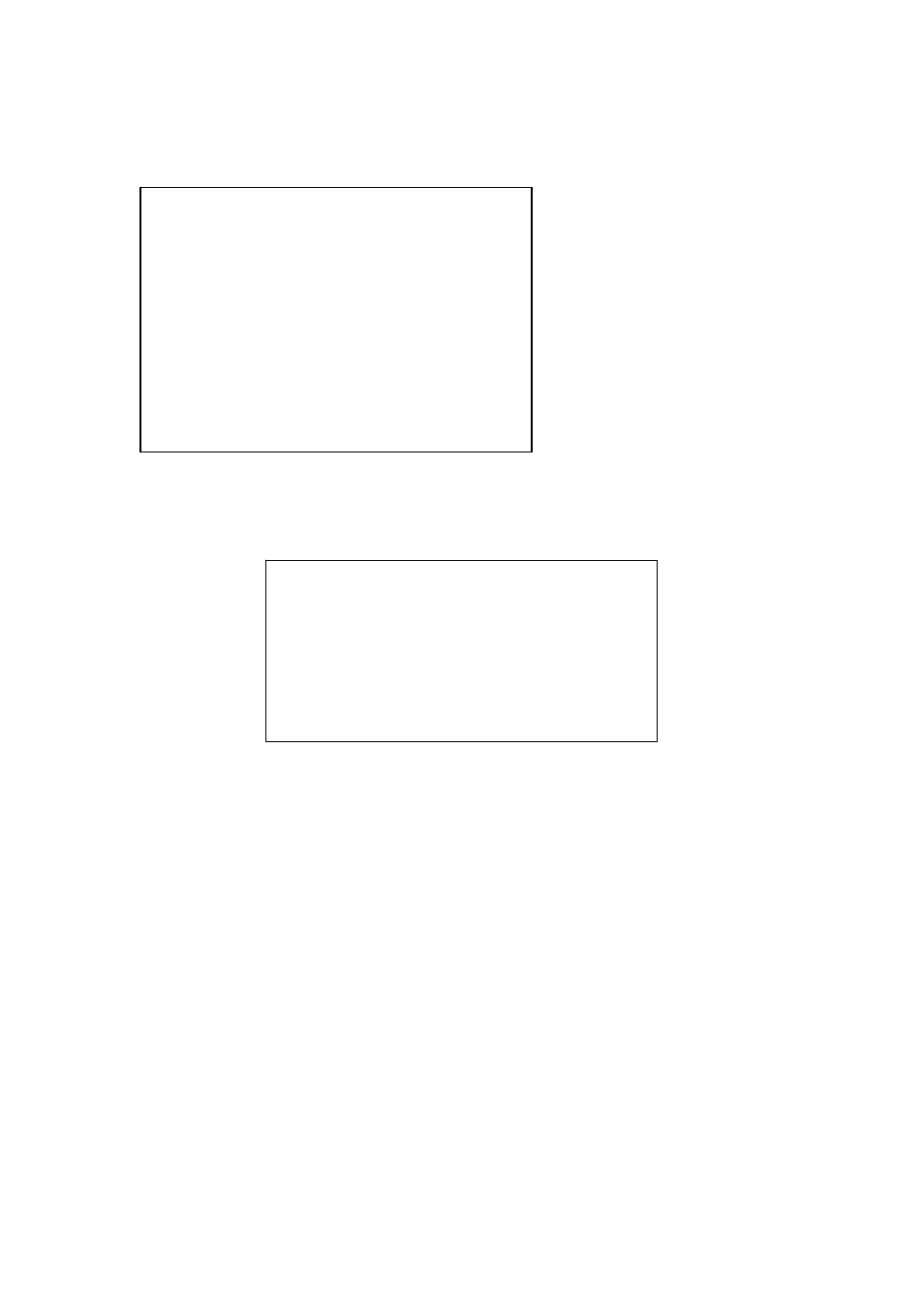
21
PRIVACY MASK
:1
PTZ SPEED
:OFF
SET ZERO
POWER UP
MENU PASSWORD
MENU IDLE
PTZ AUTO STOP
SAVE
BACK
EXIT
Move the cursor to the TASK INFORMATION and then click the confirm button to go to the following
interface. Here you can see the corresponding task information. Click the confirm button again, you can
exit current interface.
3.4.4.8 Next Page
Move the cursor to the NEXT PAGE and then click the confirm button, you can go to the third menu to
set the PTZ SPEED, SET ZERO, POWER UP and etc.
• PRIVACY MASK: Here you can set the privacy mask number and etc. It includes the third menu.
Please move the cursor to the current item and then click the confirm button to go to the next
interface.
• PTZ SPEED: It is to set PTZ speed. Please use the left/right button to set.
• SET ZERO: It is to set the PTZ initial position. Please move the PTZ to the corresponding position
and then click the confirm button to complete the setup.
• POWER UP: It is to set the PTZ action when the speed dome boots up. Click the confirm button to
go to the next interface. To set
• MENU PASSWORD: It is to set the password to go to the PTZ menu. Click the confirm button to go
to the next interface. To set
• MENU IDLE: If current setup is ON, once you open the menu and leave it idle for specified period,
the menu may automatically disappear. If current setup is OFF, the menu is always there and will
not disappear. Please use the left/right button to set.
• PTZ AUTO STOP: The speed dome will stop all the PTZ operations when there is no command for
the specified time. It includes various setups. Please use the left/right button to set.
• BACK: Go back to the previous menu.
• EXIT: Log out the system menu.
Privacy Mask
NO TIME ACTION
1 ALL 00:00-00:00 SC001 OFF
2 ALL 00:00-00:00 SC001 OFF
3 ALL 00:00-00:00 SC001 OFF
4 ALL 00:00-00:00 SC001 OFF
5 ALL 00:00-00:00 SC001 OFF
6 ALL 00:00-00:00 SC001 OFF
7 ALL 00:00-00:00 SC001 OFF
