Playing a cd – HONDA 2004 Civic Coupe - Owner's Manual User Manual
Page 140
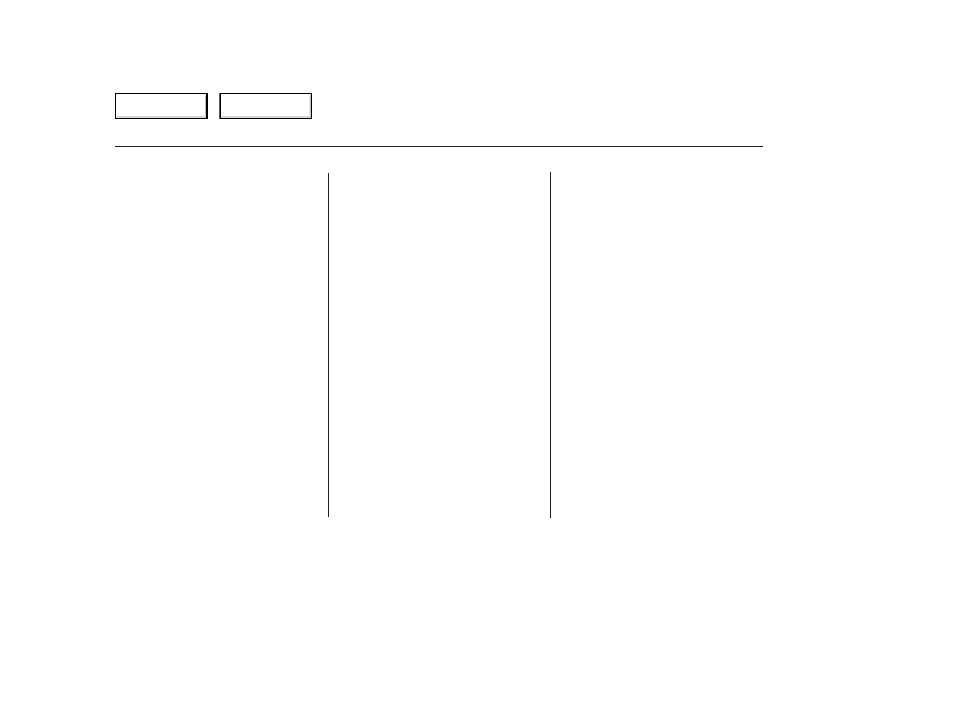
To load or play CD’s, the ignition
switch must be in the ACCESSORY
(I) or ON(II) position.
You operate the CD player/CD
changer with the same controls used
for the radio. To select the CD
player/CD changer, press the CD
button. The number of the track
playing is shown in the display. With
the in-dash CD changer, the disc and
track numbers are displayed. The
system will continuously play a CD
until you change modes.
Insert a CD into the CD slot. The
drive will pull the CD in the rest of
the way to play it. When the system
reaches the end of the disc, it will
return to the beginning and play the
disc again.
To play the radio when a CD is
playing, press the AM/FM button.
Press the CD button again to switch
back to the CD player.
To play the tape when a CD is
playing, insert a tape in the player
(optional). If a tape is in the player,
press the AUX button. Press the CD
button again to switch back to the
CD player. The cassette player is
optional on all U.S. models.
To listen to satellite radio when a CD
is playing, press the CD/SAT button.
If you turn the system off while a CD
is playing, either with the PWR/VOL
knob or by turning off the ignition,
the disc will stay in the drive. When
you turn the system back on, the CD
will begin playing where it left off.
Press the LOAD button until you
hear a beep and see ‘‘LOAd’’ in the
display (in the upper display on
vehicles with navigation system).
The disc number/icon for an
empty position is highlighted and
the red light starts blinking.
Insert the disc into the CD slot
when the green CD load indicator
comes on. Insert it only about
halfway; the drive will pull it in the
rest of the way. You will see
‘‘BUSY’’ in the display as the CD
load indicator turns red and blinks
as the CD is loaded.
You cannot load and play 3-inch (8-
cm) discs in this system.
You can also play 3-inch (8-cm) discs
without using an adapter ring.
1.
2.
3.
For vehicles with Satellite Radio
For vehicles with in-dash CD changer
LX model
CONTINUED
Playing a CD
Comf ort and Convenience Features
To Play a CD
137
Main Menu
Table of Contents
