Vents, heating, and a/c – HONDA 2004 Civic Coupe - Owner's Manual User Manual
Page 114
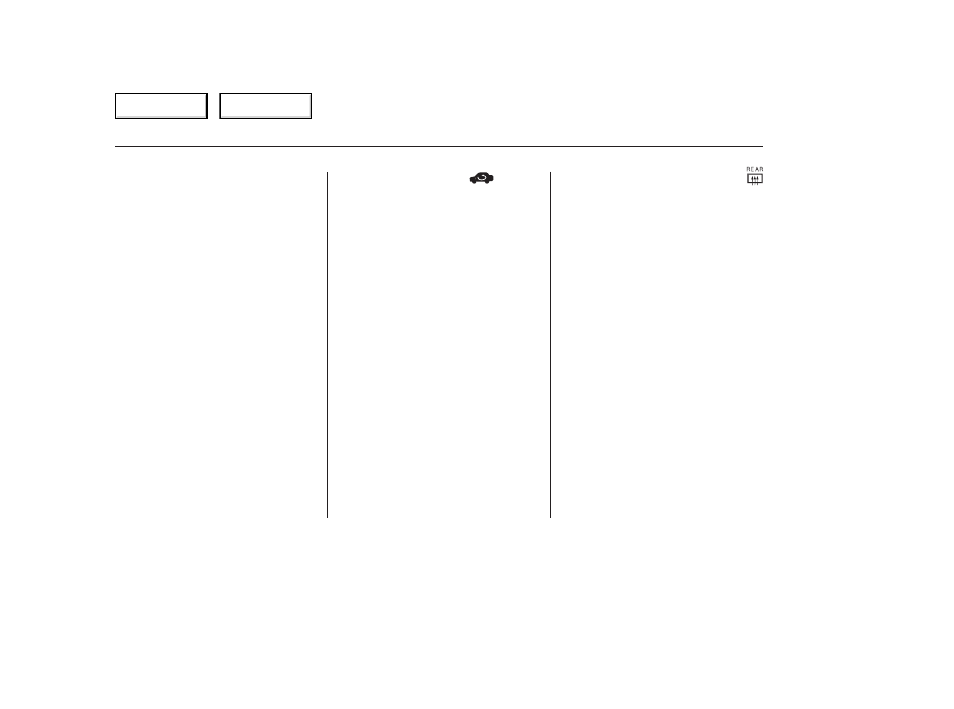
Press the A/C button to turn the air
conditioning on and off. You will see
A/C ON or A/C OFF selected in the
display.
Press the A/C button to view the
display. Touching ON or OFF in the
display turns the air conditioning on
and off. You will see A/C ON or A/C
OFF in the display.
When you turn the A/C off, the
system cannot regulate the inside
temperature if you set the
temperature control below the
outside temperature.
When the light in/above the button
is on, air from the vehicle’s interior is
sent throughout the system again.
When the light is off, air is brought
in from the outside of the vehicle
(Fresh Air mode).
The outside air intakes for the
heating and cooling system are at
the base of the windshield. Keep this
area clear of leaves and other debris.
The system should be left in Fresh
Air mode under almost all conditions.
Keeping the system in Recirculation
mode, particularly with the A/C off,
can cause the windows to fog up.
Switch to Recirculation mode when
driving through dusty or smoky
conditions, then return to Fresh Air
mode.
This button turns the rear window
defogger off and on (see page
).
Use the mode control buttons or
icons to select the vents the air flows
from. Some air will flow from the
dashboard corner vents in all modes.
Each time you press the MODE
button, the display shows the mode
selected.
Press the A/C button to view the
display, then touch any of the mode
icons on the display.
For Vehicles without Navigation System
For Vehicles with Navigation System
For vehicles without Navigation System
For vehicles with Navigation System
On EX-L and EX-V6 models
On EX-L and EX-V6 models
On EX-L and EX-V6 models
CONTINUED
Vents, Heating, and A/C
Comf ort and Convenience Features
Recirculation Button
Rear Window Def ogger Button
Mode Control
111
Main Menu
Table of Contents
