Vents, heating, and a/c – HONDA 2004 Civic Coupe - Owner's Manual User Manual
Page 117
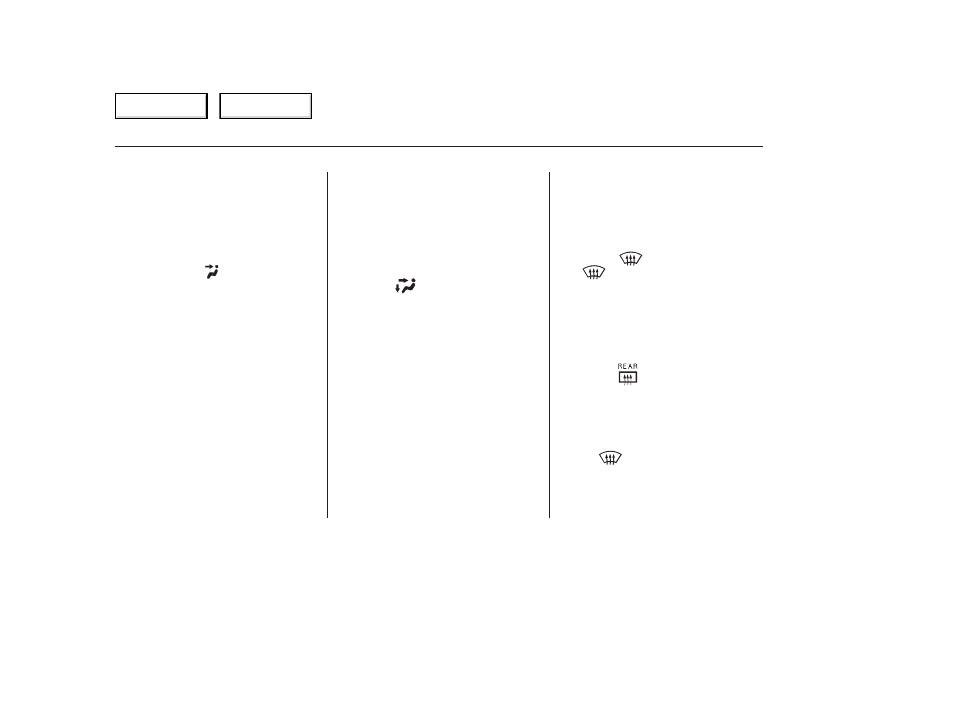
To cool with the interior with MAX
A/C:
Set the fan to the desired speed.
Select the MAX A/C mode. The
system automatically turns on the
A/C, selects
, and switches to
the Recirculation mode.
Make sure the temperature
control dial is all the way to the left.
Air conditioning, as it cools, removes
moisture from the air. When used in
combination with the heater, it
makes the interior warm and dry.
Switch the fan on.
Turn on the air conditioning.
Select
and Fresh Air mode.
Adjust the temperature control
dial or buttons to your preference.
Once the engine is warmed up, this
setting is suitable for all driving
conditions.
To remove fog from the inside of the
windows:
When you switch to another mode
from
, the A/C stays on.
Press the A/C button to turn it off.
Set the fan to the desired speed or
high for faster defrosting.
Select
. When you select
, the system automatically
switches to Fresh Air mode and
turns on the A/C. The A/C
indicator will not come on, if it was
off to start with.
Adjust the temperature control
dial or buttons so the airflow feels
warm.
Select
to help clear the
rear window.
To increase airflow to the
windshield, close the side vents.
1.
1.
2.
3.
2.
3.
4.
1.
2.
3.
4.
5.
On all models except for EX-L and
EX-V6 models
Vents, Heating, and A/C
Comf ort and Convenience Features
Dehumidif y the Interior
To Def og and Def rost
114
Main Menu
Table of Contents
