Instrument panel indicators – HONDA 2006 Insight - Owner's Manual User Manual
Page 48
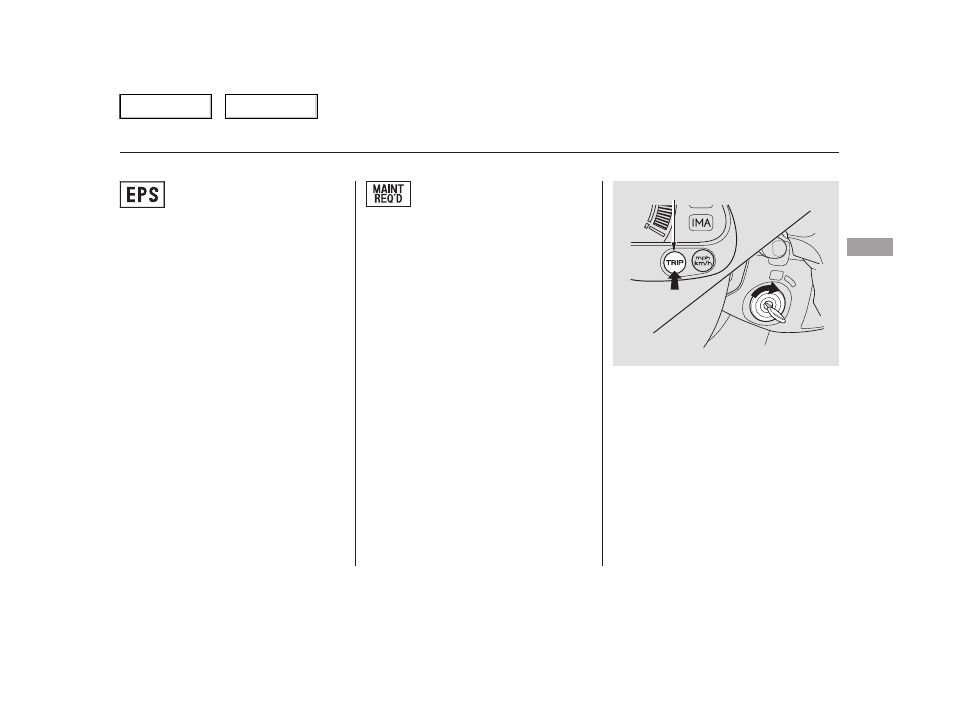
Turn off the engine.
Press and hold the TRIP button in
the instrument panel, then turn
the ignition switch to the ON (II)
position.
Hold the button for about 10
seconds until the indicator goes
off.
This indicator reminds you that it is
time to take your vehicle in for
scheduled maintenance.
Refer to the maintenance schedule
for normal and severe driving
conditions on pages
and
.
When the distance driven since the
last scheduled maintenance reaches
6,000 miles (9,600 km), the indicator
starts blinking. If you exceed 7,500
miles (12,000 km), the indicator
stays on.
Your dealer will reset this indicator
after completing the scheduled
maintenance. If this maintenance is
done by someone other than your
dealer, reset the indicator as follows.
This indicator normally comes on
when you turn the ignition switch to
the ON (II) position and goes off
after the engine starts. If it comes on
at any other time, there is a problem
in the electric power steering system.
If this happens, stop the vehicle in a
safe place, and turn off the engine.
Reset the system by restarting the
engine. If the indicator does not go
off, or comes back on while driving,
take the vehicle to your dealer to
have it checked. With the indicator
on, the EPS is turned off, making the
vehicle harder to steer.
1.
2.
3.
Instrument Panel Indicators
Maintenance Required
Indicator
Electric Power Steering
(EPS) Indicator
Inst
ru
m
e
nt
s
a
nd
Cont
ro
ls
47
TRIP BUTTON
Main Menu
Table of Contents
