Playing a disc (lx model) – HONDA 2007 CR-V - Owner's Manual User Manual
Page 141
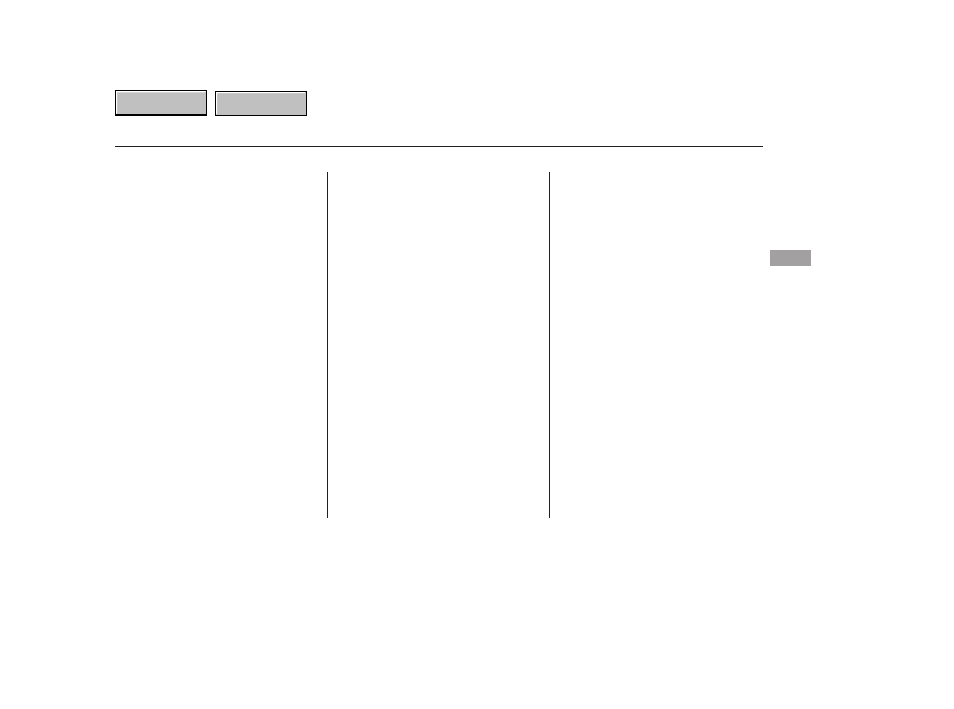
CONTINUED
Each time you press the DISP button,
the display shows you the text data
on a disc, if the disc was recorded
with text data.
You can see the album, artist, and
track name in the display. If a disc is
recorded in MP3 or WMA, you can
see the folder and file name, and the
album, artist, and track tag.
With the folder name, you will see
the FOLDER indicator in the display.
The TRACK indicator is shown with
the file or track name.
Insert a disc about halfway into the
disc slot. The drive will pull the disc
in the rest of the way to play it. You
operate the disc player with the
same controls used for the radio.
The number of the current track is
shown in the display. When playing a
disc in MP3 or WMA, the numbers
of the current folder and file are
shown. The system will continuously
play a disc until you change modes.
You cannot load and play 3-inch
(8-cm) discs in this system.
The specifications of the compatible
WMA file are:
Bit rate:
48/64/80/96/128/160/192 kbps
Compatible with variable bit rate
and multi-session
Maximum layers
(including ROOT): 8 layers
Sampling frequency:
32/44.1/48 kHz
Playing a Disc (LX model)
Text Data Display Function
To Load a Disc
Fe
a
tu
re
s
137
Main Menu
Table of Contents
