HONDA 2015 CR-V - Navigation Manual User Manual
Page 249
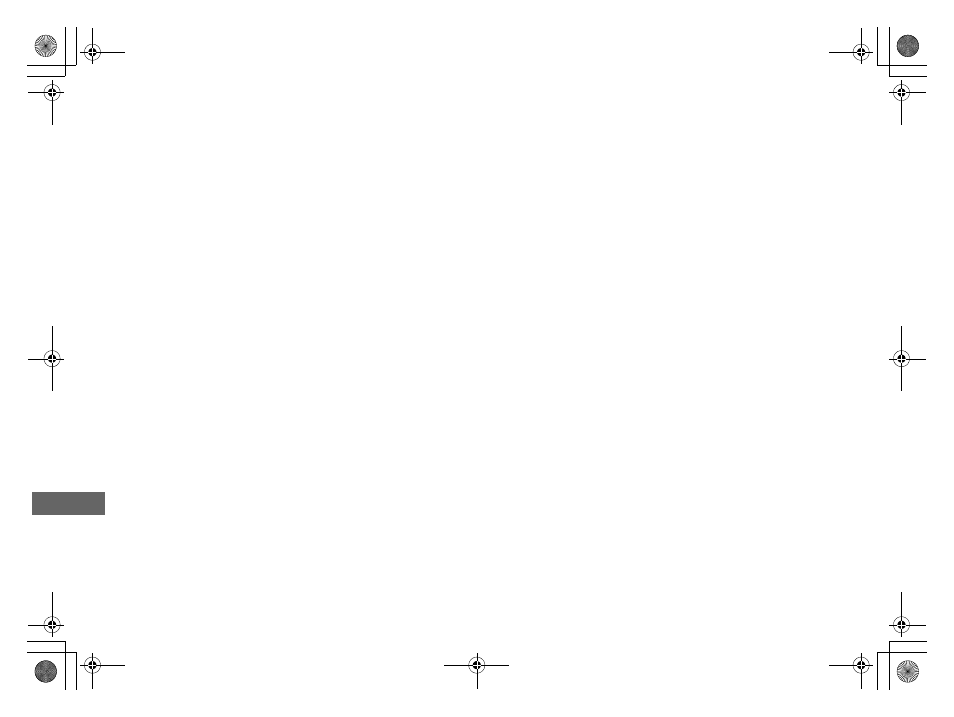
248
Ind
e
x
Clock Adjustment ....................................... 70
Adjust Time ............................................... 75
Auto Daylight ............................................ 70
Auto Time Zone......................................... 70
Clock Display ............................................. 70
Clock Format ............................................. 70
Clock Location........................................... 71
Resetting ................................................... 75
Clock Reset .................................................. 71
Clock/Wallpaper Type
Clock......................................................... 71
Wallpaper.................................................. 72
Color (Day) .................................................. 53
Color (Night) ............................................... 53
Community (Place Category) ..................... 91
Connect Phone.......................................... 173
Continue Trip To....................................... 123
Contrast....................................................... 65
Coordinate .................................................. 95
Correct Vehicle Position ............................. 62
Current Location......................................... 56
Current Position
Editing Address Book................................. 30
Setting Destination .................................... 96
Customize.................................................... 51
D
Delete This Device .................................... 177
Destination List
Adding Waypoint .................................... 113
Editing..................................................... 116
Detour ....................................................... 118
Dial ............................................................ 187
Directions.................................................. 107
Disc
Playing .................................................... 141
Voice Commands List .............................. 240
Display Mode.............................................. 25
Display Settings .......................................... 65
E
Edit Device Name ..................................... 176
Edit Go Home 1 .......................................... 33
Edit Go Home 2 .......................................... 33
Edit Home Entry ......................................... 98
Edit Pairing Code...................................... 175
Edit POI Search Radius Along Route ......... 43
Edit Speed Dial ......................................... 179
Edit/Delete Entry ................................ 98, 123
Emergency (Place Category) ...................... 91
Enhanced Voice Guidance ......................... 46
Error Messages
Bluetooth® HandsFreeLink® ..................... 221
Disc Player............................................... 217
iPod/USB Flash Drive................................ 220
Navigation System................................... 216
Pandora®................................................. 218
Smartphone Connection ......................... 222
Exit Info..................................................... 108
F
Factory Data Reset ..................................... 78
FM/AM Radio
Playing .................................................... 133
Voice Commands List.............................. 239
Folder
Disc ........................................................ 143
USB Flash Drive ....................................... 160
Folder List
Disc ........................................................ 144
Fuel/Auto (Place Category)........................ 91
G
Go Home 1 ................................................. 12
Go Home 1 PIN........................................... 34
Go Home 2 ................................................. 12
Go Home 2 PIN........................................... 34
Group
Bluetooth® Audio ................................... 164
Guidance .................................................... 46
Guidance Mode.......................................... 47
H
Hang Up ................................................... 189
HD Radio Mode........................................ 131
Heading-Up ................................................ 54
HOME ....................................................... 4, 7
HOME Screen ............................................... 7
Honda Customer Service ......................... 228
15 CR-V NAVI-31T0A8100.book 248 ページ 2014年8月7日 木曜日 午前10時50分
