P102), Route line – HONDA 2015 CR-V - Navigation Manual User Manual
Page 103
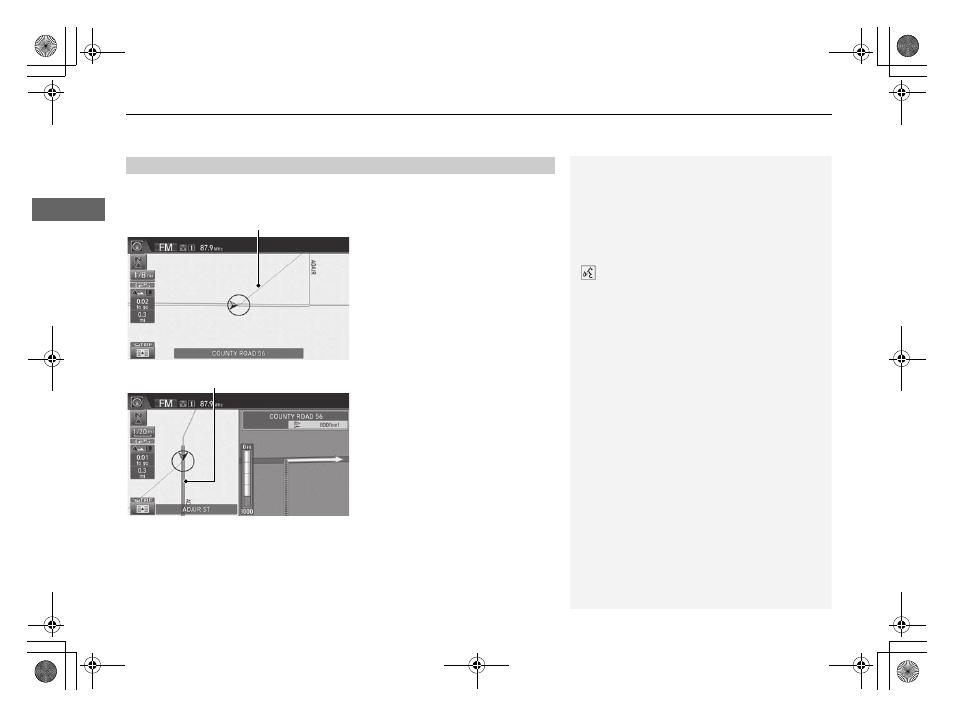
uu
Driving to Your Destination
u
Viewing the Route
102
Na
v
iga
tio
n
When driving on verified streets, the route line is light blue. The route line display
changes when driving on unverified streets:
u
If Unverified Routing is Off, the
route line uses verified streets only
(when possible). If Straight Line
Guide is set to On, a pink “vector
line” pointing directly towards
your destination is displayed.
u
If Unverified Routing is On, the
route line changes to a pink line to
indicate that the route line uses
unverified streets.
■
Route Line
1
You can set Unverified Routing to Off to follow
your own route to the destination. If Unverified
Routing is On, be aware that unverified streets may
not be displayed accurately.
You can always view the entire route by simply saying
“Display entire route”.
The route line may also consist of red, orange, or
green segments when your route line displays traffic
information.
2 Map Screen Legend P. 10
2 Traffic Rerouting
Straight line guide
Pink route line
15 CR-V NAVI-31T0A8100.book 102 ページ 2014年8月7日 木曜日 午前10時50分
