Smartphone connection – HONDA 2015 CR-V - Navigation Manual User Manual
Page 214
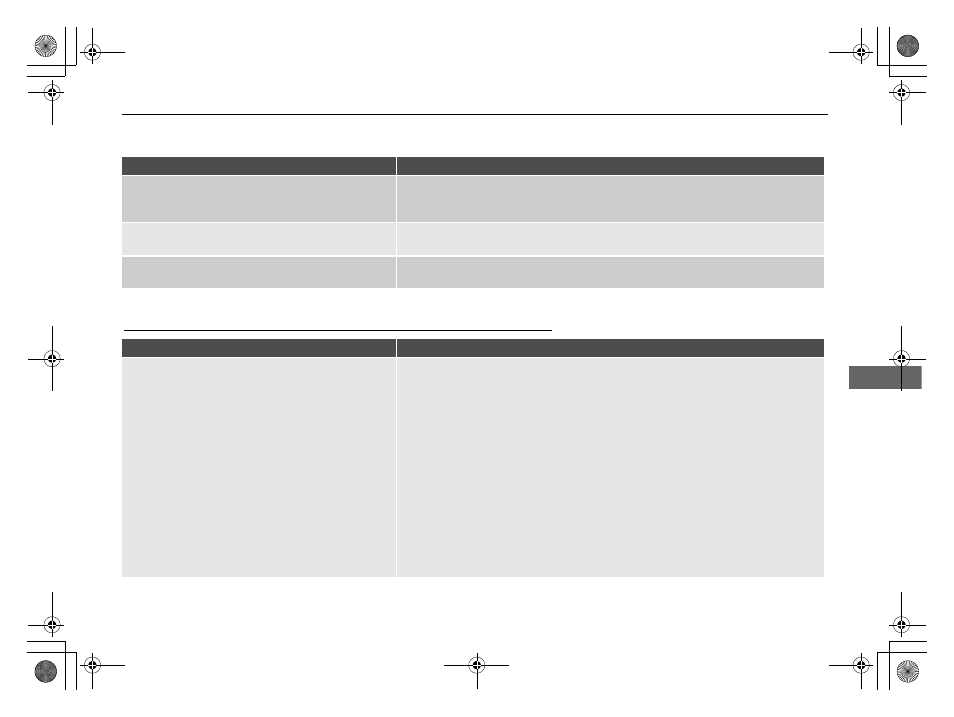
213
uu
Troubleshooting
u
Smartphone Connection
T
rou
b
les
ho
oti
n
g
Smartphone Connection
Does the navigation system work outside North
America?
The navigation system contains maps for the 50 U.S. states, Canada, and Puerto
Rico. The navigation system will not work in Mexico or other countries.
Can I play video DVDs in my navigation system?
No. The navigation system is designed only to read music discs. If you experience
any problems that you cannot resolve, please contact your dealer.
How do I report errors I find in the database?
Minor errors are bound to occur in a large database. If you encounter major errors, see
2 Reporting Errors P. 228
Problem
Solution
I cannot connect my smartphone to the system.
●
Make sure your smartphone is compatible with the system, and that it is paired
and linked to Bluetooth® HandsFreeLink®. To check phone compatibility,
–
U.S.: Visit handsfreelink.honda.com
–
Canada: Visit www.handsfreelink.ca
●
The HondaLink app must be installed on your smartphone to connect to the
system. For more information:
–
U.S.: Visit www.hondalink.com
–
Canada: Visit www.honda.ca/hondalink
●
Check that your smartphone is in good operating condition. Then try the
following operations on your smartphone.
–
Unlock the security.
–
Connect to the system on the HOME screen.
–
Close all apps.
–
Restart the smartphone.
Problem
Solution
15 CR-V NAVI-31T0A8100.book 213 ページ 2014年8月7日 木曜日 午前10時50分
