Haltech HT051462 User Manual
Page 12
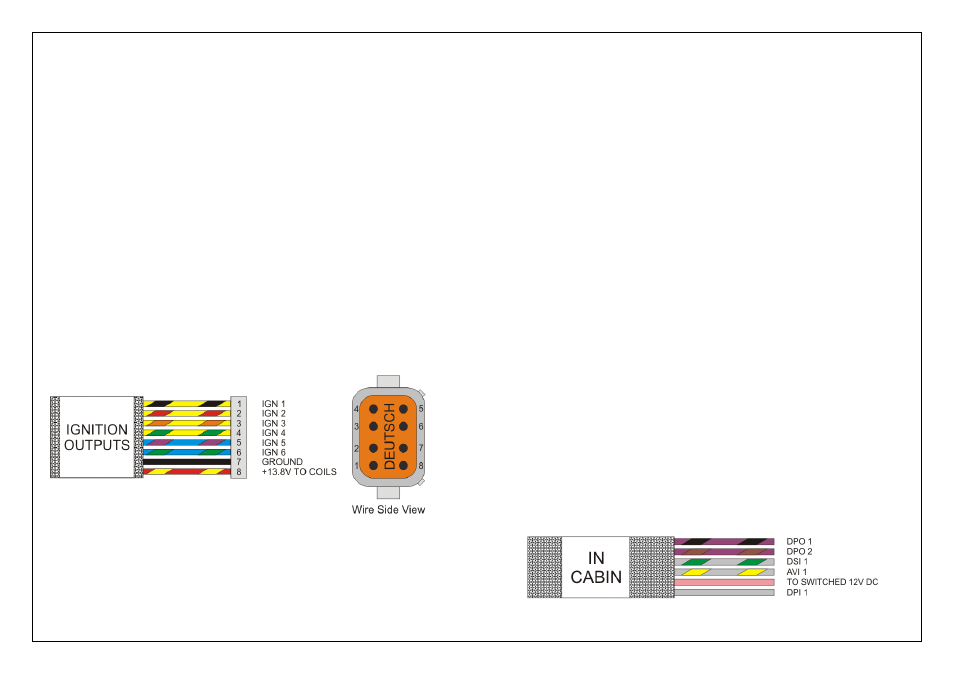
Ignition Output Connector
The Platinum Sport 2000 2JZ Terminated Loom and HPI 6 Kit is setup to be used
with a Haltech HPI 6 Unit. The Supplied HPI Ignition harness will connect to
this 8 position Deutsch connector.
The ignition setup in the Platinum Sport ECU will be as follows:
Spark Mode:
Direct Fire
Spark Edge:
Falling
Dwell Mode:
Constant Charge
Dwell Time:
2.2 ms
The Ignition Output Connector comprises of the following connections:
Ignition Outputs (IGN1 – IGN6)
These wires are the ignition outputs of the ECU, these must connect to the
Haltech High Power Igniter to trigger the coils.
Ground ( B )
This wire supplies a ground to the HPI 6
+12V Switched ( R / Y )
This wire supplies a switched +12V DC to the Coils
Figure 5 - Ignition output connector
•
Analogue Voltage Input ( GY/Y )
Analogue Voltage Inputs accept variable voltage inputs from 0V to 5V.
These inputs can also accept switch inputs that change between two different voltage
levels. The on voltage and off voltage define what the thresholds are between the on
and off states. The voltage can be viewed as a channel in the ECU Manager software
to determine thresholds for a switched input.
This input can be programmed within the ECU Manager Software to read inputs
such as:
•
02 Sensors
•
Pressure Sensors
•
Temperature Sensors
•
Various Switches
For a full list of input options and explanations please go to the help within the
ECU Manager Software.
•
Switched +12VDC Input ( P )
This input must be connected to a +12VDC Switched Ignition Source.
This is required to turn on the Haltech ECU and all the Relays contained
within the terminated harness.
•
Digital Pulsed Input ( GY )
Digital Pulsed Inputs are capable of accepting pulsed information such as for a
road speed sensor. These inputs measure the time periods between the pulses and can
process this information to provide quantities such as road speed.
This input can be programmed within the ECU Manager Software to read inputs
such as:
•
Vehicle speed
•
Fuel Flow Sensor
For a full list of output options and explanations please go to the help within the
ECU Manager Software.
Figure 2 - In Cabin Wire Harness
