GTCO 2500 Series - Users Guide 2/3 User Manual
Page 15
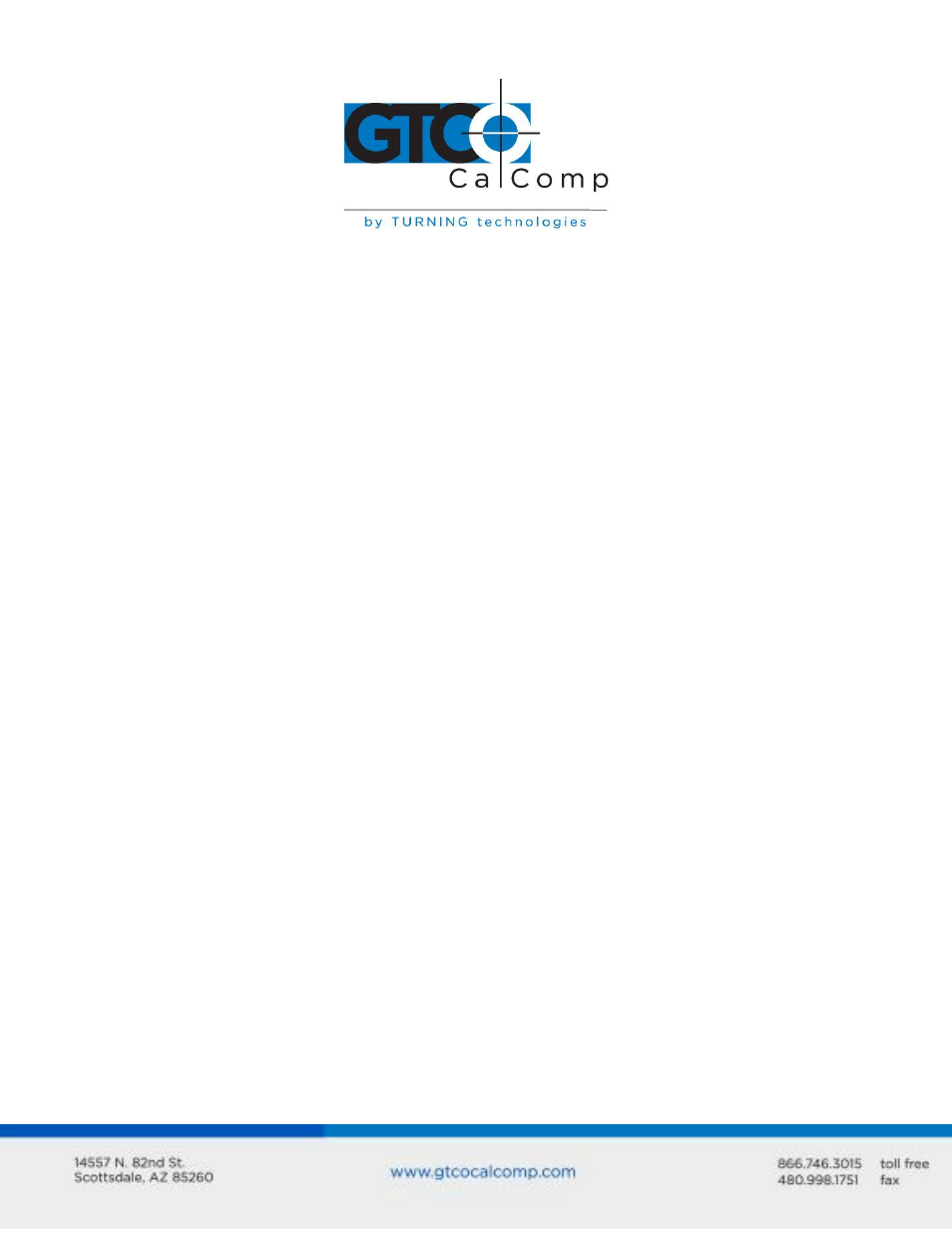
2500 Series 15
up. The Comprehensive tests are more detailed diagnostic tests meant for the use of
trained factory or field service engineers.
NOTE: Specifications of the comprehensive tests are subject to change at any time and
without notice.
Tests may be run from the soft switch banks or by sending ESC % _ _ (b) CR commands
from the host. The output will only appear on the numbered indicator LEDs if the soft
switches are used. The output will appear on both the LEDs and on the RS-232 port if the
ESC % _ _ (b) CR commands are used.
Entering Test Mode
To enter the test mode from the normal operating mode, select the BANK block to first
enter BANK SELECT mode. Then pick the numbered block that corresponds with the
number of the test you wish to run. Finally, choose the TEST block. The results of the test
will be displayed on the numbered indicators.
To run another test, pick BANK again and then the numbered block which corresponds
with the next test, then TEST.
To return to normal mode, select the TEST block a second time, after you have seen the
results of the selected test.
