GTCO 2500 Series - Users Guide 2/3 User Manual
Page 14
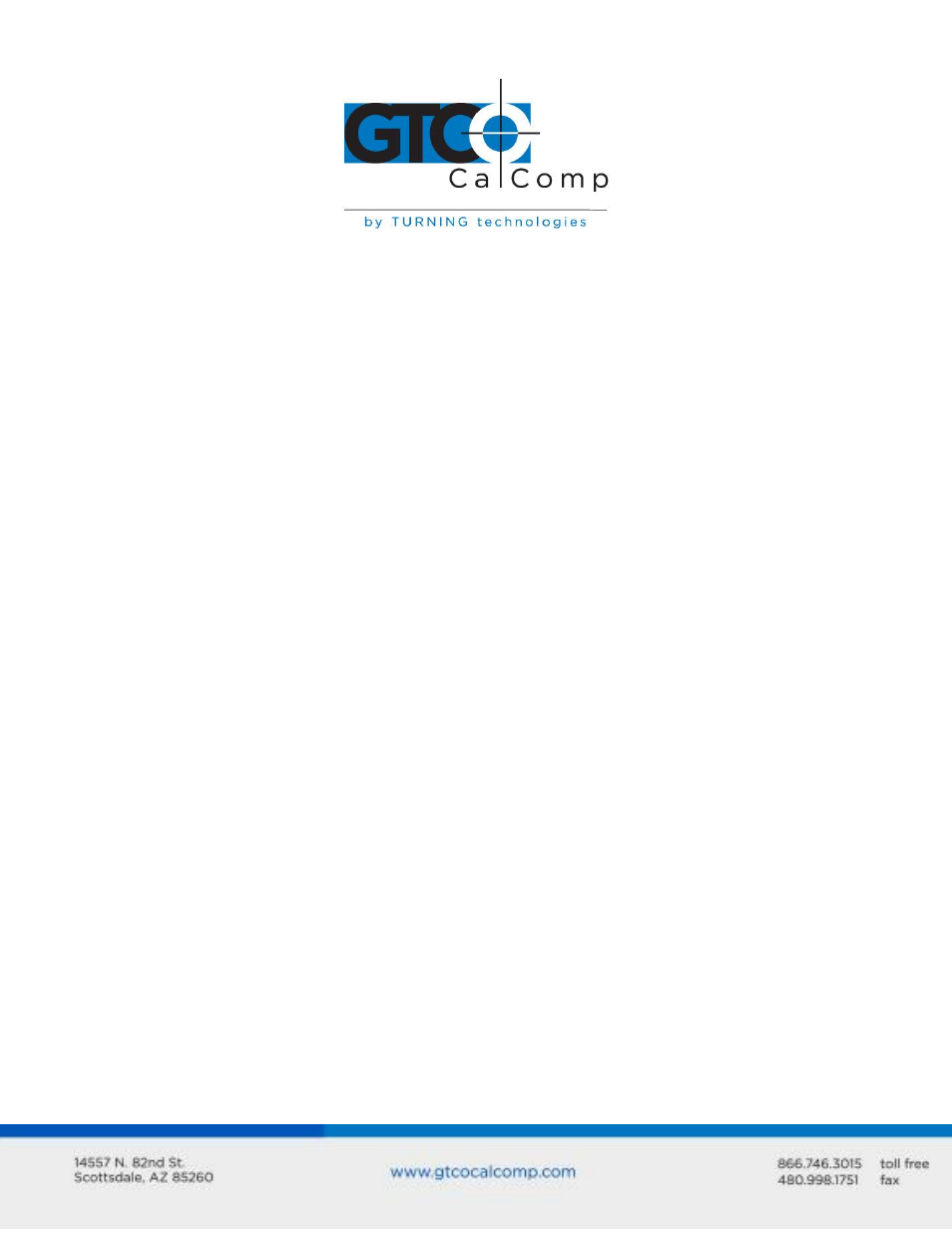
2500 Series 14
o
Tablet to RS-232 connection?
o
Host to RS-232 connection?
Is the RS-232 cable plugged into the correct communications port?
Is the host computer turned on and ready to receive data?
Is the tablet disabled? Indicators #7 and #8 will be lit if the tablet is disabled.
Is the transducer in proximity?
Are the soft switches set properly for the software you’re using? Recheck the
settings.
Are the transmit and receive data lines configured properly? Check the host and
software user’s manuals for the right configuration. They can be reversed by setting
Bank 5, switch 2.
Garbled Data
If data is transmitted, but garbled:
Does the data output format of the tablet match the data format expected by the
software?
Are the baud rate, number of data bits, parity bits and stop bits set to match the
host’s requirements? Does it match the software’s requirements? Check the
operator’s manuals for the host and software.
Tablet Diagnostic Tests
Automatic Self-Tests
At power up or software reset, the tablet runs the ROM CHECKSUM, RAM READ/WRITE,
NON-VOLATILE MEMORY CHECKSUM and RS-232 PINOUT tests. If these self-tests are
passed, the tablet sounds the utility tone and is ready for operation. If any test fails, the
tablet sounds an error tone, the numbered block corresponding to the failed test lights and
the TEST indicator light flashes.
Picking either the BANK or TEST blocks will take the tablet out of the failure mode, stopping
the flashing indicator. The tablet will attempt to operate normally.
Diagnostic Tests
The diagnostic tests designated as Runtime tests are basic tests which the untrained user
can perform. They are the same as the automatic self-tests that the tablet runs on power
