Daily maintenance, Caution – CITIZEN LINE THERMAL PRINTER CT-S280 User Manual
Page 11
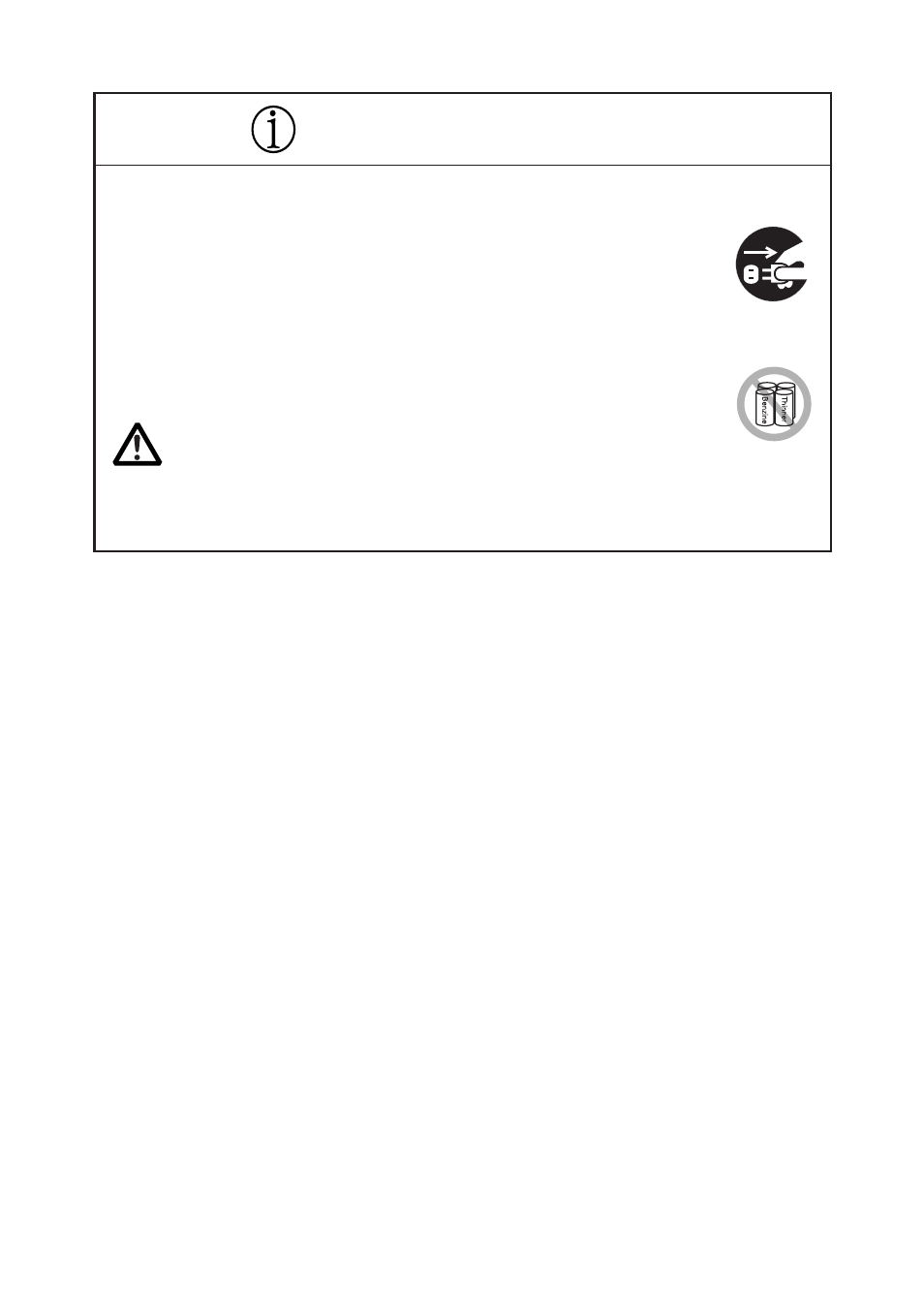
— 7 —
Observe the following precautions for daily maintenance.
● When cleaning the printer, always turn it off and unplug it from the
supply outlet.
● Use a soft, dry cloth for cleaning the surface of the printer case.
● For severe stains, use a soft cloth slightly dampened with water.
● Never use organic cleaning solvent such as alcohol, paint thinner,
trichloroethylene, benzene, or ketone. Never use a chemically
processed cleaning cloth.
● To remove paper chips, use a soft brush.
● When transporting the printer, remove the roll paper form its paper
holder.
CAUTION
• The thermal head is at a dangerously high temperature immediately
after printing. Allow it to cool off before launching maintenance
work.
DAILY MAINTENANCE
