Infotainment system 13 – Cadillac CTS User Manual
Page 13
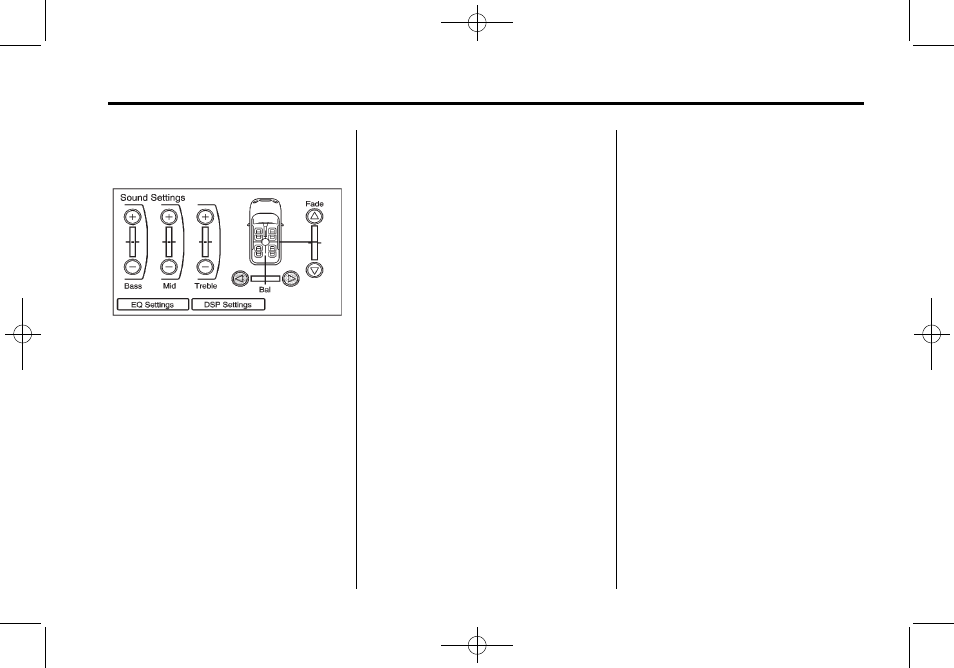
Black plate (13,1)
Cadillac CTS/CTS-V Navigation System (Includes Mex) - 2012
Infotainment System
13
Sound Menu
TONE or CONFIG (Configure):
Press TONE or CONFIG to access
the Sound menu to adjust the treble,
midrange, bass, fade, balance, and
Digital Signal Processing (DSP).
TREBLE: Press the + or − sign to
increase or decrease the treble. If a
station is weak or has static,
decrease the treble.
MID (Midrange): Press the +
or − sign to increase or decrease
the midrange.
BASS: Press the + or − sign to
increase or decrease the bass.
Adjusting the Speakers
L/R (Left/Right) (Balance): To
adjust the balance between the left
and the right speakers, press and
hold the L or R screen buttons.
Front/Rear (Fade): To adjust the
fade between the front and the rear
speakers, press and hold the Front
or Rear screen buttons.
Digital Signal Processing (DSP)
If the system has Digital Signal
Processing (DSP), it is used to
provide a choice of five different
listening experiences. DSP can be
used while listening to the audio
system. The type of DSP selected is
displayed on the status screen.
DSP settings:
Normal: Adjusts the audio to
normal mode. This provides the best
sound quality for all seating
positions.
Driver: Adjusts the audio to give
the driver the best possible sound
quality.
Rear: Adjusts the audio to give the
rear seat occupants the best
possible sound quality.
Centerpoint
®
: Turns on Bose
Centerpoint
®
. Centerpoint
®
produces a full vehicle surround
sound listening experience from a
CD, MP3/WMA, DVD, AUX
(auxiliary) input, or XM™ (if
equipped) stereo digital audio
source and delivers five
independent audio channels from
the conventional two channel stereo
recordings. This is not available for
AM or FM.
