Trouble shooting – GME GR968 User Manual
Page 11
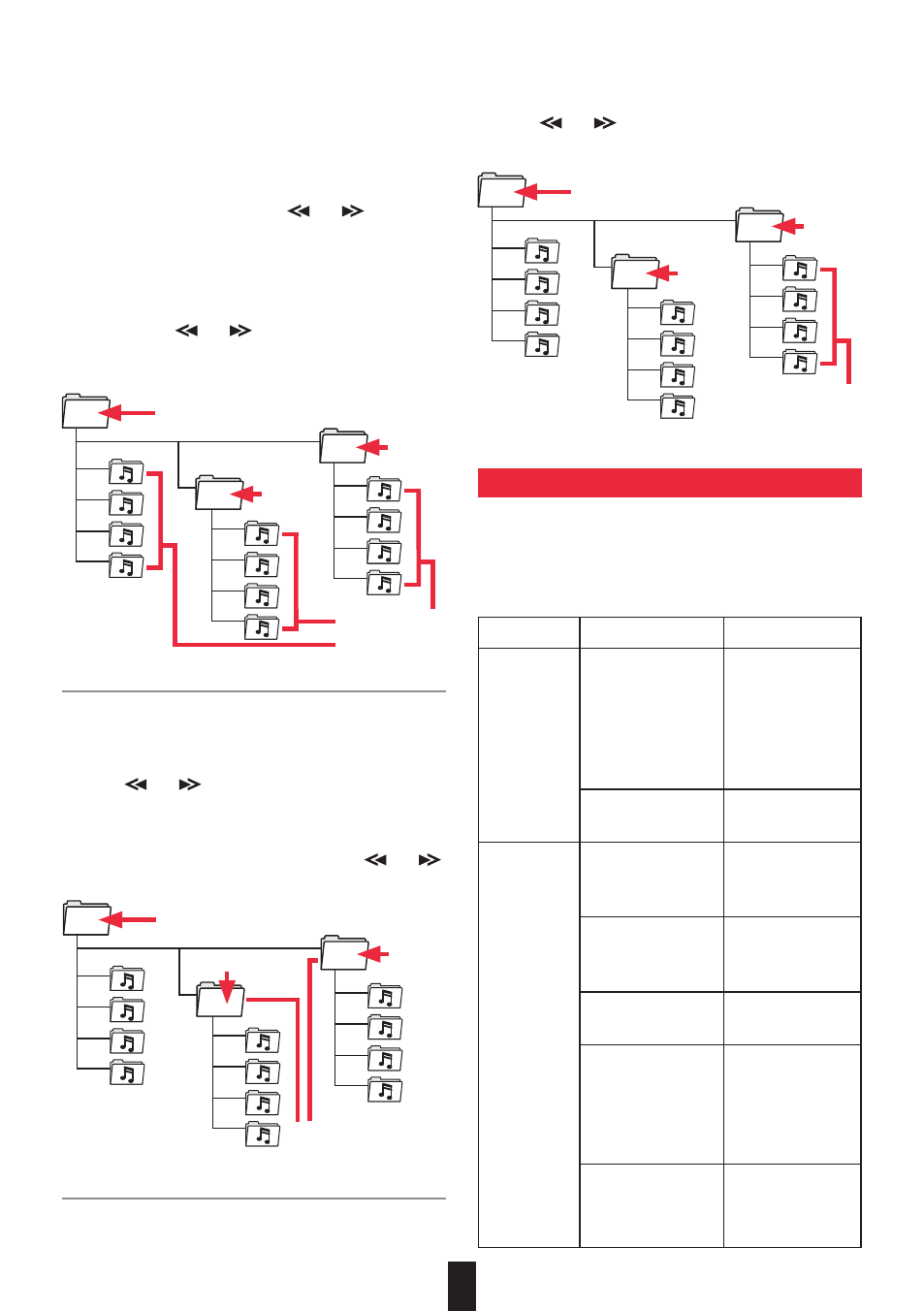
11
Enter in the name or part of the name of the file or
directory using the corresponding buttons in the table,
using the SEL button to select each character, and press the
ENTER button to begin the search.
The unit will search for files or directories that have the
same characters that you have entered. If there are multiple
files or directories found, press the
and
buttons to
search and press the ENTER button to select the desired file
or directory.
If you select a directory, D-DIR will be displayed and you
can continue to search the directory for files by pressing
ENTER. Press the
and
buttons to search for the
desired file. Press the ENTER button again to play the
selected file.
Searching for a Directory
Press the AMS button 3 times to search for a directory.
The Root directory name is displayed for a second and is
then followed by the name of the first directory.
Press the
and
buttons to search for the desired
directory. Press the ENTER button to enter the selected
directory.
To search for a file within the directory use the
and
buttons. Press the ENTER button to play the selected file.
Searching for a File within the current Directory
Press the AMS button 4 times to search for a file within the
current directory. The name of the current directory will be
displayed followed by the name of the current file
being played.
Press the
and
buttons to search for the file. Press
the ENTER button to play the selected file.
TROUBLE SHOOTING
The following checks will assist you in solving most of the
problems you are likely to encounter after installing your
GR968. Should any problem persist after you have tried
these ideas, consult your Dealer for advice.
Symptom
Cause
Solution
No Power
The vessel’s battery
switch is not on.
If the power supply
is connected to the
vessel’s battery via
a master switch,
turn the master
switch on.
One of the fuses has
blown
Replace the
damaged fuse.
Disc cannot
be loaded or
ejected
There is already a
disc in the player.
Remove the disc
in the player, then
insert the new disc.
You are trying
to insert the disc
upside down.
Insert the disc with
the label facing up
The disc is very dirty
or defective
Clean the disc or
try another disc.
The temperature is
too high - the sun
has been shining
directly onto the
unit.
Cool the unit down
or protect it from
direct sunlight.
There is
condensation on the
laser lens.
Leave the player on
for an hour or so,
then try again.
Root Directory
Files
Directory
Search for a File
by name
Directory
Root Directory
Files
Directory
Search for a
Directory
Directory
Root Directory
Files
Current
Directory
Search for a
File in Current
Directory
Directory
