GME TX670 User Manual
Page 23
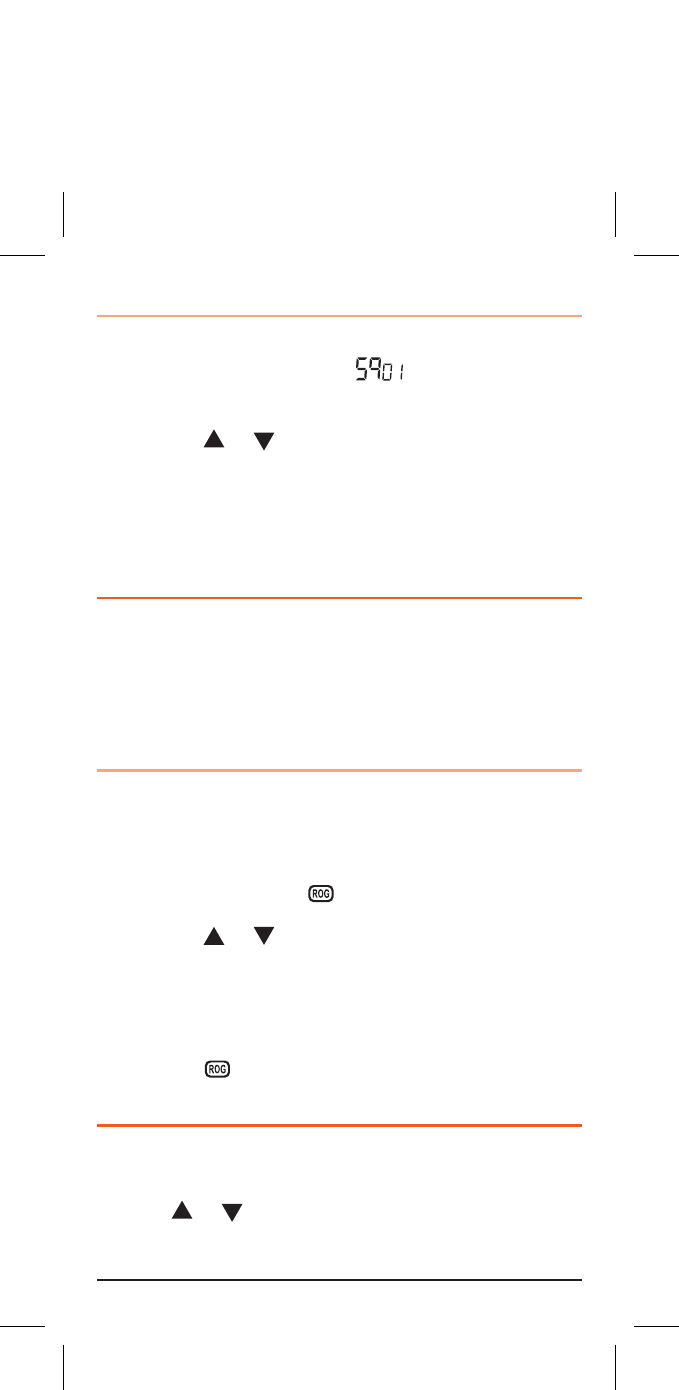
t X 6 7 0
i n s t r u c t i o n m A n uA l
PA G E 2 3
To set the ‘Squelch’ Mode
1. Press the MODE key FiVE (5) times to select the
squelch setting mode. the ‘
’ icon will flash on
the display.
2. Press the or keys to select the squelch level
from 01 (lowest) to 03 (highest) setting.
3. Press the MODE or PTT key momentarily to confirm
and store your squelch mode selection.
6. roger BeeP tone seleCtion
the roger Beep is a tone which is automatically
transmitted whenever the PTT switch is released. this
tone alerts the receiving party that your transmission
has ended.
To enable or disable the Roger Beep Tone
From the ‘standby’ mode:
1. Press the MODE key siX (6) times to select the
roger Beep setting mode. ‘rb’ will be displayed
along with a flashing .
2. Press the or keys to set the beep to ‘on‘ or ‘oF‘
as desired.
3. Press the MODE or PTT key momentarily to confirm
and store your selection. if the roger Beep function
is on, the icon will remain steady on the display.
7. BUtton BeeP tone seleCtion
the Button Beep tone feature allows the radio to sound
a confirmation tone whenever the MON, SCAN,
MODE, or keys are pressed.
