GME TX670 User Manual
Page 21
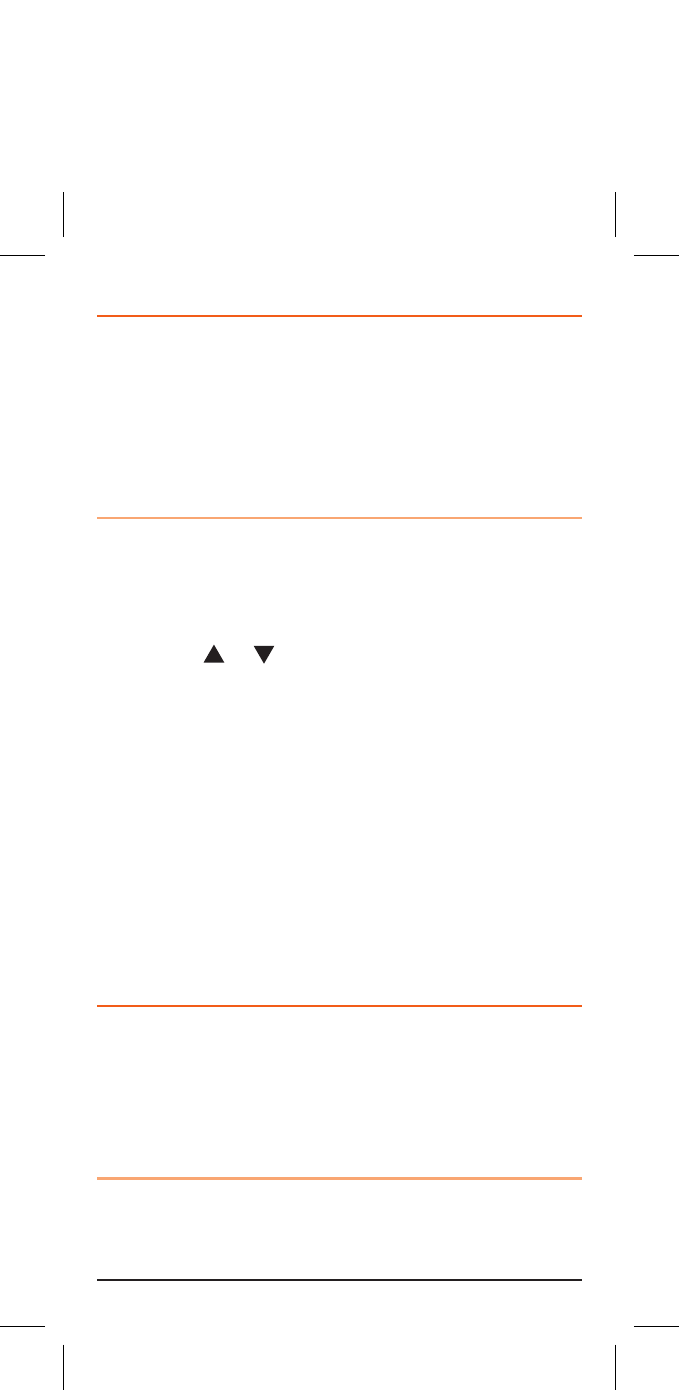
t X 6 7 0
i n s t r u c t i o n m A n uA l
PA G E 2 1
3. Vox settings
the VoX feature lets you have hands-free
conversations. When you speak, the microphone
automatically detects your voice (or other nearby
sound) causing the radio to transmit without the need
to press the PTT switch.
To set radio for VOX Operation
From the ‘standby’ mode:
1 Press the MODE key tHrEE (3) times to select the
VoX setting mode. ‘VoX’ will flash on the display.
2. Press the or keys to select the sensitivity from
1 (minimum) to 3 (maximum). the minimum setting
requires a louder voice to activate the VoX. the
maximum setting will activate the VoX with a much
softer voice.
3. To disable the VOX completely, set the VOX
sensitivity to ‘oF’.
4. Press the MODE or PTT key momentarily to confirm
and store your selection. When the VOX is enabled,
‘VoX’ is visible on the display.
4. DUAl wAtCH settings
the Dual Watch mode lets you monitor two channels
at the same time. While in Dual Watch mode, the unit
will monitor both the currently selected channel and a
second dual watch channel.
To set the Dual Watch Mode
From the ‘standby’ mode:
