GME TX670 User Manual
Page 19
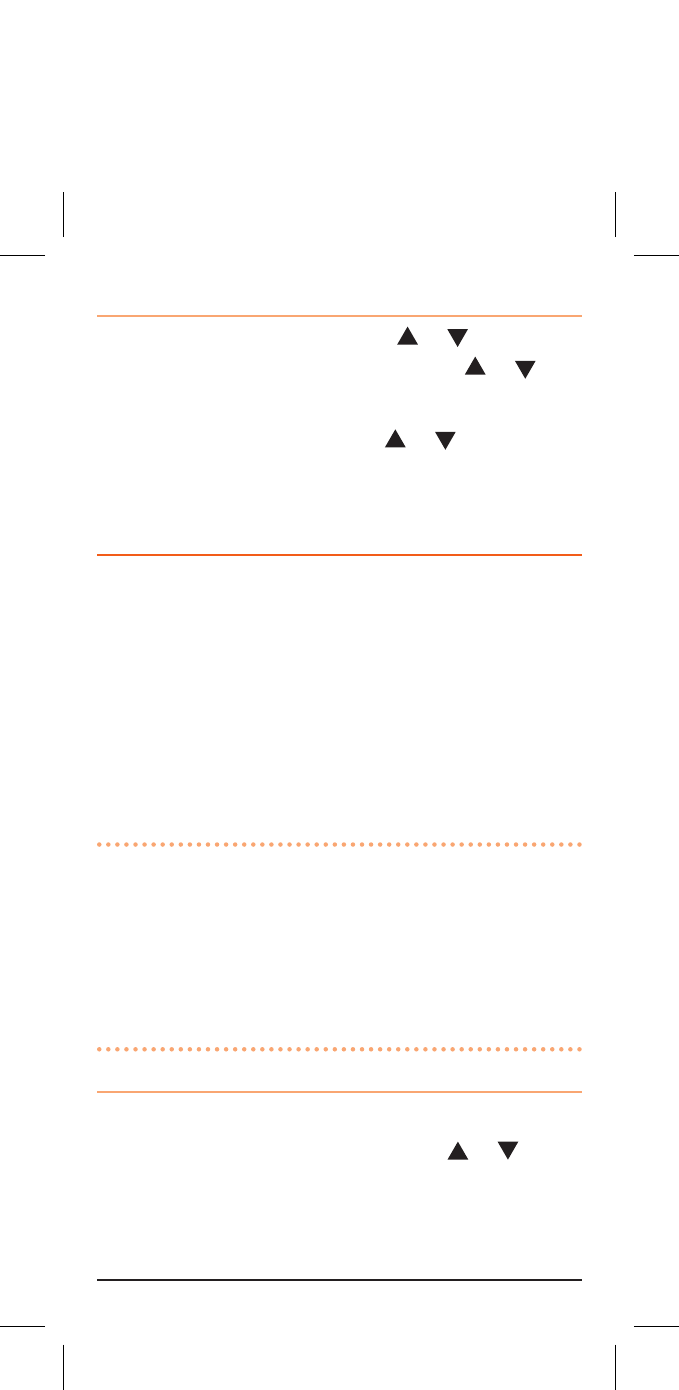
t X 6 7 0
i n s t r u c t i o n m A n uA l
PA G E 1 9
Selecting Channels
in the ‘Standby’ mode, press the or key to step
up/down one channel. Press and hold the or keys
to quickly scroll up/down through the channels.
in ‘Mode edit’ mode, press the or key to step
upwards or downwards through the selected mode
settings.
1. CtCss CoDe seleCtion
the continuous tone coded squelch system (ctcss) is
a squelch quieting system that allows groups of users to
share the same channel without disturbing each other. it
uses 1 of 38 low frequency tones to open and close the
squelch on the radio. the ctcss codes do not prevent
others from hearing your transmission. they simply
provide you with a quieter channel by preventing you
from hearing transmissions that are not using the same
code as you and are therefore not directed at you.
NOTE:
to communicate with other uHF radios using
CTCSS, all radios you wish to communicate with must be
switched to the same channel and have the same ctcss
code selected. if you wish to receive signals from uHF
radios that are not using ctcss you will need to either
disable ctcss on that channel or set the ctcss code to
‘
oF
‘ as described in the following ‘note’.
To select a CTCSS Code
From the ‘standby’ mode:
1. select the required channel using the or keys.
2. Press the MODE key oncE (1) to select the ctcss
setting mode. ‘ctc’ will flash on the display.
