Control descriptions – GME TX650 User Manual
Page 6
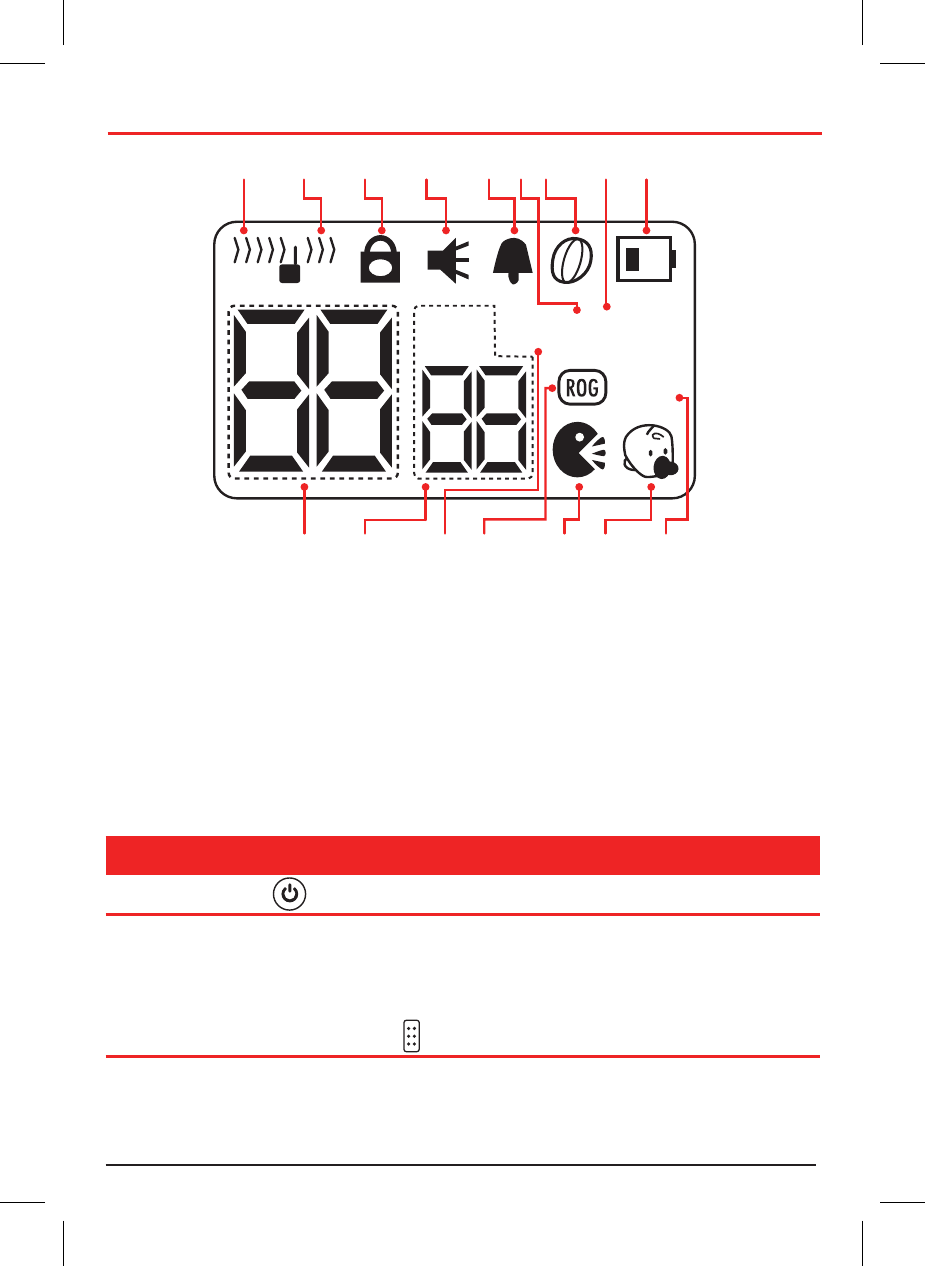
PAGE 6
INSTRUCTION MANUAL
TX650
CONTROL DeSCRIpTIONS
pOWeR BUTTON
Press and hold the p
OWeR button for about seconds. you will hear a
confirmation tone to indicate the radio is on. To turn the radio off, press and hold
the pOWeR button for about seconds.
pUSh-TO-TALk (pTT) BUTTON
Press and hold this button to speak (transmit). Release the button to listen
(receive). you can only communicate with other UHf CB radios when their
channel and CTCSS code settings are the same as yours.
3!6%
$50
#4# $7 ()
2
1
16
15
14
13
12
11
3
4
5
7
8
9
10
6
1. Receiving/Busy Icon
. Transmit Icon
3. Lock Icon
4. Monitor Icon
5. Key Tone Icon
6. Hi Transmit Power Icon
7. Scan Icon
8. Power Save Icon
9. Battery Warning Icon
10. Channel Display
11. CTCSS Code Icon/Display
1. Dual Watch Icon
13. Roger Beep Icon
14. VOX Icon
15. Room Monitor Icon
16. Duplex Icon
LCD DISpLAY
- TX2720 (12 pages)
- GX300B (16 pages)
- GX400W (20 pages)
- TX3100PNP (28 pages)
- TX3345 (28 pages)
- TX3500S (28 pages)
- TX3510S (40 pages)
- TX3510WS (52 pages)
- TX3120S (40 pages)
- TX4500S (32 pages)
- TX4500WS (44 pages)
- TX4600 (32 pages)
- GX600AB (15 pages)
- GX600D (27 pages)
- GX620 (24 pages)
- GX800W (24 pages)
- GX850W (36 pages)
- RX1300 (28 pages)
- TX6150 (20 pages)
- TX665TP (25 pages)
- TX6500S (44 pages)
- TX675 (24 pages)
- TX655 (24 pages)
- TX670TP (16 pages)
- TX2700 (12 pages)
- TX3200 (16 pages)
- TX3220 (12 pages)
- TX3340 (28 pages)
- TX3400 (24 pages)
- TX3420 (24 pages)
- TX3440 (24 pages)
- TX3500 (36 pages)
- TX4400 (24 pages)
- TX6100 (24 pages)
- TX6200 (36 pages)
- TX630 (12 pages)
- TX670 (32 pages)
- TX680 (24 pages)
- GX294 (12 pages)
- GX660 (20 pages)
- RM600D (4 pages)
- BX710 (16 pages)
