GME TX650 User Manual
Page 14
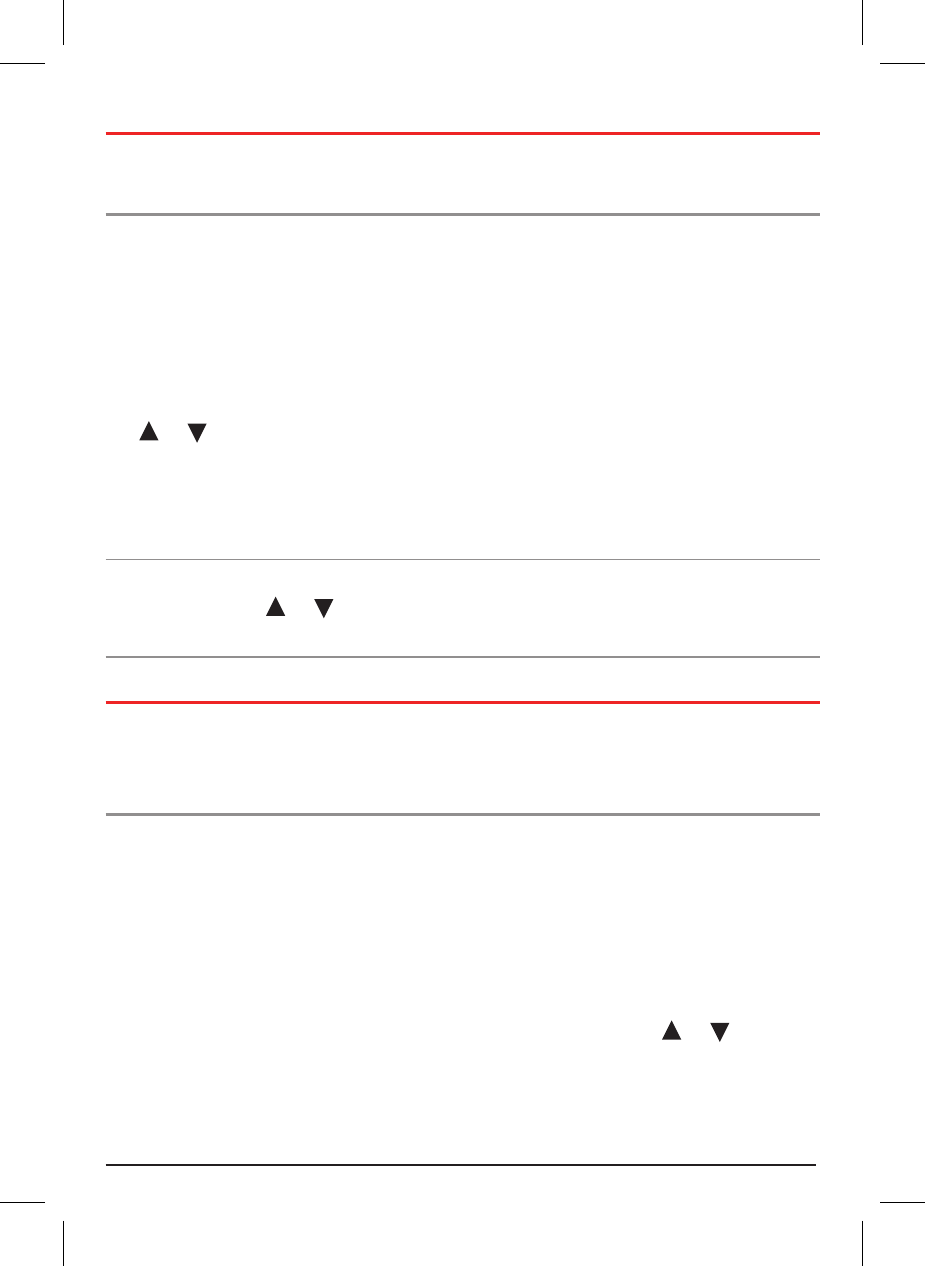
PAGE 14
INSTRUCTION MANUAL
TX650
ChANNeL SCAN
The Channel Scan can be used to find users on other channels.
To activate or deactivate the Channel Scan
Press the SCAN button briefly. The Scan icon will appear when the Channel Scan
is active.
The radio will scan through all 40 channels searching for signals. If your radio
detects a valid signal the scan will pause for 5 seconds.
If you press the p
TT button when the scan is paused, the radio will transmit on
the paused channel. Scanning will resume after approximately 15 seconds. Press
the or buttons to resume scanning immediately.
If you press the p
TT button during scanning, the radio will return to your original
channel. Scanning will resume after approximately 15 seconds.
Press the SCAN button again to deactivate the Scan function.
Note: The MODE Menu and Volume adjustments are disabled whilst scanning,
however, pressing or will select the direction of the scan. To increase battery
life, use the Scan Mode sparingly.
CTCSS CODe SCAN / DeCODe
This radio has CTCSS code scan function which can be used to determine the
CTCSS Code currently in use on the selected channel.
To activate the CTCSS code scan
Press the MOD
e button repeatedly until the CTCSS code number flashes, then
press the SCAN button briefly. The Scan icon will appear.
The radio will scan through all 38 CTCSS codes. If your radio detects a valid signal
containing a CTCSS code, the scan will pause for 5 seconds. If you press the p
TT
button when your radio detects a signal, the radio will transmit using the same
CTCSS code as the signal that was detected during Scan.
Scanning will resume after approximately 15 seconds. Press the or buttons
to resume scanning immediately. If you press the pTT button during scanning,
the radio will return to your original CTCSS code. Scanning will resume after
approximately 15 seconds.
