GME TX655 User Manual
Page 6
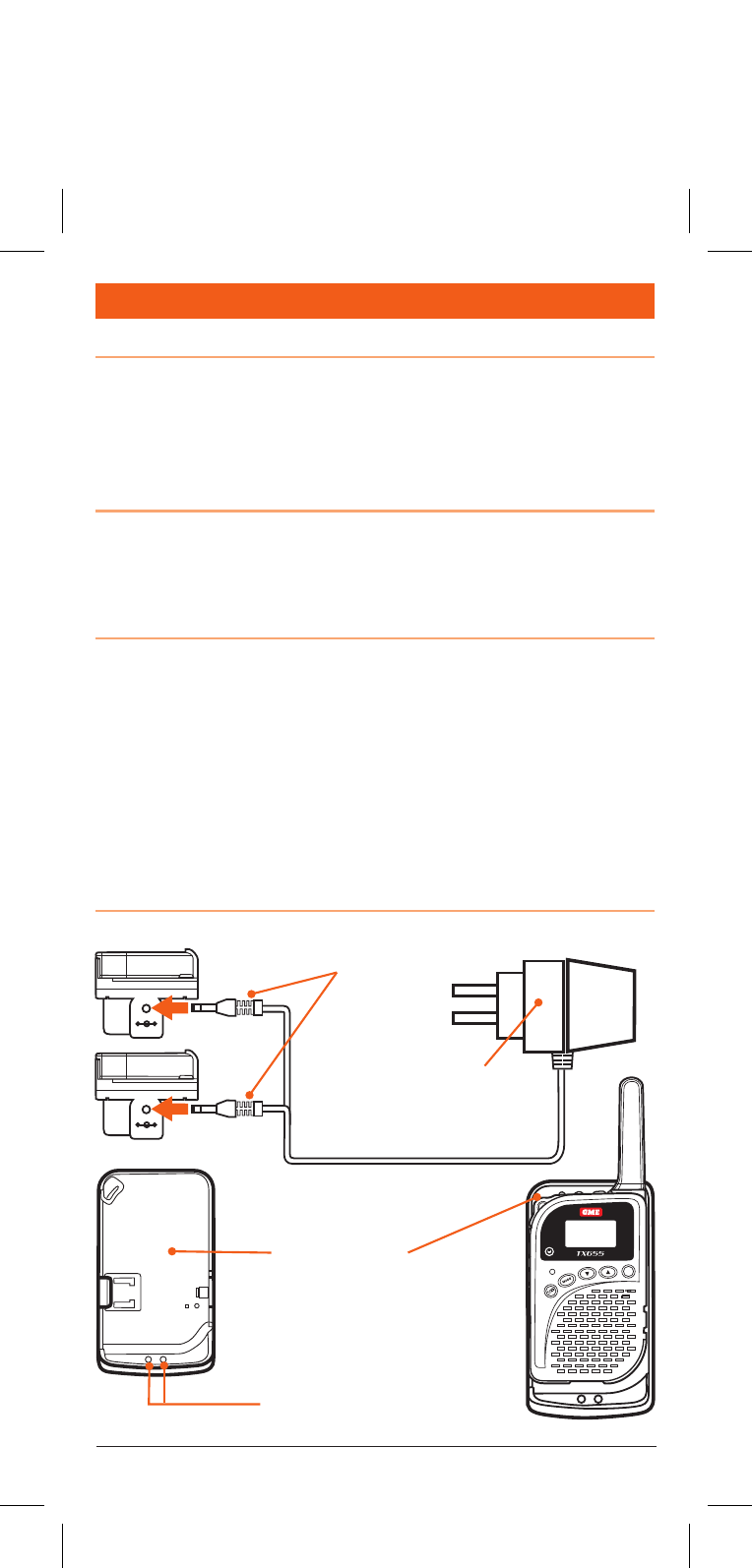
PA G E 6 i n s t r u c t i o n m A n uA l t X 6 5 5
BATTERIES ANd CHARGING
Fitting the Batteries
The TX655 uses an internal Lithium‑Ion battery which has been
pre‑installed. For removal or replacement please contact your local
Dealer. Unauthorised attempts to remove or replace the battery will
void your warranty and may damage your radio.
Charger Installation
Connect the power adaptor to the mains power supply and connect
the adaptor’s DC plugs to the charger cradles. The LED’s will not
be lit.
Battery Charging
Insert your radio into one of the charging cradles until it clicks into
place. The ‘Charging’ LED will light RED and the radio will start
charging. If the LED does not light RED or both LEDs blink in RED
and gREEn, remove and refit the radio into the cradle again until the
‘Charging’ LED lights RED.
The charging time for a fully discharged battery is typically 6 ‑ 7
hours. When the battery is fully charged the ‘Charged’ LED will
light GrEEn.
Charging
Power Adaptor
‑Input: 100~240 V AC
‑ Output: 9 V 500 mA
Adaptor Plugs
Charging Cradle
LEDs
