GME TX655 User Manual
Page 13
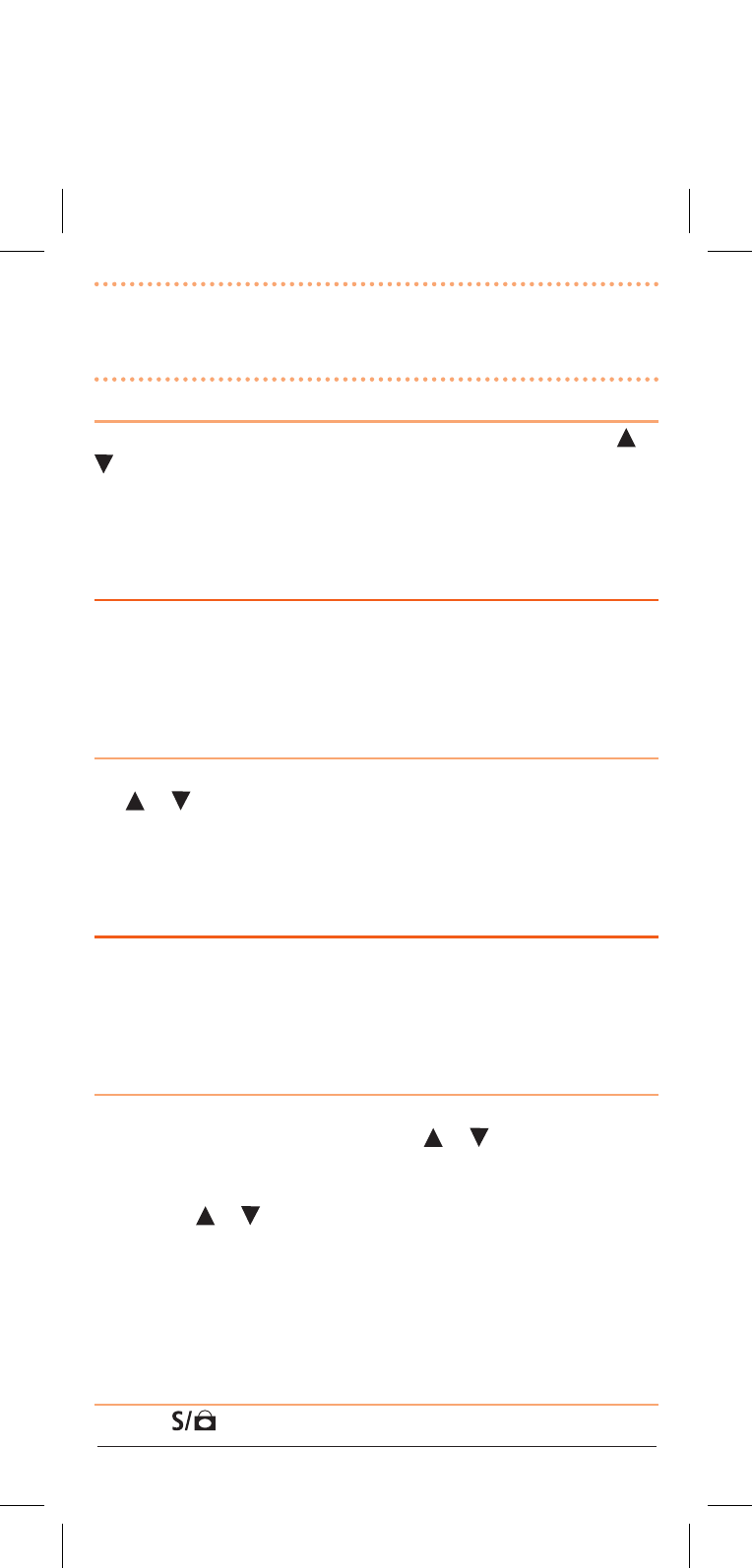
t X 6 5 5 i n s t r u c t i o n m A n uA l
PA G E 1 3
NOTE:
CTCSS codes do not prevent other radio users from hearing
your conversation. They simply allow you to ignore messages from
radios that are not using the same code to you.
To Change the CTCSS Code on the Selected Channel
Press the MODE button repeatedly until ‘CTC’ flashes. Press the or
buttons to select the desired code or select ‘oF’ to turn CTCSS off.
Press the PTT or wait for 5 seconds to store your choice. The CTCSS
icon will appear whenever a CTCSS code is enabled on the
selected channel.
TX PoWeR seTTiNG
The TX655 has two transmitter power settings ‑ high and Low. When
you are transmitting in close range to other radios you can conserve
battery power by using the Low power setting. Select the high power
setting only when you need increased range.
To Change the Power Setting
Press the MODE button repeatedly until ‘Po’ is displayed. Press
the or buttons to select the desired power setting. Select ‘hI’
for high power or ‘Lo’ for Low power. Press the PTT or wait for 5
seconds to store your choice. A ‘hI’ or ‘Lo’ icon will be displayed to
indicate the selected power setting.
DUAl WATCH
Dual Watch mode allows you to monitor two channels at the same
time a primary channel and Dual Watch channel. When a signal is
received on either channel the unit will pause on that channel for 5
seconds before resuming the Dual Watch.
To Activate the Dual Watch Mode
1. Press the MODE button once so the channel display flashes then
select your primary channel using the or buttons.
2. Press the MODE button repeatedly until ‘dh’ appears.
3. Press the or buttons to select the desired Dual Watch channel.
4. Press the PTT or wait for 5 seconds to store your choice. This will
activate the Dual Watch mode.
While Dual Watch is active, the display will alternate between the
primary and Dual Watch channels and ‘DW’ will be displayed.
To Deactivate Dual Watch Mode
Press the
button. ‘DW’ will disappear from the display.
