GME GX600DB User Manual
Page 16
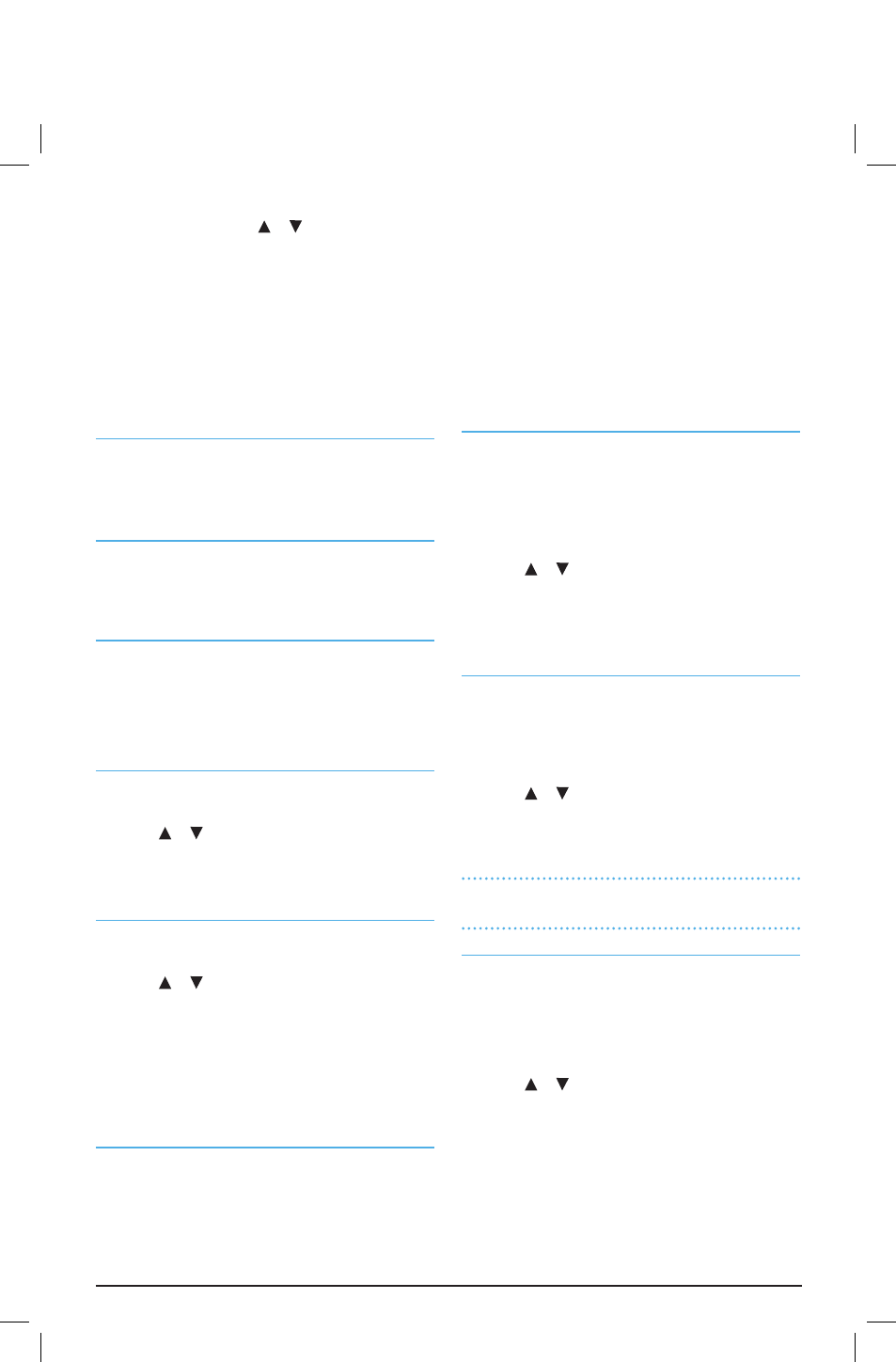
2. Enter the name using the or keys to select each
character then press the CALL button to move to the
next character position.
3. When finished press and hold the CALL button. The
MMSI will be automatically transferred from the call list
to the Address Entry page.
4. Press and hold the CALL button again to confirm and
store the new contact in the address book. ‘Saving’ will
be displayed as the address is stored.
To Erase The Displayed Entry From The Call Log:
1. Select ‘Erase’ from the Address book menu and press the
CALL button. ‘Erase Entry?’ is displayed
2. Press and hold the CALL button to confirm.
To Erase all Logged Calls:
1. Select ‘Erase Logs’ from the Address book menu and
press the CALL button. ‘Erase All?’ is displayed.
2. Press and hold the CALL button to confirm.
DISPLAY
To configure the display, select the ‘DISPLAY’ option from
the main menu. The following Display options are available
• Backlight
• Contrast
Backlight Adjustment
1. To adjust the display’s backlighting, select ‘Backlight’
from the Display menu then press the CALL button.
2. Use the or keys to select ‘OFF’, ‘DIM’ or ‘BRIGHT’.
The display changes immediately with each selection.
3. Press the CALL button to accept the selection.
Contrast
1. To adjust the display’s contrast, select ‘Contrast’ from the
Display menu then press the CALL button.
2. Use the or keys to adjust the contrast so that the
display is easily readable. The contrast will change with
each key press and a reference value from -20 to +20
will be displayed. The contrast setting is dependent on
your viewing angle so we recommend you adjust the
contrast from your normal viewing position.
3. Press the CALL button to accept the selection.
SETUP
The Setup menu configures the general operation of the
radio. The following menu is displayed in Setup
• Key Beep
• Alarm Beep
• Auto Channel
• Pos Reply
• Indiv Reply
• UIC
• Chnl Name
• NMEA-1
• NMEA-2
Key Beep
Changes the volume of the beeps that are heard when the
keys are pressed.
To change the key beep volume;
1. Select ‘KEY BEEP’ from the Setup menu then press the
CALL button.
2. Use the or keys to set the Beep volume to ‘HI’,
‘MED’, ‘LOW’ or ‘OFF’.
3. Press the CALL button to accept the selection and return
to the ‘SETUP’ Menu.
Alarm Beep
Changes the volume of the Alarm beeps.
To change the alarm volume;
1. Select ‘ALARM BEEP’ from the Setup menu then press
the CALL button.
2. Use the or keys to set the Alarm Beep volume to
‘HI’, ‘MED’ or ‘LOW’.
3. Press the CALL button to accept the selection and return
to the ‘SETUP’ Menu.
NOTE:
The Emergency Alarm volume is always set to High
and is not affected by this adjustment.
Auto Channel
Auto Channel defines whether your radio will change
channels automatically when requested by another vessel’s
DSC call.
1. Select ‘AUTO CHNL’ from the Setup menu then press the
CALL button.
2. Use the or keys to set the Auto Channel feature to
ON or OFF.
– Select ‘ON’ to allow your radio to change channels
when requested by an incoming DSC call.
– Select OFF to ignore incoming channel change requests
from DSC calls and remain on the selected channel.
3. Press the CALL button to accept the selection and
return to the ‘SETUP’ Menu.
PAGE 16
INSTRUCTION MANUAL
GX600D
