GME GX600DB User Manual
Page 10
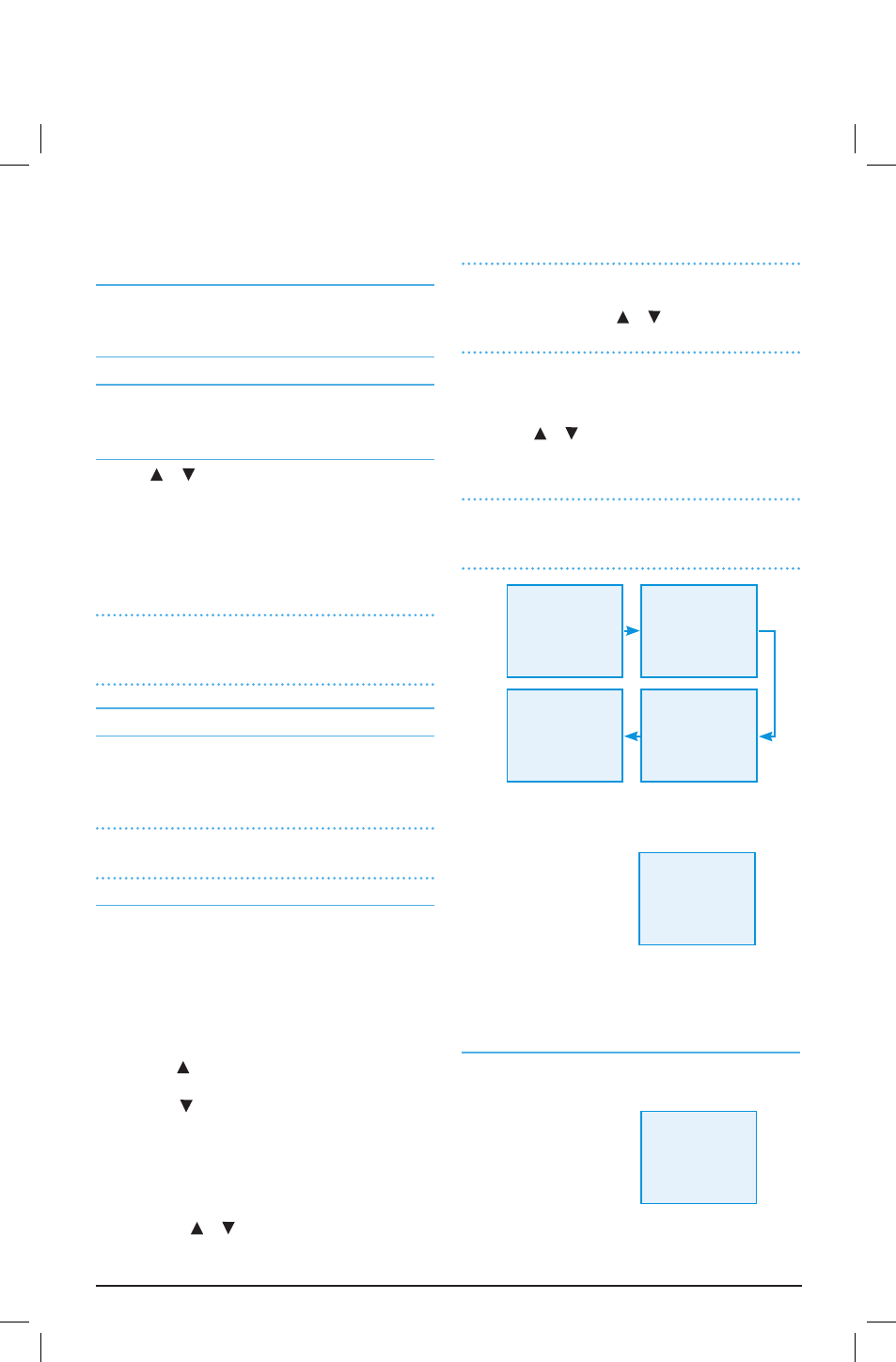
Press the – key again to return to Normal operating mode
on CH16.
MAKING ALL OTHER DSC CALLS
All other DSC calls - apart from distress calls - are made
using the CALL button on the microphone.
DSC MENU NAVIGATION
To access the DSC Call menu:
Press the CALL button on the microphone. The ‘CALL’ Menu
will be displayed providing a range of DSC call options.
To navigate the Call Menu:
Press the or keys to move up or down through the
available menu options.
Press the CALL button to select the current menu selection.
Press the – key to quit the current menu selection.
Press the – key again to exit the ‘CALL’ menu and return
to normal operation.
NOTE:
At any time in DSC mode, including Distress Calls,
press the 16 key to cancel DSC mode entirely and return
the radio to normal mode on HI power.
DSC CALL MENU OPTIONS
Individual Calls:
Use the ‘Individual Call’ option to alert a specific vessel that
you wish to communicate with them on a specified channel.
If the called vessel’s radio is on a different channel, their
radio will change to the channel you specify.
NOTE:
To make an individual DSC call you must know the
MMSI of the vessel you are calling.
To make an Individual Call:
1. Press the CALL button. The DSC Call menu will be
displayed.
2. Select ‘INDIVIDUAL’ and press the CALL button. The
MMSI number field will be displayed.
3. Enter the vessel’s MMSI number
You can either;
i. Press the key to retrieve the last called MMSI
or
ii. Press the key to select a vessel’s MMSI from the
Address Book
or
iii. Manually enter the vessel’s MMSI as follows;
a. Press and hold the CALL button to enter the EDIT
mode.
b. Use the or keys to enter the first digit of the
User MMSI number.
c. Press the CALL button to move to the next digit
position. Repeat until all 9 digits have been entered.
NOTE:
To correct an error during entry, press the CALL
button repeatedly to move the cursor position to the
incorrect digit then use the or keys to change the digit
at that location.
4. Once the correct MMSI has been entered or selected,
press the CALL button. ‘SELECT CHNL’ is displayed.
5. Select the channel to be used for voice communication
using the or keys then press the CALL button.
6. ‘SEND CALL’ is displayed. Press the CALL button
to send.
NOTE:
If you are calling a Coast Station you will not be
asked to select a channel. Instead the Coast Station will
decide the channel to be used.
Once the call has been sent, the radio will wait for an
acknowledgement. If an acknowledgement is received the
radio displays.
Press the – key (or wait a further 5 seconds) for the radio
to return to Normal mode. You can now have normal voice
communications on the selected channel.
If NO Acknowledgement is received:
It is likely that the vessel you called is switched off or out of
range. If no response is received within 5 seconds the radio
displays:
Press the – key (or wait a further 5 seconds) for the radio to
return to Normal mode.
PAGE 10
INSTRUCTION MANUAL
GX600D
CALL FROM:
SIRIUS
ACKNOWLEDGE
CALLING . . .
SIRIUS
NO REPLY
CALL
> INDIVIDUAL
ALL SHIPS
GROUP
SEND CALL
MMSI:
SEND CALL?
SIRIUS
CALL
SIRIUS:
SELECT CHNL
