GME GX600DB User Manual
Page 15
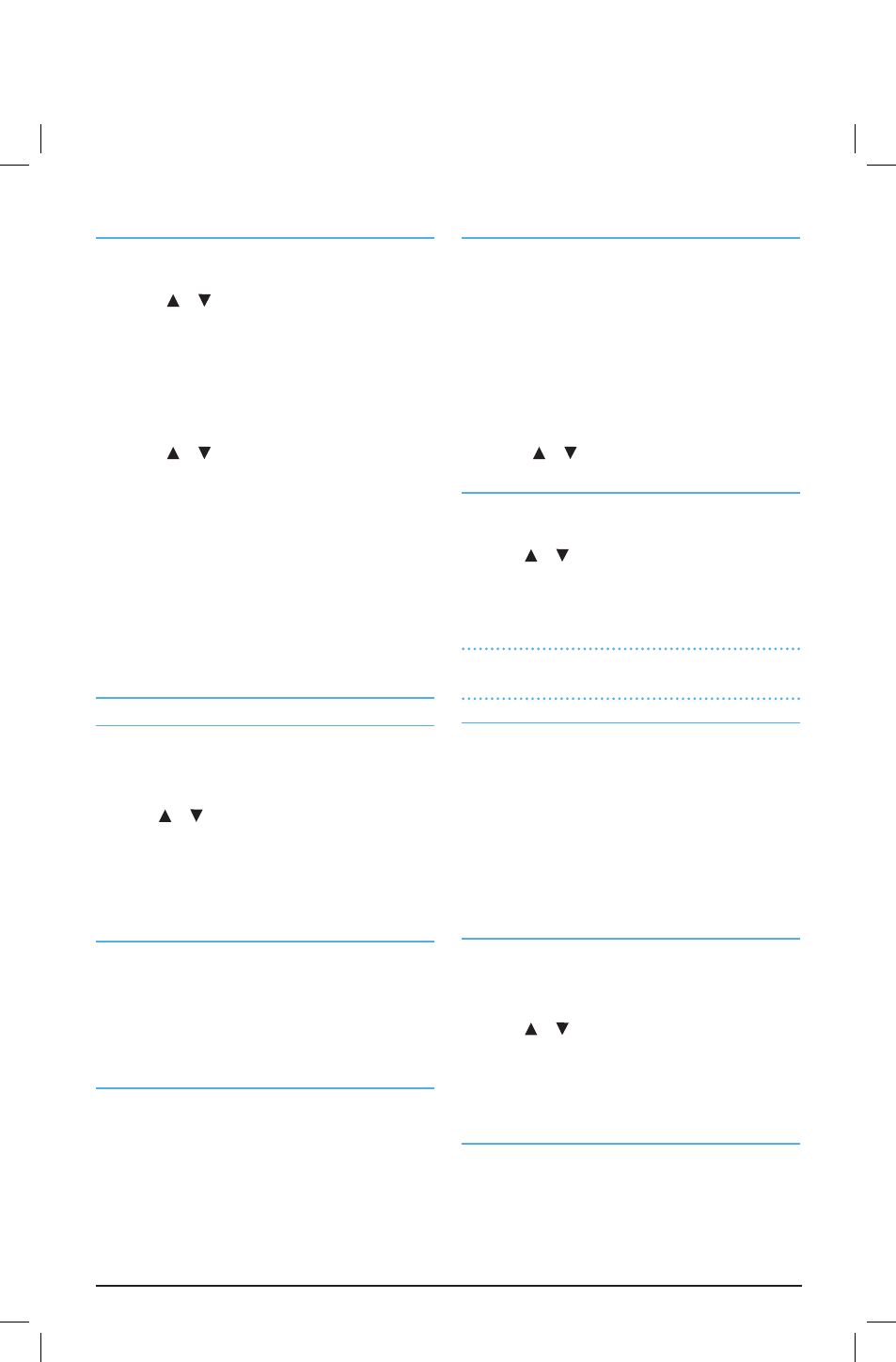
GX600D
INSTRUCTION MANUAL
PAGE 15
To EDIT a contact stored in the Address Book:
1. Select ‘EDIT’ from the Address Book menu and press the
CALL button. A list of stored names is displayed.
2. Press the or keys to scroll to the desired name then
press the CALL button to select it. The Name and MMSI
of the selected item is displayed with the flashing cursor
positioned on the first character.
3. To edit the Name, briefly press the CALL button
repeatedly to move the cursor to the character that
requires editing. The character will flash.
4. Press the or keys to change the character in
that position.
5. To delete a character immediately to the left of the
cursor position, press the – key.
6. To edit the MMSI number, press and hold the CALL
button. The cursor will move to the MMSI number.
7. Repeat the process above to edit the MMSI number
as required.
8. When finished, press and hold the CALL button to save
the entry and return to the Address Book menu.
ERASING CONTACTS
To ERASE a single contact from the Address Book:
1. Select ‘ERASE’ from the Address Book menu and press
the CALL button.
2. Select ‘One-By-One’ and press the CALL button.
3. Use the or keys to select the required name then
press the CALL button. ‘Erase Entry?’ is displayed along
with the name and MMSI of the contact.
4. Press the CALL button to confirm deletion or press the –
key to cancel.
To ERASE ALL contacts from the Address Book:
1. Select ‘ERASE’ from the Address Book menu and press
the CALL button.
2. Select ‘All Entries’ and press the CALL button.
3. ‘Erase All Add Book?’ is displayed. Press the CALL
button to confirm or press the – key to cancel.
CALL LOGS
The call log keeps track of the DSC calls you have received.
DSC calls are logged as either Routine or Distress. Up to
10 calls can be logged in each category. Logged calls are
numbered 1 – 10 with call 1 being the most recent. If more
than 10 calls have been logged the oldest call is discarded
when a new call is logged.
Viewing the Call Logs:
1. Select ‘CALL LOG’ from the main menu and press the
CALL button.
2. Select either ‘ROUTINE’ or ‘DISTRESS’ from the Call Log
menu and press the CALL button.
3. The most recently logged call will be displayed as
‘RECEIVED: 1’ along with the MMSI of the caller
and details of the call. If the caller is in your address
book, their name will be displayed in place of the
MMSI number.
4. Press the or keys to view additional logged calls.
To call a station listed in the Call Log:
1. When the required logged call is displayed, briefly press
the CALL button.
2. Use the or keys to select the required channel if
prompted.
3. Press the CALL button. ‘Send Call?’ Is displayed.
4. Press the CALL button again to send the call.
NOTE:
You can also call stations from the call log using the
‘Call’ option in the submenu (described below).
CALL LOG SUBMENU
While displaying the details of a logged call, briefly press
the Volume knob to access additional submenu options
relating to the displayed call. The following submenu
options are available
• Call
• Add ADDR
• Erase
To Call a station listed in the Call Log (alternate
method):
1. When the required logged call is displayed, press the
Volume knob to access the submenu.
2. Select ‘Call’ then press the CALL button.
3. Use the or keys to select the required channel if
prompted.
4. Press the CALL button. ‘Send Call?’ Is displayed
5. Press the CALL button again to send the call.
To Add the listed caller to your Address Book:
1. Select ‘ADD ADDR’ from the Address book menu and
press the CALL button. You will be prompted to enter a
name for this entry.
