GME TX4500S User Manual
Page 24
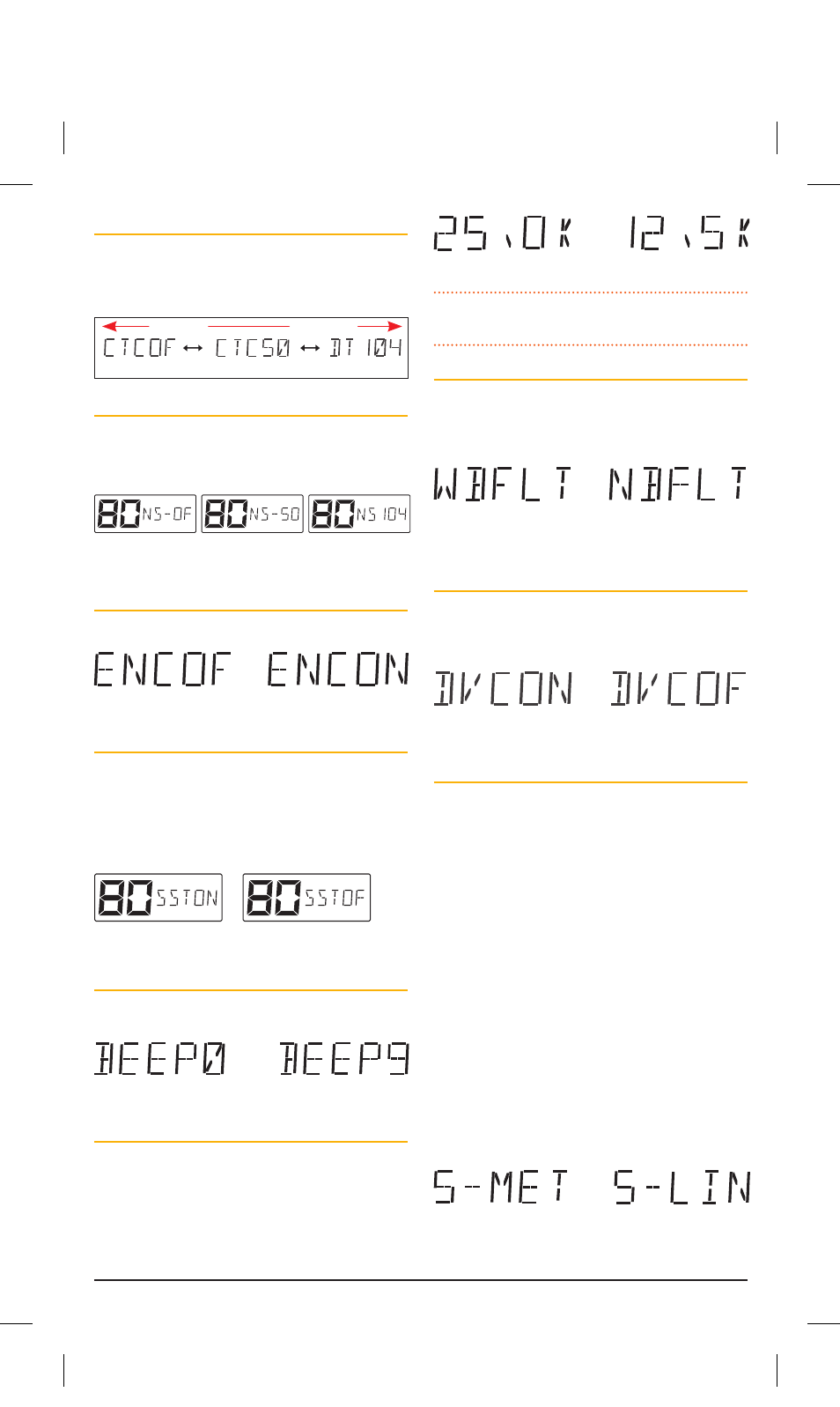
PA G E 2 4
I N S T R U C T I O N M A N UA L
T X 4 5 0 0 S
CTCSS/ DCS Tone Selection
Enables and selects CTCSS or DCS tones. To switch
CTCSS or DCS tones OFF rotate the Channel
control fully to the left until ‘CTCOF’ is displayed.
Network Scan
Enables the Network Scan function in the OS/GS
menu and selects a suitable CTCSS/DCS code for use
with Network Scan.
Netscan Off Netscan using Netscan using
CTCSS Tone 50
DCS Tone 104
Voice Scrambler
Enables or disables the Voice Scrambler.
Scrambler Encoder ON
Scrambler Encoder OFF
Silent Squelch Tail (SST)
Enabling the ‘Silent Squelch Tail’ function removes
the Squelch Tail - the short noise burst normally
audible when the Squelch closes. Disabling the
‘Silent Squelch Tail’ function restores the Squelch
Tail.
Silent Squelch Tail ON Silent Squelch Tail OFF
Beep Tone Level
Adjusts the volume level of the beep tones
associated with key presses.
Beep level 9
Beep level 0
Frequency Step Selection
(only available on receive-only channels)
Sets the frequency spacing of receive-only channels
to 12.5 kHz or 25 kHz (default).
12.5 kHz steps
25 kHz steps
NOTE:
This option does not affect the standard 80
CB channel spacing.
Filter Bandwidth
(only available on CB channels)
Selects the receiver bandwidth filter on channels
1 – 40.
Narrowband Filter
selected
Wideband Filter selected
Dynamic Volume Control (DVC)
When enabled, automatically compensates for
variations in received audio level to provide a
constant audio output level to the speaker.
DVC OFF
DVC ON
Display Mode Options
The display can be configured to show several
different options in the lower left of the display
when receiving.
• S-MET: Shows received signal strengths in
standard digital format from 0 (no signal) to 9+
(very strong signal).
• S-LIN: Shows received signal strengths with
extended resolution from 0 (no signal) to
approximately 63 (very strong signal). A change
of 1 digit in this mode corresponds to around a
10% change in signal strength.
• BATT: Displays the battery voltage.
• ALPHA: (only available on receive-only
channels): In Numeric mode, displays the
frequency of the selected RX-only channel. In
Alpha mode displays the Alpha label associated
with the selected RX-only channel.
High Resolution Linear
S Meter
Standard S Meter
CTCSS Off CTCSS Tone 50
DCS Tone 104
Rotate left
Rotate right
46885-4_TX4500S_IM.indd 24
4/06/14 3:08 PM
