GME TX4500S User Manual
Page 10
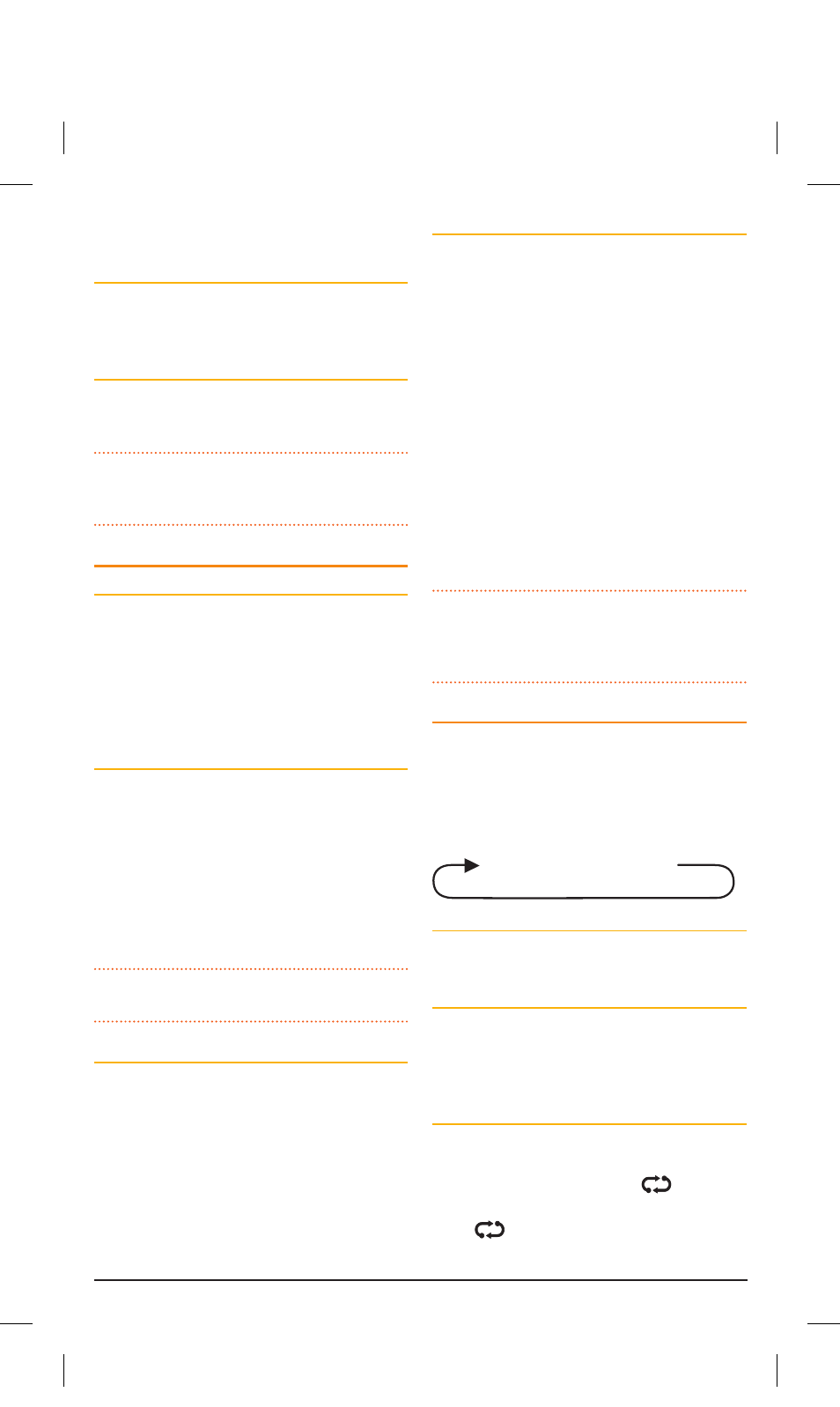
PA G E 1 0
I N S T R U C T I O N M A N UA L
T X 4 5 0 0 S
beep will be heard as the channel is stored.
'PRI-2' will be displayed briefly.
To Recall Priority Channel 1
1. Briefly press the PRI 1 key. The radio will
immediately switch to the Priority 1 channel and
'PRI-1' will be displayed briefly.
To Recall Priority Channel 2
1. Press F then briefly press the PRI 2 key. The radio
will immediately switch to the Priority 2 channel
and 'PRI-2' will be displayed for a few seconds.
NOTE:
If the radio was scanning when either of the
Priority channels were selected, the scan will
be cancelled.
SCANNING
Overview
Your radio incorporates a Scan function that allows
groups of user programmable channels to be
scanned for signals. Channels can be scanned at a
rate of 40 channels per second. When a signal is
found, scanning will pause to allow the signal to be
heard then resume scanning when the channel is
clear again.
Scan Groups
The TX4500S features three scan groups - Open
Scan, Group Scan and Network Scan. Each scan
group has a separate channel memory allowing you
to program your choice of channels into each group
for scanning.
To cycle between Open Scan, Group Scan or
Network Scan, briefly press the MENU key followed
by the OS/GS key. ‘OPEN’, ‘GROUP’ or ‘NETWK’ will
be displayed briefly.
NOTE:
Network scan is disabled by default and if
required, will need to be enabled through the menu.
Quick Select
To quickly determine which channels are currently
programmed into the selected scan group.
1. Briefly press the F key. ‘F’ will be displayed
2. Rotate the channel control to step through the
channels. Only channels that have been stored
into the memory of the selected scan group will
be displayed.
When finished, press the F key to exit.
Auto Skip
While scanning, if an active channel in your scan
group becomes a nuisance by constantly interrupting
the scan, briefly press the SKIP key on the
microphone. The radio will temporarily remove the
busy channel from the scan group for 30 seconds to
allow time for the channel to become clear again.
Scanning will then continue from the next channel in
the sequence. After 30 seconds the skipped channel
will be reinstated in the scan sequence.
If the unwanted active channel continues to interrupt
the scan even after the 30 second skip period has
elapsed, hold the SCAN key while the radio is
paused on that channel. The ‘nuisance’ channel will
be completely removed from the scan group for the
duration of that scan session. To restore the channel,
simply stop and restart the scan session using the
SCAN key (or switch the radio Off then On again).
NOTE:
You can skip as many busy channels from
the scan group as you wish, however if you attempt
to skip the last remaining channel, all the previously
skipped channels will be restored to the scan group.
OPEN SCAN
Open Scan allows a group of channels to be scanned
in an ascending sequence. If a signal is found, the
scan will pause on that channel. During this time
you can press the PTT switch on the microphone
and talk on the channel. Once the channel has
been clear for 5 seconds the scan will resume.
1 - 2 - 3 - 4 - 5 - 6 - 7 - 8
Selecting Open Scan
Briefly press the F key followed by the OS/GS key
until ‘OPEN’ is displayed briefly.
Programming the Scan Memory
Your radio has all 80 channels factory-programmed
into the Open Scan memory. Any channels not
required can be removed.
To Add or Remove Channels from the Open
Scan Memory
1. Select the required channel using the
channel control.
2. Check to see if the Scan symbol
is displayed
on that channel.
a. If
is displayed, the selected channel is
already in the Scan memory. Press and hold the
46885-4_TX4500S_IM.indd 10
4/06/14 3:08 PM
