GME GX400B User Manual
Page 7
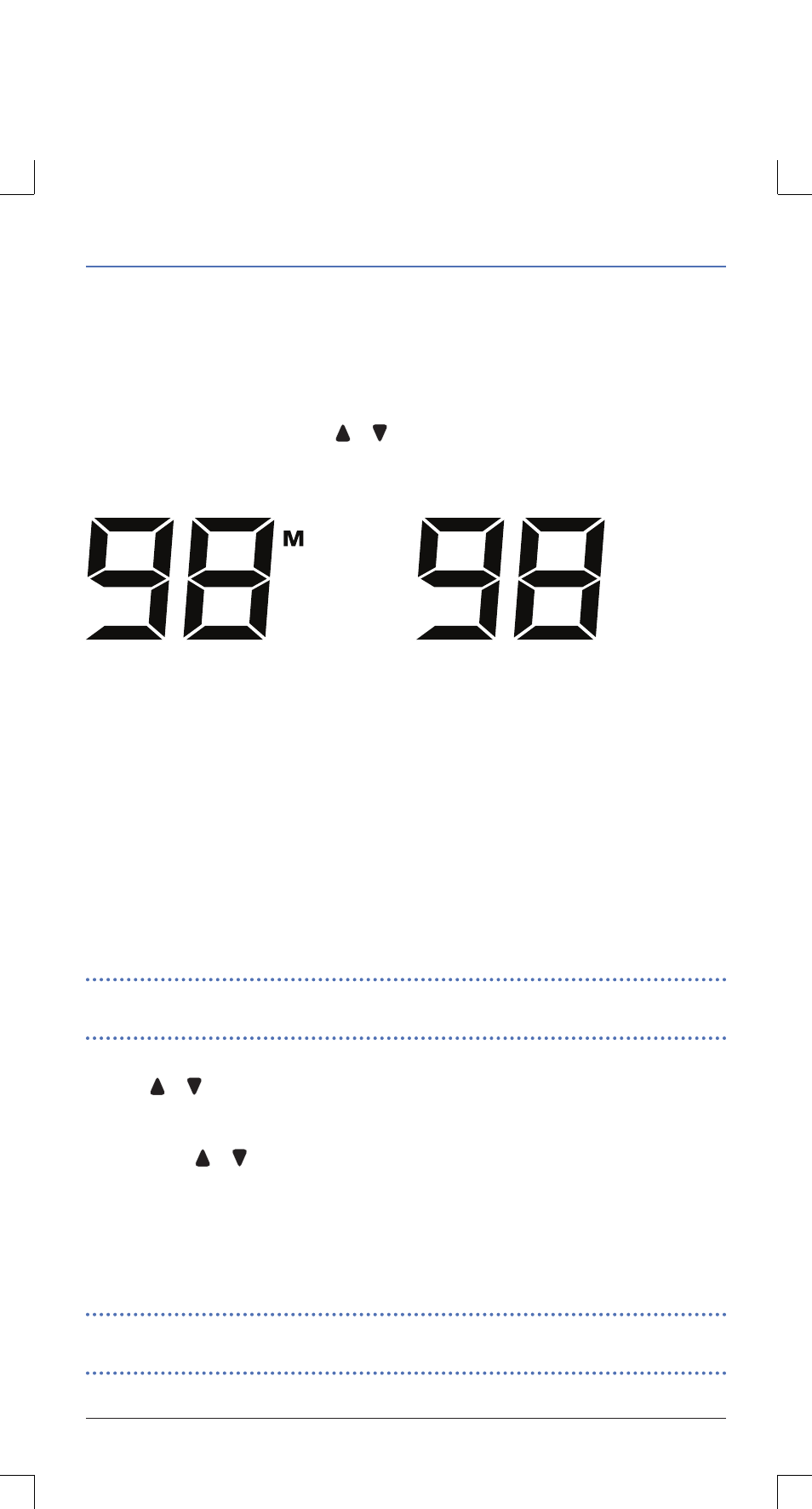
G X 4 0 0
I N S T R U C T I O N M A N UA L
7
SCANNING
The Scan function allows a group of channels to be scanned for activity. Channels to be scanned
can be programmed into the scan memory by the user.
By default your GX400 is supplied with all channels in the scan memory. You can remove or add
channels as desired.
To determine if a channel is stored in the scan memory
Select the required channel using the or key then check to see if ‘M’ is displayed to the
right of the channel number. If ‘M’ is displayed, the channel is in the scan memory otherwise the
channel is not in the scan memory.
Channel in scan memory
Channel not in scan memory
To add or remove a channel from the scan memory
Select the required channel, then press and hold the SCN key until a beep is heard. If the
channel was not in the scan memory, it will be added and ‘M’ will appear. If the channel was
currently in the scan memory, it will be removed and ‘M’ will disappear.
To scan
Adjust the Squelch control so the radio is quiet then briefly press the SCN key. A high beep will
be heard, ‘SCAN’ will appear in the display and the channel numbers will change rapidly as the
radio begins scanning. If a signal is found, the radio will pause on that channel and will remain
there as long as the channel remains busy. Once the channel has been clear for 5 seconds,
scanning will resume.
NOTE:
You must have at least two channels programmed into the scan memory otherwise the
radio won’t scan.
To change the scan direction
Press the or key. The radio will scan in the direction of the selected key.
To skip over a busy channel and resume scanning
Briefly press the or key. Scanning will resume.
To transmit on a busy channel
Wait for a break in the conversation then press the PTT key. The radio will exit the scan mode
and stay on the channel allowing you to communicate with others on that channel.
To resume scanning briefly press the SCN key again.
NOTE:
If the PTT is pressed while the radio is scanning, it will be ignored and a low beep will be
heard when the PTT is released.
