GME GX400B User Manual
Page 11
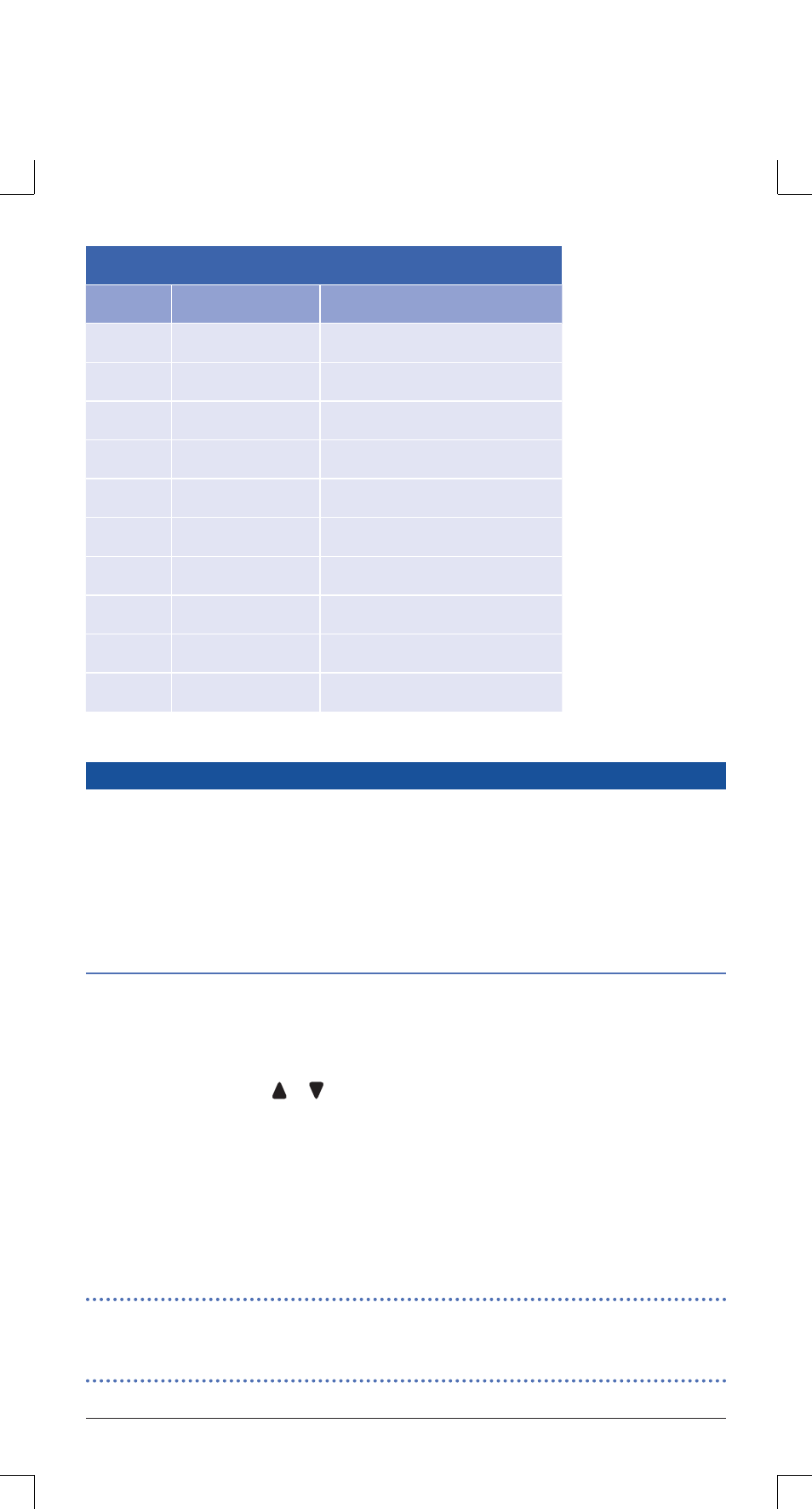
G X 4 0 0
I N S T R U C T I O N M A N UA L
1 1
MARINE CHANNEL ASSIGNMENTS TABLE
Channel
Frequency
Use
68
27.680
Commercial, ship-shore-ship
72
27.720
Professional shipping
82
27.820
Professional shipping
86
27.860
Secondary distress and safety
88
27.880
Primary distress and safety
90
27.900
Domestic ship-shore-ship
91
27.910
Domestic ship-shore-ship
94
27.940
Club events, ship-shore-ship
96
27.960
Ship to ship
98
27.980
Rescue organisations
OPERATION ON THE CB BAND
88 Key (CB Mode)
In CB mode, the 88 key is preset to Road Channel 8 allowing it to be instantly recalled at
the press of a key. Simply press the 88 key at any time. The radio will jump straight to the Road
Channel 8. If Scan or DW was selected, they will be cancelled.
To return to the previously selected channel, press the 88 key again.
DUAL WATCH (CB MODE)
Dual Watch in CB mode allows your GX400 to monitor both Channel 8 and another selected
channel by quickly switching between them. Any signals received on Channel 8 take precedence
over signals on the selected channel.
To use the Dual Watch feature, adjust the squelch control so the radio is quiet, select your
preferred channel using the or keys then press the DW key. ‘DW’ will appear on the
display and the channel display will alternate between your selected channel and Channel 8.
If a signal is received on your selected channel, the radio will pause on that channel but will
continue to switch to Channel 8 and a brief interruption to the signal will be noticed. Once the
signal has gone, normal Dual Watch switching will resume.
If a signal appears on Channel 8 at any time, the radio will stop switching and will remain on
Channel 8 for as long as the signal is present. Once the signal has gone, normal Dual Watch
will resume.
NOTE:
If you press the PTT while Dual Watch is active, your GX400 will transmit on the selected
channel. If you wish to talk on Channel 8, press the 88 key to cancel the Dual Watch and switch
straight to Channel 8.
