Web browsing – Globalstar 9600 User Guide for Windows User Manual
Page 31
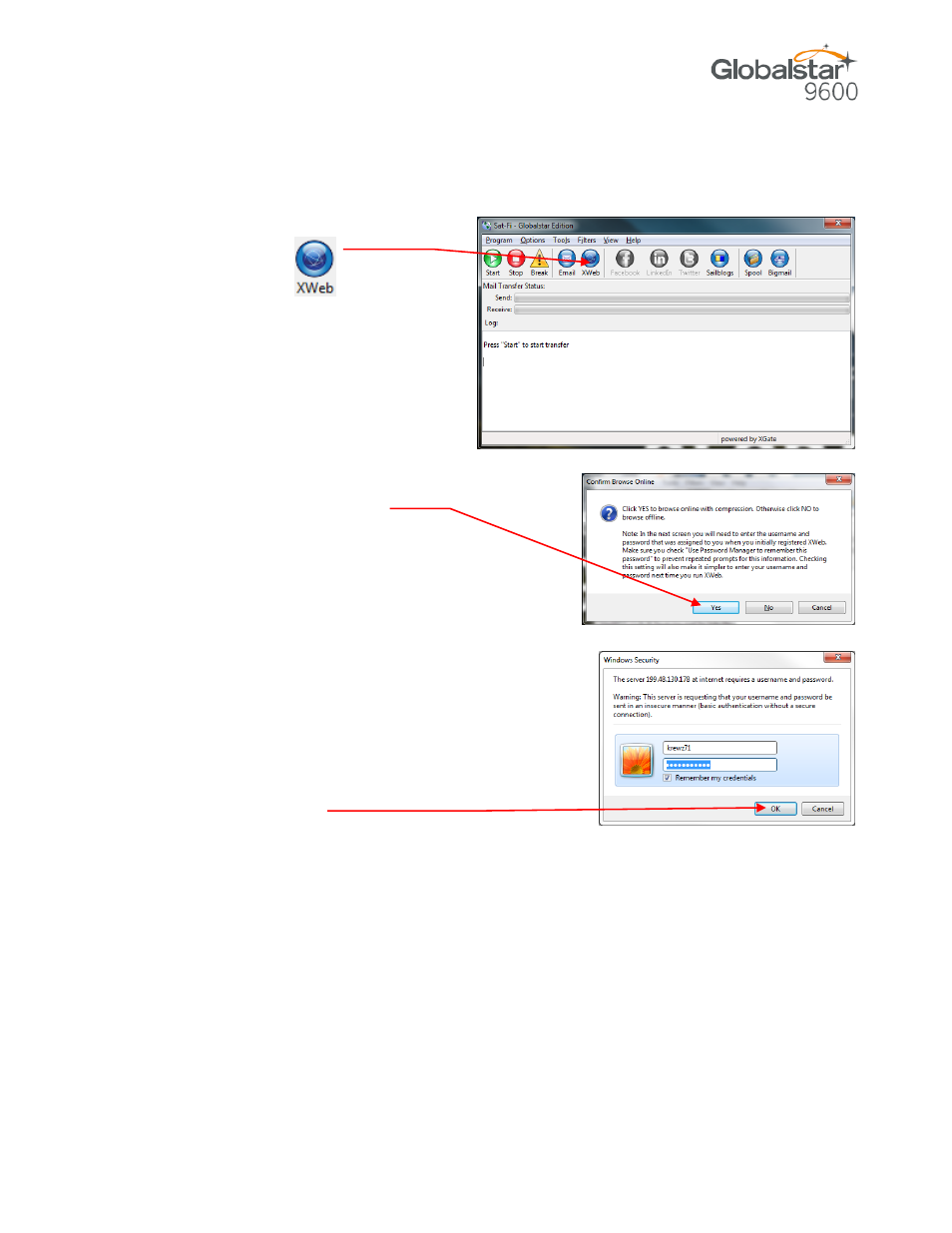
Globalstar 9600 User Guide for Windows
Page 28
Web Browsing
Perform the following to configure Sat-Fi for web browsing:
Step 1 On the Sat-Fi screen,
Click on
Step 2 A Confirm Browse Online window will be
displayed, click on Yes.
Step 3 A Security dialog box will be displayed. Perform the
following:
In the User Name field, enter the user name
you selected when activating the Sat-Fi App
In the Password field, enter the password you
selected when activating the Sat-Fi App
Click OK.
Step 4 Your Web Browser will be displayed and you can now browse the web.
