Globalstar 9600 User Guide for Windows User Manual
Page 27
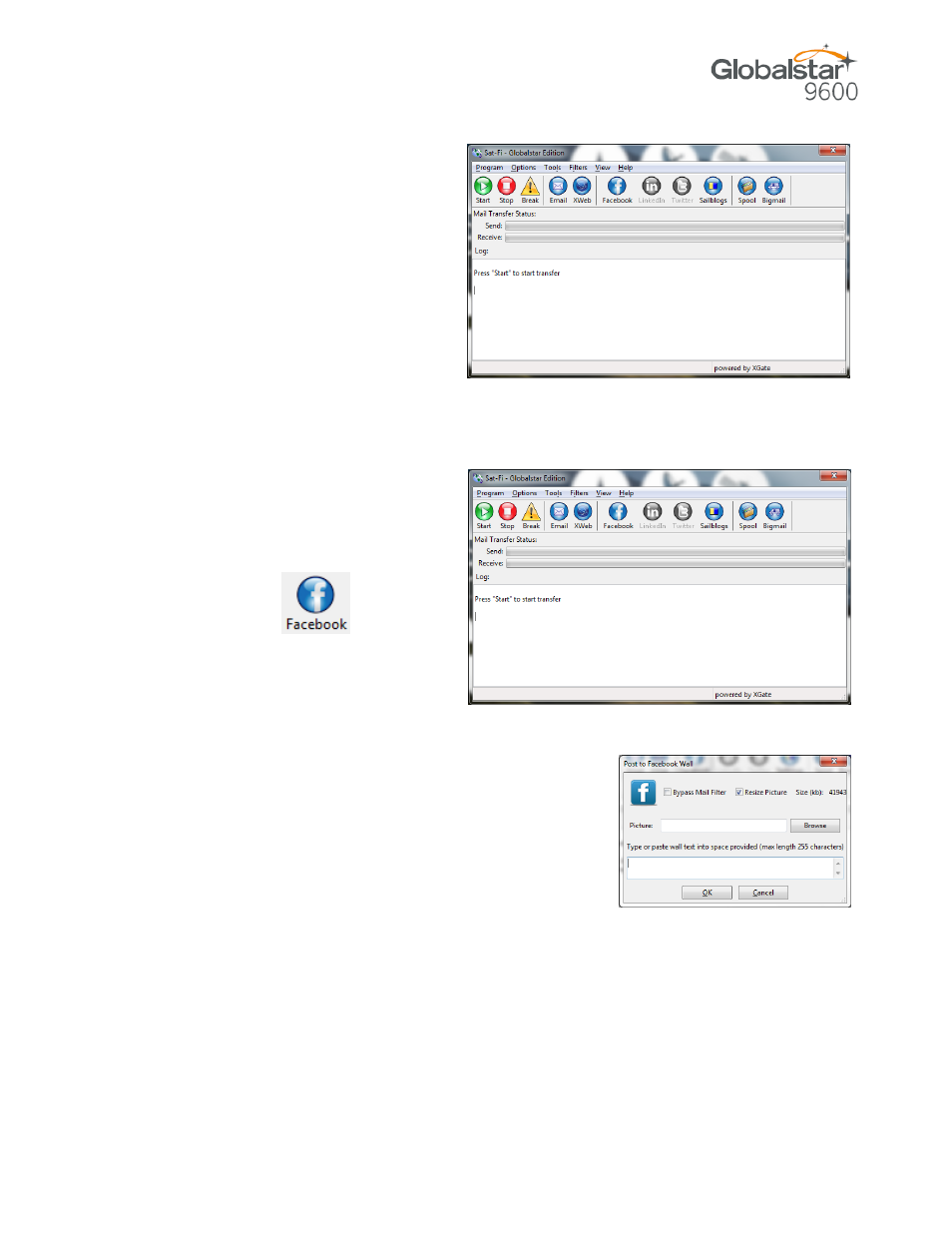
Globalstar 9600 User Guide for Windows
Page 24
Step 5 The Facebook button will now be
blue and is active.
Sending a Facebook Post
Perform the following to post your pictures and captions on Facebook through Sat-Fi for Windows:
Step 1 On your computer, turn on your
Wi-Fi connection and connect to
the Sat-Fi network. Default
Password: satfi1234.
Step 2 Open Sat-Fi for Windows and
click on .
Step 3 The Post to Facebook Wall screen will be displayed.
Perform the following:
To add a picture, click on the Browse button and
select your picture to post
In the Text field, enter the caption you wish to
include with your picture
When finished, click OK
