Globalstar 9600 User Guide for Windows User Manual
Page 26
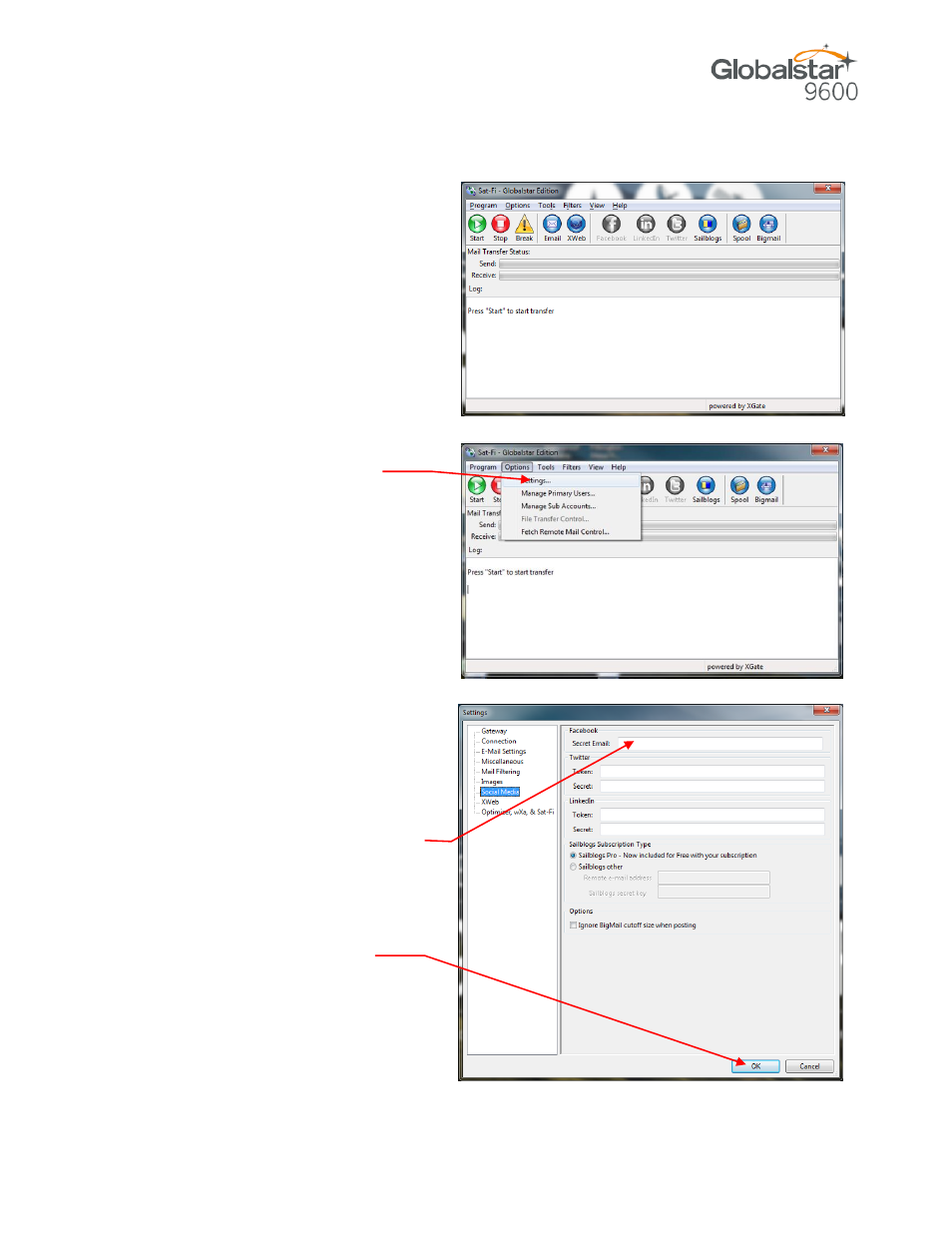
Globalstar 9600 User Guide for Windows
Page 23
Configuring Sat-Fi for Facebook
Perform the following to configure Sat-Fi for Facebook posting:
Step 1 On your computer, turn on your
Wi-Fi connection and connect to
the Sat-Fi network. Default
Password: satfi1234.
Step 2 On your computer open Sat-Fi
for Windows, and the Sat-Fi
screen will be displayed.
(The Facebook button will be
inactive and grayed out)
Step 3 On the Main menu, select
Options > Settings…
Step 4 In the left-hand pane select
Social Media.
The Social Media screen will be
displayed. In the Facebook
section perform the following:
In the Secret Email field,
enter your Post-By-Email
Address (This is assigned
to you by Facebook to
perform mobile postings)
To go back to the main
screen, click OK.
