Ncreasing, Ecreasing, Mail – Globalstar 9600 User Guide for Windows User Manual
Page 20: Imit
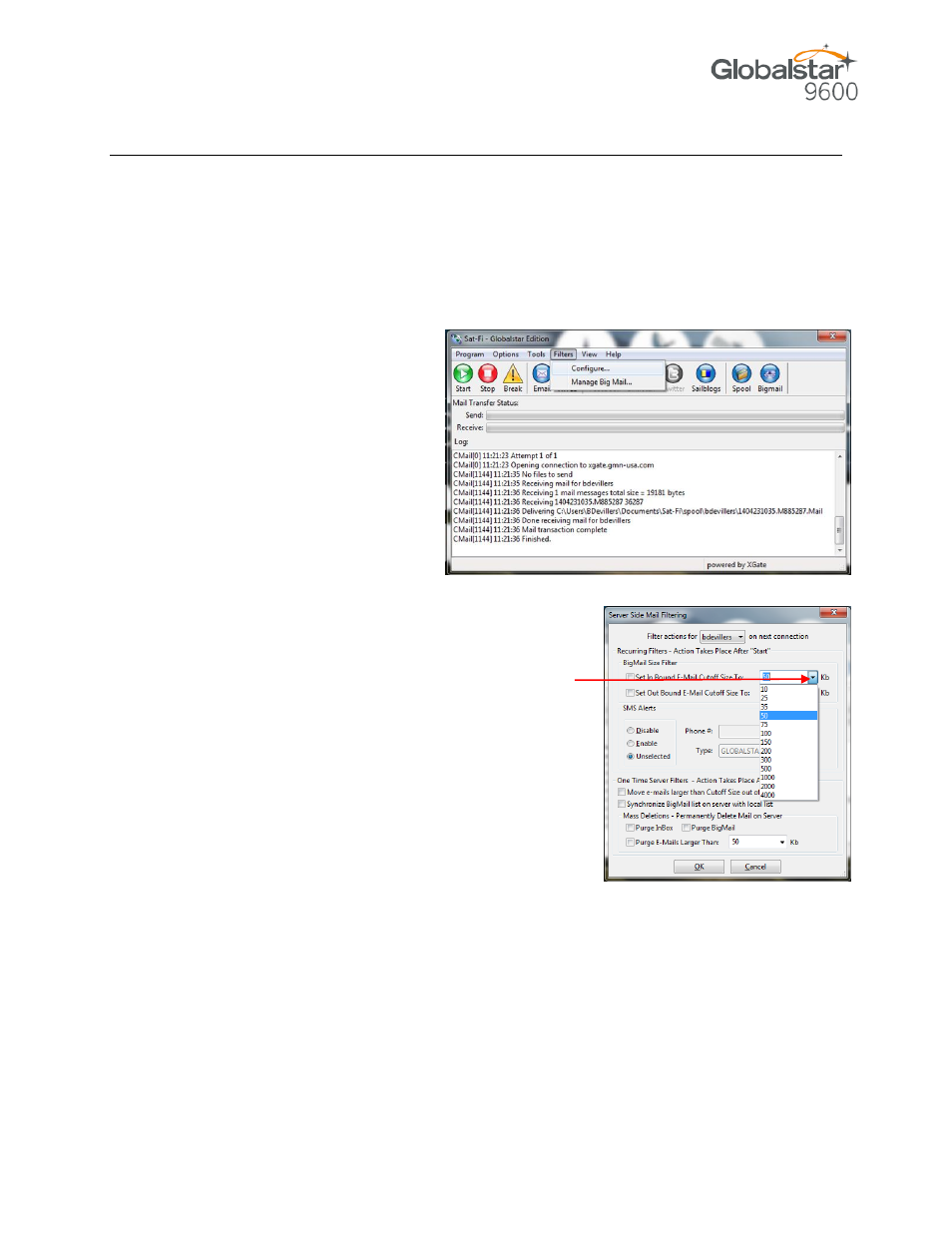
Globalstar 9600 User Guide for Windows
Page 17
9. I
NCREASING
/D
ECREASING
E
L
IMIT
S
IZE
The default inbound and email message size is 50kb and outbound email message size is 250kb. With
the default settings, incoming email equal to or less than 50kb will be downloaded to your Inbox whenever
you receive email. Any incoming email greater than 50kb will be held on the server and reported to you in
the Big Mail folder. Any outgoing email greater than 250kb will trigger a rejection email message that will
appear in your Inbox.
Inbound and Outbound email sizes can be increased or decreased by performing the following:
Step 1 On the Sat-Fi screen, select
Filters > Configure…
Step 2 The Server Side Mail Filtering screen will be
displayed.
Click on the Set In Bound E-Mail Cutoff Size To
drop-down arrow and select the message
size limit you wish to send.
