Galaxy Audio AS-1500 User Manual
Page 3
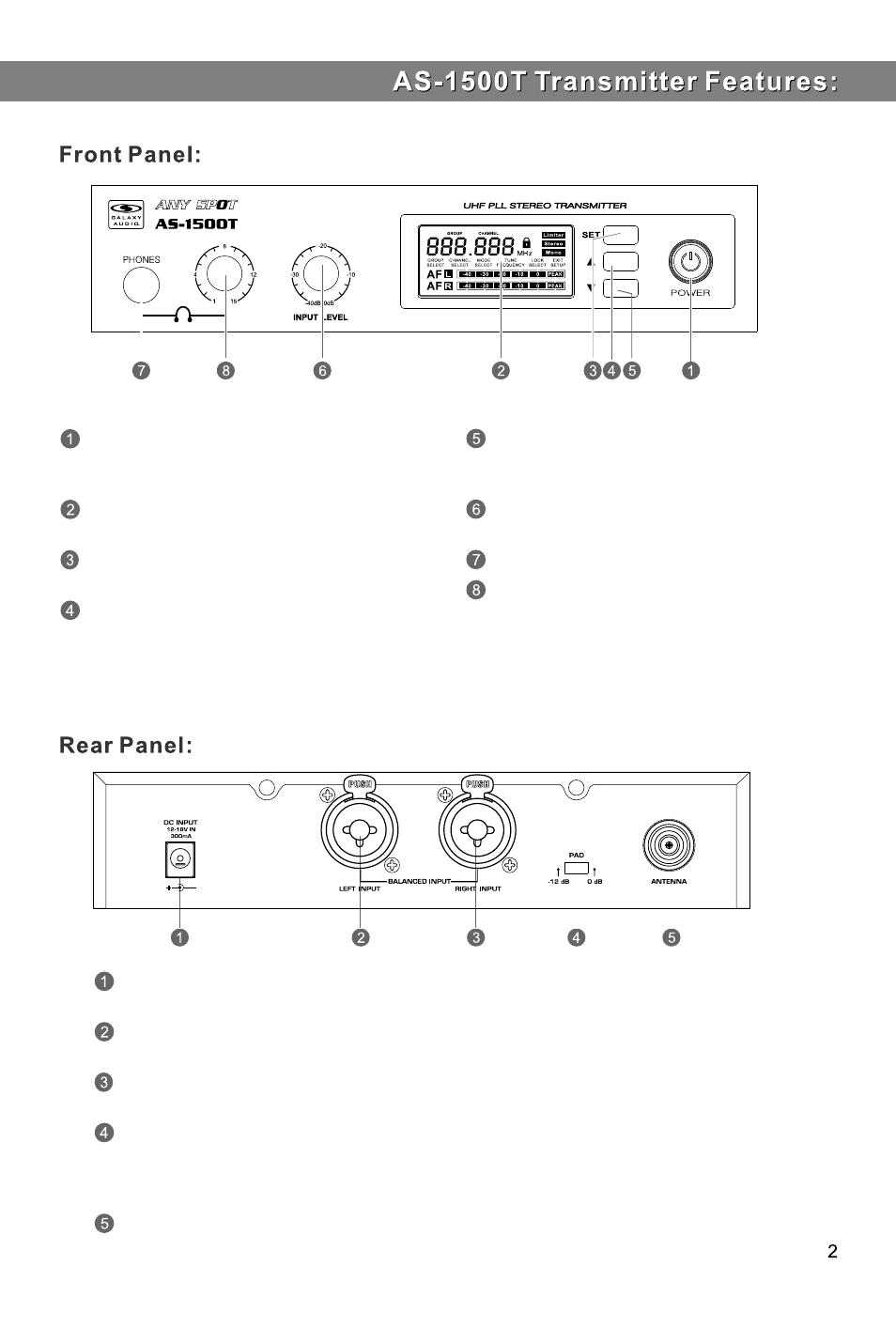
DC Power Input Jack.
Left XLR/1/4" Combo Input Jack.
Right XLR/1/4" Combo Input Jack.
PAD Switch.
Use to adjust Input Gain.To cut gain,set to (-12dB).
To leave gain unaffected set the switch to (0dB).
Antenna Jack. 50 ohm.
Transmitter Menu Down Button.
Please See (System Setup) on page
5.
Input Level. Controls Level of Rear
Panel Inputs.
Headphone Jack.
Headphone Output Control.
Controls Headphone Volume. Turn
left to decrease the audio level, turn
right to increase.
ON/OFF Switch.
Hold for two seconds to turn ON.
Hold to turn OFF.
LCD screen.
Please See (System Setup) on page 5.
Transmitter Set Button.
Please See (System Setup) on page 5.
Transmitter Menu Up Button.
Please See (System Setup) on page 5.
See also other documents in the category Galaxy Audio Audio accessories:
- CHECK MATE CM-130 (10 pages)
- CHECK MATE CM-140 (12 pages)
- CHECK MATE CM-150 (24 pages)
- CHECK MATE CM-200 (12 pages)
- CORE 12 (12 pages)
- FAROUTLET 300 S (16 pages)
- CORE X250 (16 pages)
- DS-CP22 (40 pages)
- DS-CP25 (40 pages)
- DS-EQ215 (20 pages)
- DS-EQ230 (40 pages)
- DS-SP24 (40 pages)
- DS-SP36 (40 pages)
- G-440 (16 pages)
- AS-HSA (4 pages)
- ESS (4 pages)
- HSE (2 pages)
- HSD (2 pages)
- HOT SPOT Handle Installation (2 pages)
- HOT SPOT User Guide (24 pages)
- HSVC Hotspot Yoke Bracket (6 pages)
- NSPA (24 pages)
- PA6S BOOM MOUNT KIT (3 pages)
- PA8X140 (12 pages)
- Setting up PA and Monitors (3 pages)
- CRICKET POLARITY TEST SET (14 pages)
- JIB/CT (12 pages)
- JIB/MM (8 pages)
- JIB/PA50 (8 pages)
- JIB/PB (2 pages)
- LA4/LA4PM Yoke Bracket (7 pages)
- LA4/LA4PM (8 pages)
- HDR2 (14 pages)
- RM-CDU (12 pages)
- GA64 / GA64SC (2 pages)
- RM2 (24 pages)
- RM-CD (5 pages)
- RM-CDV (7 pages)
- RM10 (12 pages)
- CK-HH (24 pages)
- TRAVELER AS-TV8 (36 pages)
- TRAVELER AS-TV8 (6 pages)
- AS-M500 (22 pages)
- AS-QUAD (24 pages)
- CTS (20 pages)
