Functions of the ecmr receiver, Front panel, Rear panel – Galaxy Audio ECM User Manual
Page 3
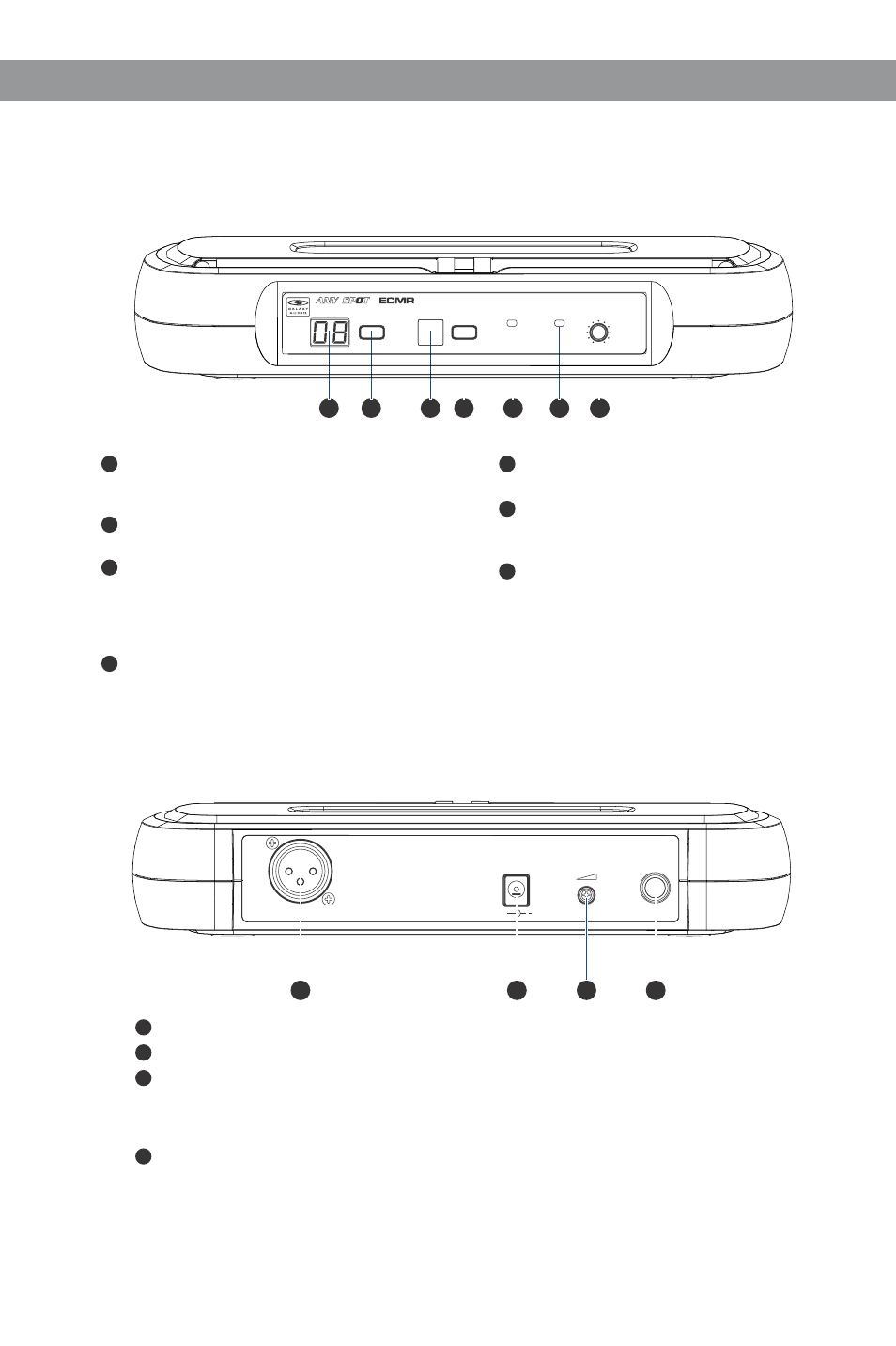
Functions of the ECMR Receiver
Functions of the ECMR Receiver
1
2
3
4
5
6
7
Front Panel
2 IN 1 MIX
UNBAL OUTPUT
MUTE LEVEL
AF OUTPUT
XLR BALANCED -20dBV
D.C.12-18V IN
400mA
+
1
2
3
4
Rear Panel
2
AF Audio Output.
Power Adapter Jack.
AF Output fine adjustment of Mute Threshold Level.
This is factory set and usually does not need to be adjusted.
If interference signals are present, this Threshold Value
can be Increased by turning the knob Clockwise until RF Signal LED goes out.
¼" Audio Output.
1
2
3
4
Channel Display.
Displays selected Channel.
Channel select button
IR Window.
Unit sends Infrared Signal to the Transmitter
through this Window for Frequency
Synchronization.
ASC Synchronizing Signal Transmit Button.
Press this Button to establish Infrared connection
between the Receiver and Transmitter.
1
2
3
4
RF Signal LED
Audio LED. Indicates a peak
Audio Signal.
Audio Output Level Control.
Left turn for Output Level Decrease,
right turn for Output Level Increase.
5
6
7
R F
AF PEAK
VOLUME
MAX
MIN
ASC
SELECT
IR
CHANNEL
