Galaxy Audio TRAVELER AS-TV10 User Manual
Page 6
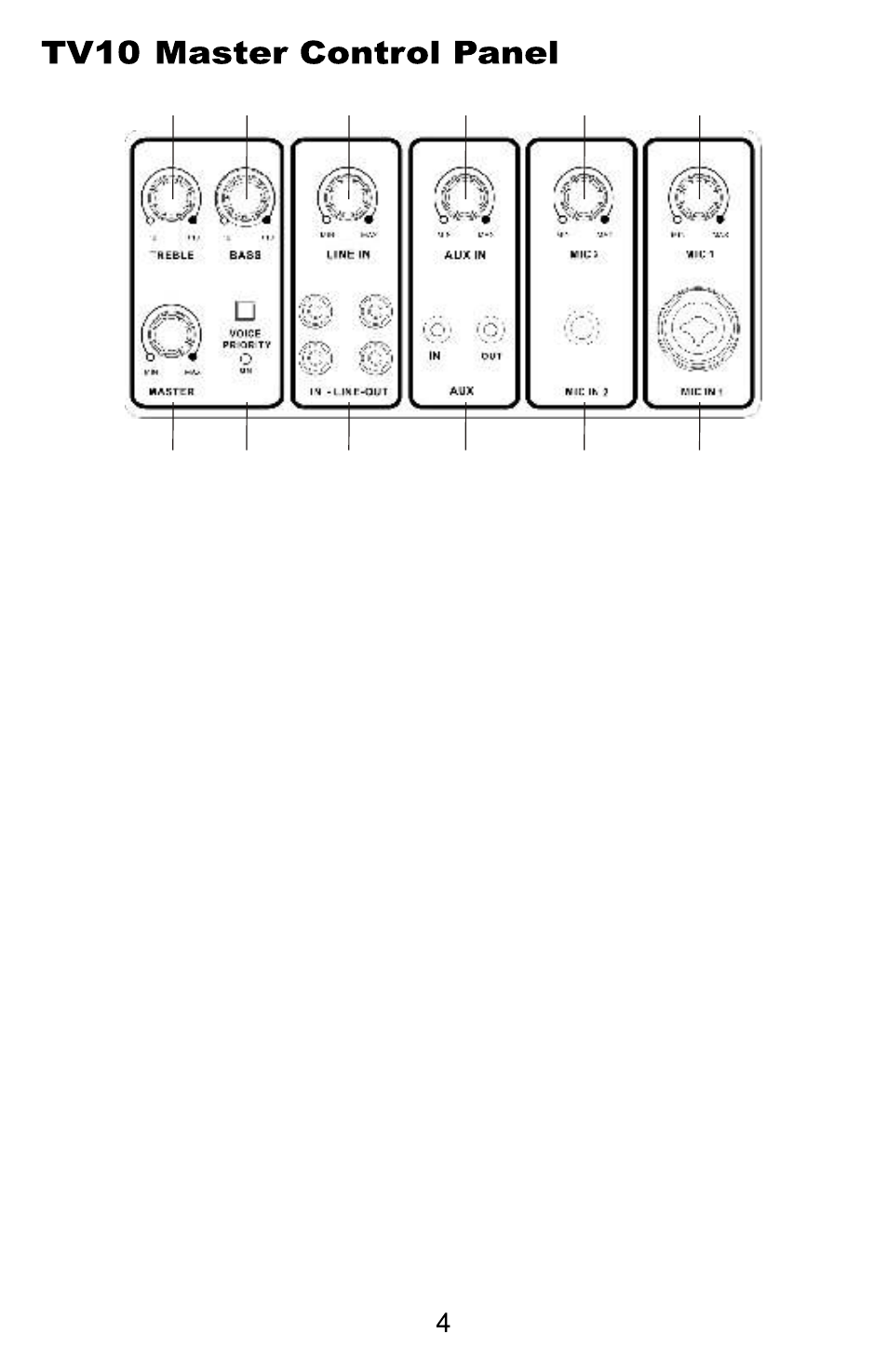
g
h
i
j
k
l
a
b
c
d
e
f
a.
b.
c. LINE IN volume control
d. AUX IN volume control
e. MIC2 volume control
f. MIC1 volume control
g. MASTER control for overall system volume
h. VOICE PRIORITY button to activate or end the microphone priority function
e.g. LED lights red meaning the voice priority function is active.
i. LINE-IN (RCA phone jack) to connect with external music sources including
CD/MP3/DVD/iPod players etc.
LINE OUT (RCA phone jack) to connect with external mixed-signal recorder or
active speaker system
j. AUX IN (3.5mm jack) to connect with external music sources including CD/MP3
DVD/iPod players etc.
AUX OUT (3.5mm jack) to connect with external mixed-signal recorder or active
speaker system
k. MIC IN 2 (6.3mm jack) microphone connector
l. MIC IN 1 (XLR / 6.3mm jack) combo microphone connector
TREBLE control with center detent
BASS control with center detent
