Galaxy Audio LA4/LA4PM Yoke Bracket User Manual
Page 6
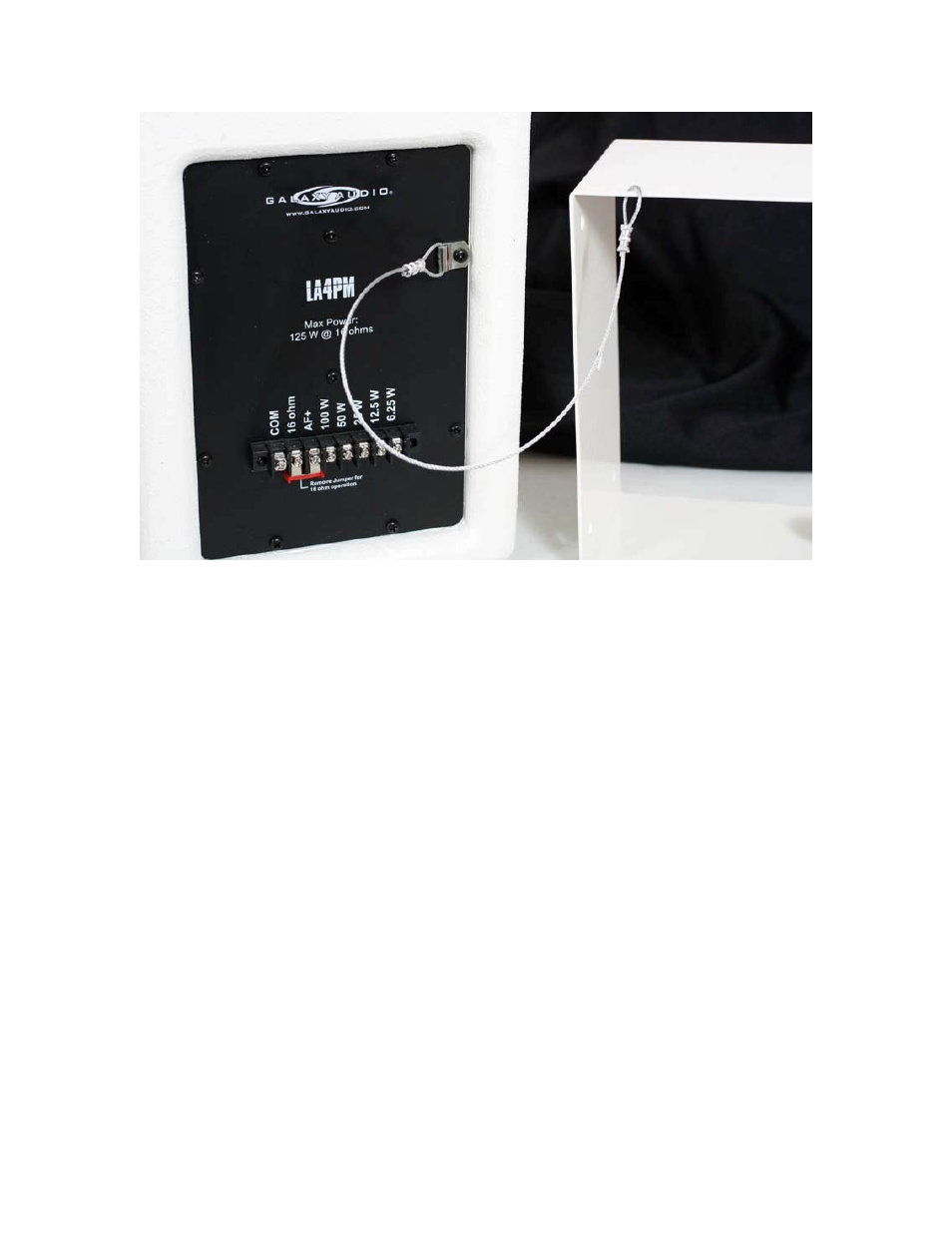
5. Lift and slide the speaker into position so that the screws at the ends of the
yoke line up with the T-nuts in the cabinet. It may be helpful to have a
second person assist with these steps.
Note: You may need to make audio cable connections to the rear of the
cabinet before the cabinet is slid fully into the yoke.
6. Push the four screws into the T-nut holes in the cabinet and tighten with a
Phillips screwdriver.
SECURING THE SAFETY CABLE:
Thread the loose end of the safety cable through a ferrule and then through
the cable hole provided on the yoke. Loop the cable back through the ferrule
and crimp firmly with a large pair of crimping pliers. (See photo below.)
Position the safety cable so it does not come in contact with any of the audio
connectors on the cabinet.
- CHECK MATE CM-130 (10 pages)
- CHECK MATE CM-140 (12 pages)
- CHECK MATE CM-150 (24 pages)
- CHECK MATE CM-200 (12 pages)
- CORE 12 (12 pages)
- FAROUTLET 300 S (16 pages)
- CORE X250 (16 pages)
- DS-CP22 (40 pages)
- DS-CP25 (40 pages)
- DS-EQ215 (20 pages)
- DS-EQ230 (40 pages)
- DS-SP24 (40 pages)
- DS-SP36 (40 pages)
- G-440 (16 pages)
- AS-HSA (4 pages)
- ESS (4 pages)
- HSE (2 pages)
- HSD (2 pages)
- HOT SPOT Handle Installation (2 pages)
- HOT SPOT User Guide (24 pages)
- HSVC Hotspot Yoke Bracket (6 pages)
- NSPA (24 pages)
- PA6S BOOM MOUNT KIT (3 pages)
- PA8X140 (12 pages)
- Setting up PA and Monitors (3 pages)
- CRICKET POLARITY TEST SET (14 pages)
- JIB/CT (12 pages)
- JIB/MM (8 pages)
- JIB/PA50 (8 pages)
- JIB/PB (2 pages)
- LA4/LA4PM (8 pages)
- HDR2 (14 pages)
- RM-CDU (12 pages)
- GA64 / GA64SC (2 pages)
- RM2 (24 pages)
- RM-CD (5 pages)
- RM-CDV (7 pages)
- RM10 (12 pages)
- CK-HH (24 pages)
- TRAVELER AS-TV8 (36 pages)
- TRAVELER AS-TV8 (6 pages)
- AS-M500 (22 pages)
- AS-QUAD (24 pages)
- CTS (20 pages)
