Installing the compact power amplifier, Figure 2, Figure 3 – Galaxy Audio JIB/PA50 User Manual
Page 4: Figure 1, Wiring step 1
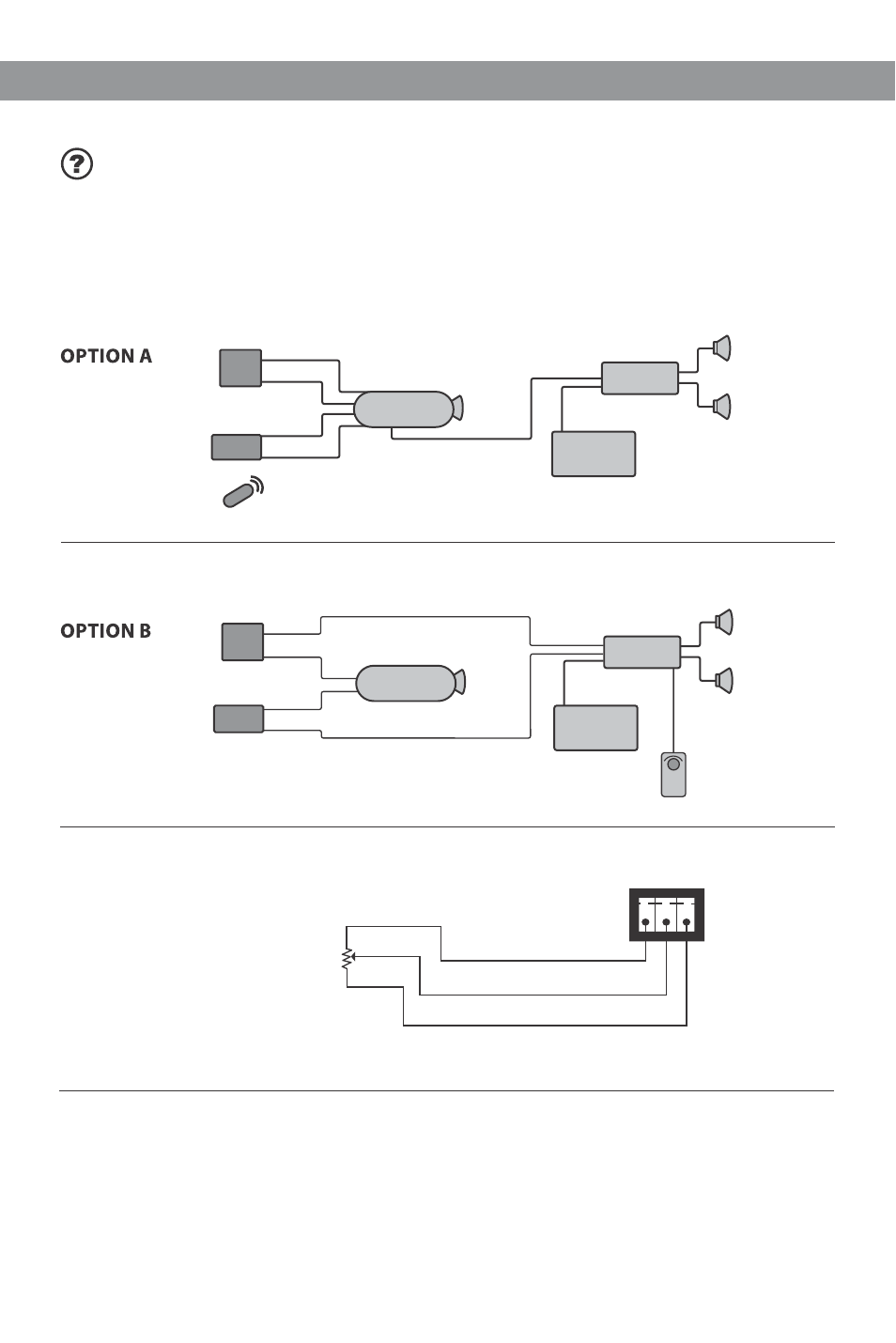
Figure 2
VGA
Audio
Video
Audio
PC
DVD
L
R
JIB/PA50
Input 1
Line Input
Input 2
Wireless
Mic Receiver
Optional 10k Pot
Volume Control
PROJECTOR
Figure 3
VOLUME
10k Pot Volume
Wiring Diagram
10V (Pin 1)
Vol/Mute (Pin 2)
GND (Pin 3)
Pot Volume
10K Ohm
Figure 1
PC
DVD
L
R
JIB/PA50
PROJECTOR
VGA
Audio
Input 1
Input 2
Wireless
Mic Receiver
Variable Audio Output
Projector Remote
Volume Control
Video
Audio
Wiring Step 1
Installing the Compact Power Amplifier
Installing the Compact Power Amplifier
3
If you are connecting the sound sources directly to the projector, follow the suggested
Option A wiring diagram (Figure 1) for reference.
If you are connecting the sound sources directly to the JIB/PA50 Power Amp and are
using the external volume control, follow the suggested Option B wiring diagram (Figure 2)
and 10k Pot Volume Wiring Diagram (Figure 3) for reference.
- CHECK MATE CM-130 (10 pages)
- CHECK MATE CM-140 (12 pages)
- CHECK MATE CM-150 (24 pages)
- CHECK MATE CM-200 (12 pages)
- CORE 12 (12 pages)
- FAROUTLET 300 S (16 pages)
- CORE X250 (16 pages)
- DS-CP22 (40 pages)
- DS-CP25 (40 pages)
- DS-EQ215 (20 pages)
- DS-EQ230 (40 pages)
- DS-SP24 (40 pages)
- DS-SP36 (40 pages)
- G-440 (16 pages)
- AS-HSA (4 pages)
- ESS (4 pages)
- HSE (2 pages)
- HSD (2 pages)
- HOT SPOT Handle Installation (2 pages)
- HOT SPOT User Guide (24 pages)
- HSVC Hotspot Yoke Bracket (6 pages)
- NSPA (24 pages)
- PA6S BOOM MOUNT KIT (3 pages)
- PA8X140 (12 pages)
- Setting up PA and Monitors (3 pages)
- CRICKET POLARITY TEST SET (14 pages)
- JIB/CT (12 pages)
- JIB/MM (8 pages)
- JIB/PB (2 pages)
- LA4/LA4PM Yoke Bracket (7 pages)
- LA4/LA4PM (8 pages)
- HDR2 (14 pages)
- RM-CDU (12 pages)
- GA64 / GA64SC (2 pages)
- RM2 (24 pages)
- RM-CD (5 pages)
- RM-CDV (7 pages)
- RM10 (12 pages)
- CK-HH (24 pages)
- TRAVELER AS-TV8 (36 pages)
- TRAVELER AS-TV8 (6 pages)
- AS-M500 (22 pages)
- AS-QUAD (24 pages)
- CTS (20 pages)
