Connecting the scanner to a computer, Usb connections – Canon CR-135I User Manual
Page 12
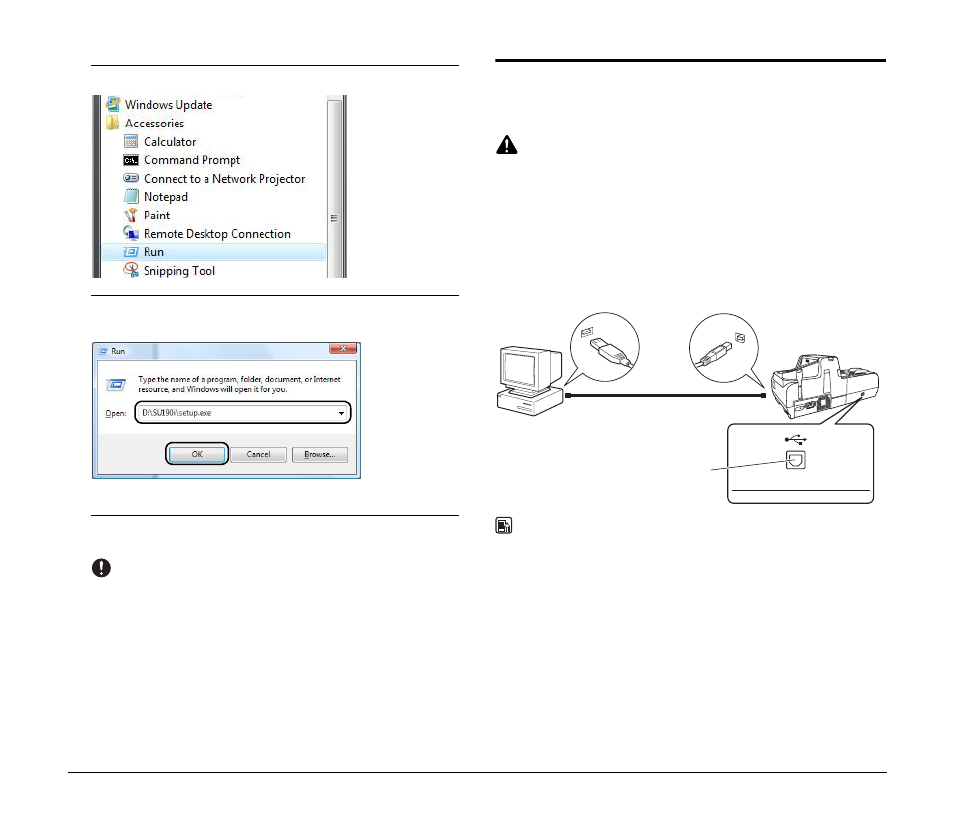
12
4
Click [Accessories], and then click [Run].
5
Enter “D:\SU190i\setup.exe” in the [Open] fields, and then
click [OK].
Installation starts.
6
Follow the instructions on the screen to complete the
installation.
IMPORTANT
The computer may need to be restarted, after the installation,
depending on the operating system. If this is necessary, make
sure to restart the computer.
Connecting the Scanner to a Computer
The only way to connect the scanner to your computer is with a USB
cable.
CAUTION
• Do not turn OFF the scanner or remove the interface cable
when an application is running.
• Turn OFF the computer and the scanner before changing the
cable.
USB Connections
Connect the scanner and the computer with the cable (MH2-5378)
provided or a Hi-Speed USB 2.0 cable.
NOTE
Connect the type B plug (square) to the scanner and connect the
type A plug (flat) to the USB port on the computer.
Type A Plug
Type B Plug
USB Cable
USB Connector
- CanoScan Lide210 (2 pages)
- CanoScan LiDE110 (31 pages)
- CanoScan LiDE110 (32 pages)
- CanoScan LiDE 200 (2 pages)
- CanoScan 8800F (16 pages)
- CanoScan D646U (21 pages)
- CANOSCAN N676U (19 pages)
- CanoScan N650U (2 pages)
- IMAGEFORMULA DR-X10C (67 pages)
- 220E (44 pages)
- Desktop Scanner DR-2080C (4 pages)
- M11037 (71 pages)
- CANOSCAN 9000F (19 pages)
- DR-7550C (2 pages)
- DR-4080U (56 pages)
- DR-M160 (56 pages)
- CANOSCAN LIDE 600F (73 pages)
- MF 3240 Series (136 pages)
- Image Filing Systems DR-5010C (4 pages)
- DR-3080C (60 pages)
- SCANFRONT 300P (193 pages)
- DR-6080 (108 pages)
- DR-2010C (4 pages)
- D660U (2 pages)
- DR-5060F (89 pages)
- DR-5060F (92 pages)
- P-150M (105 pages)
- Scanner (4 pages)
- CANOSCAN LIDE 700F (2 pages)
- CANOSCAN LIDE 700F (19 pages)
- FB320P (79 pages)
- DR-4010C (142 pages)
- 800 (51 pages)
- CanoScan LiDE60 (2 pages)
- D1230U/D2400U (24 pages)
- IMAGEFORMULA DR-7090C (2 pages)
- S 400 MS 500 (6 pages)
- CR-50 (58 pages)
- IMAGE FORMULA DR-2010C (118 pages)
- CanoScan 3200 (20 pages)
- FB330P/FB630P (82 pages)
- MS-350 (4 pages)
- FORMULA CR-50 (24 pages)
- CS-S 4.3 (109 pages)
- IMAGEFORMULA DR-2010M (36 pages)
