Recording from the cd player - cd synchro start, Recording from the radio or with the microphone, Cassehe recorder – Philips AZ 2908 User Manual
Page 16
Attention! The text in this document has been recognized automatically. To view the original document, you can use the "Original mode".
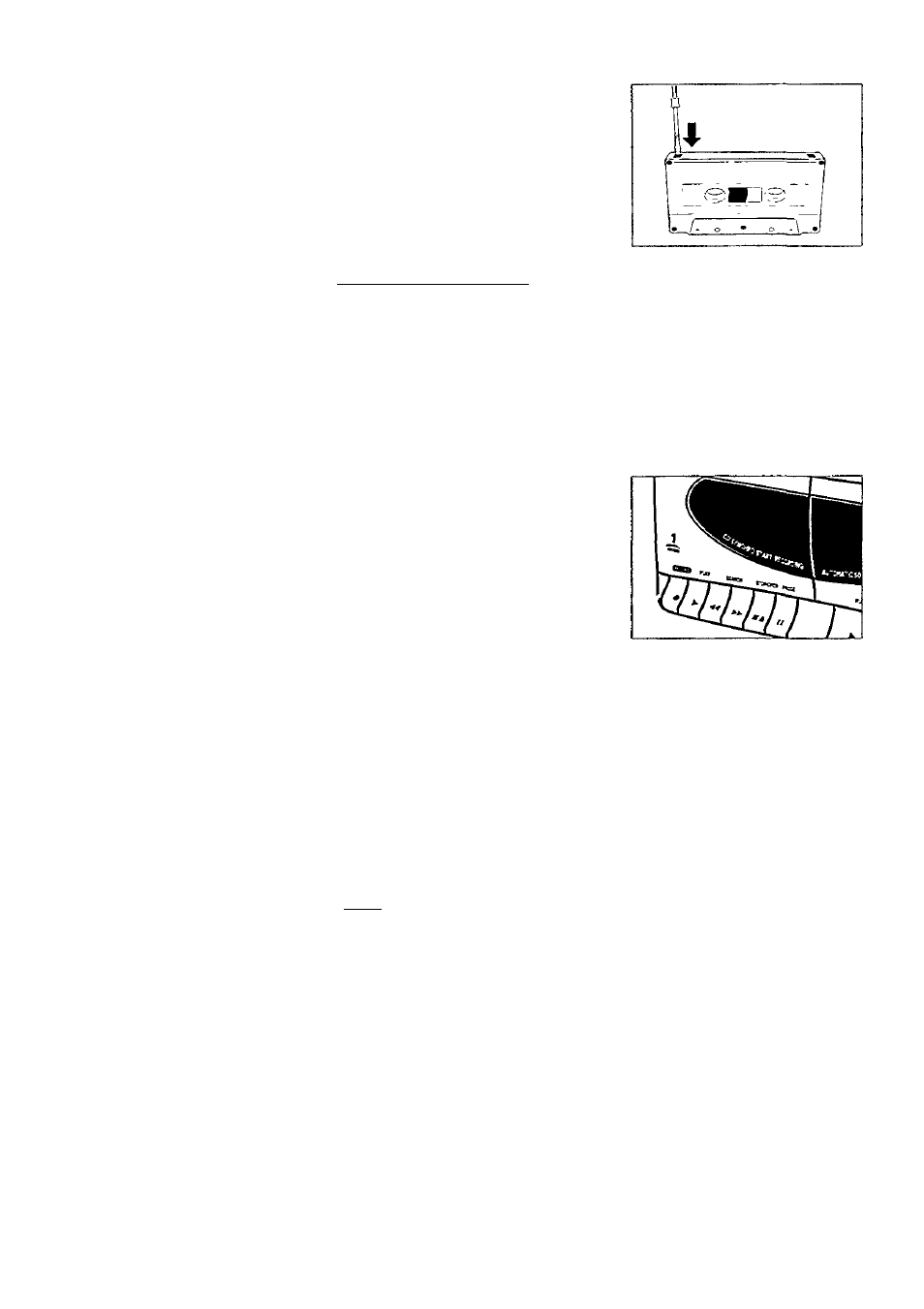
CASSEHE RECORDER
m
3
IS
Protecting tapes from accidential erasure
• Keep the casette side to be safeguarded in front of you and
break out the left tab. Now, recording on this side is no longer
possible.
• To record again on this side of the casette, cover the aperture
with a piece of adhesive tape.
Recording from the CD player - CD synchro start
1 Select the CD by pressing the CD »TAPE^TUNER button several
times until
na
appears on the display.
2 Insert a CD and if desired, program track numbers.
3 Press STOP.OPEN ■ A to open the cassette compartement.
4 Insert a blank cassette with the full reel on the left.
5 Press'RECORD • to start recording.
-► Playing of the CD or program starts automatically. It is not
necessary to start the CD player separately.
6 For brief interruptions, press PAUSE
II.
To resume recording,
press the PAUSE
II
key once more.
7 To stop recording, press STOP.OPEN ■
A.
Notes: The recording can be started from different positons:
- if the CD player is in the pause position, recording will
start from this very position ¡use SEARCH or »i);
- if the CD player is in the stop position, recording will
start from the beginning of the CD or program.
4
861
Recording from the radio or with the microphone
1 (Selecting and preparing the source)
RADIO:
Select the radio by pressing the CD»TAPE»TUNER
button several times until linrmi appears on the display.
MICROPHONE:
Select the tape by pressing the
CD»TAPE»TUNER button several times until
EESi
appears on
the display.
Connect a microphone with a 3.5 mm plug to the MIC jack
and set the VOLUME control to zero (monitoring during
microphone recording is not possible).
16
